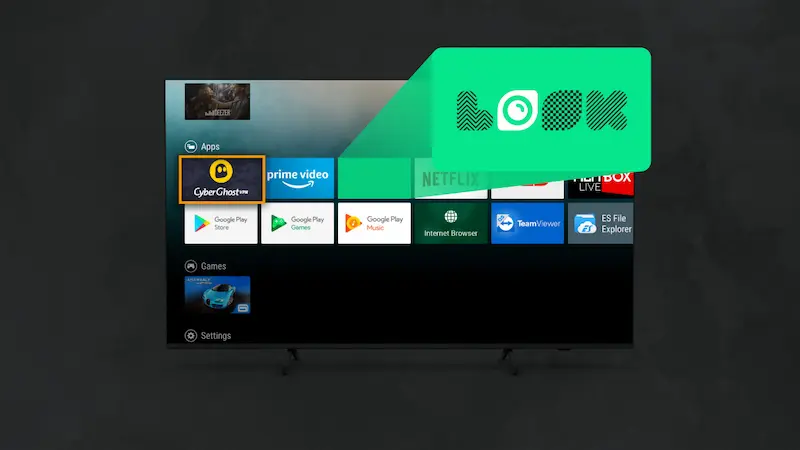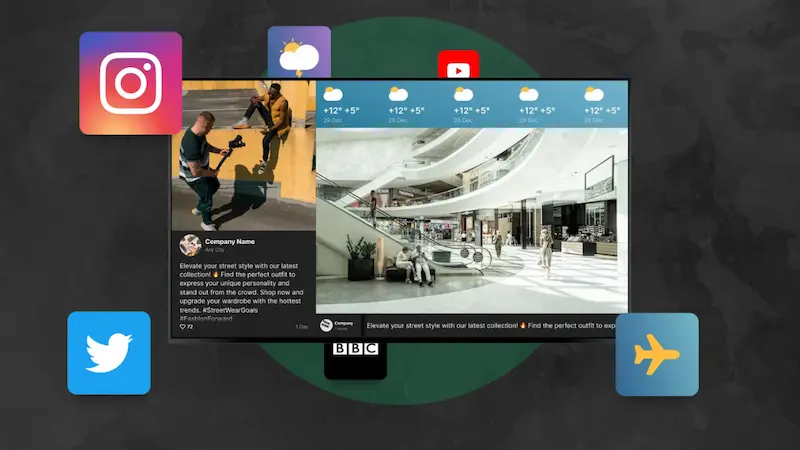Table of Content
What is a System on Chip (SoC) display? Simply put, it is a professional screen with a computer built directly into the chassis. Instead of relying on an external media player or PC, the "brain" required to process, schedule, and play content is integrated into a single chip inside the monitor. This creates a streamlined, self-contained digital signage system.
By 2026, these integrated displays are expected to become the standard for business networks. Removing external hardware simplifies installation, reduces cabling, and offers a cleaner aesthetic. Whether you are managing a single menu board or a global network of thousands of screens, SoC technology is often the most efficient way to keep your content running smoothly.

What Are SoC Displays?
An SoC display combines a commercial-grade monitor and a media player into one device. Traditional digital signage often requires a "dumb" screen connected to a separate "smart" box to manage content. SoC technology eliminates the middleman by embedding a multi-core processor inside the display itself. This chip runs the operating system and handles all media playback tasks.
Unlike consumer TVs designed for streaming apps, pro SoC displays are built for business environments. They are rated for long operating hours (often 16/7 or 24/7) and are durable enough to withstand public spaces. They provide a stable platform for data-driven messaging without the need for fragile consumer hardware.
How Do SoC Displays Work?
The efficiency of an SoC display comes from its integrated design. Engineers fit the essential components of a computer-CPU, GPU, and memory-onto a compact silicon chip inside the screen. When powered on, the display boots a specific operating system, such as Samsung Tizen, LG webOS, or Android. You then install a digital signage application, like the Look App, which acts as the player.
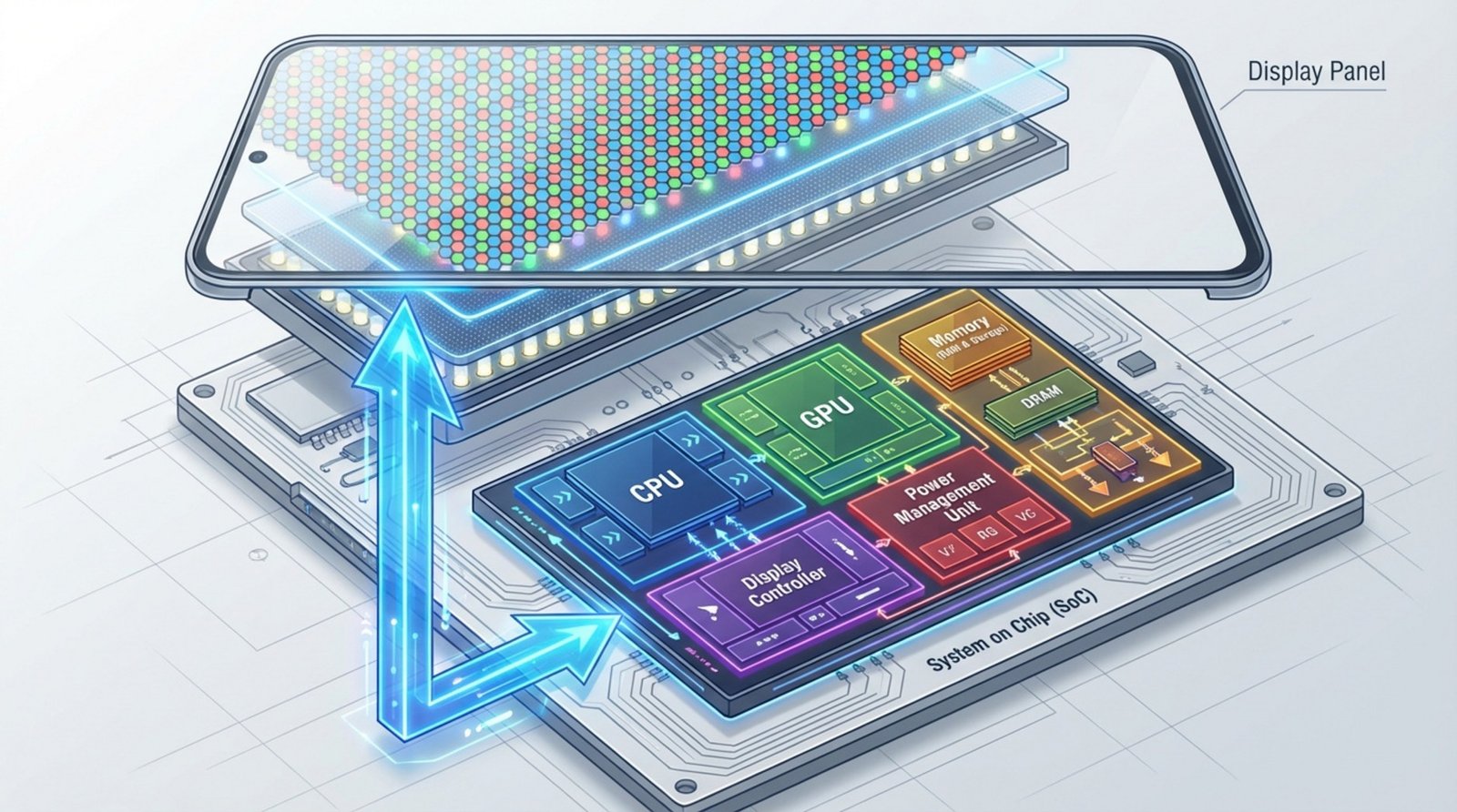
Once the app is running, the screen connects to the internet via Wi-Fi or Ethernet to download content from the cloud. Because the hardware is tuned for video decoding, playback is smooth and reliable. You simply connect power and internet, and the display is ready to receive playlists and schedules from your central dashboard.
What Is the Difference Between SoC Displays and External Media Players?
The primary difference is hardware footprint. A traditional setup involves a display plus an external device (like a mini PC or the **Look HDMI Player**) connected via HDMI. This requires mounting brackets, extra power outlets, and additional cabling. Every extra connection is a potential point of failure; a loose cable can take a screen offline.
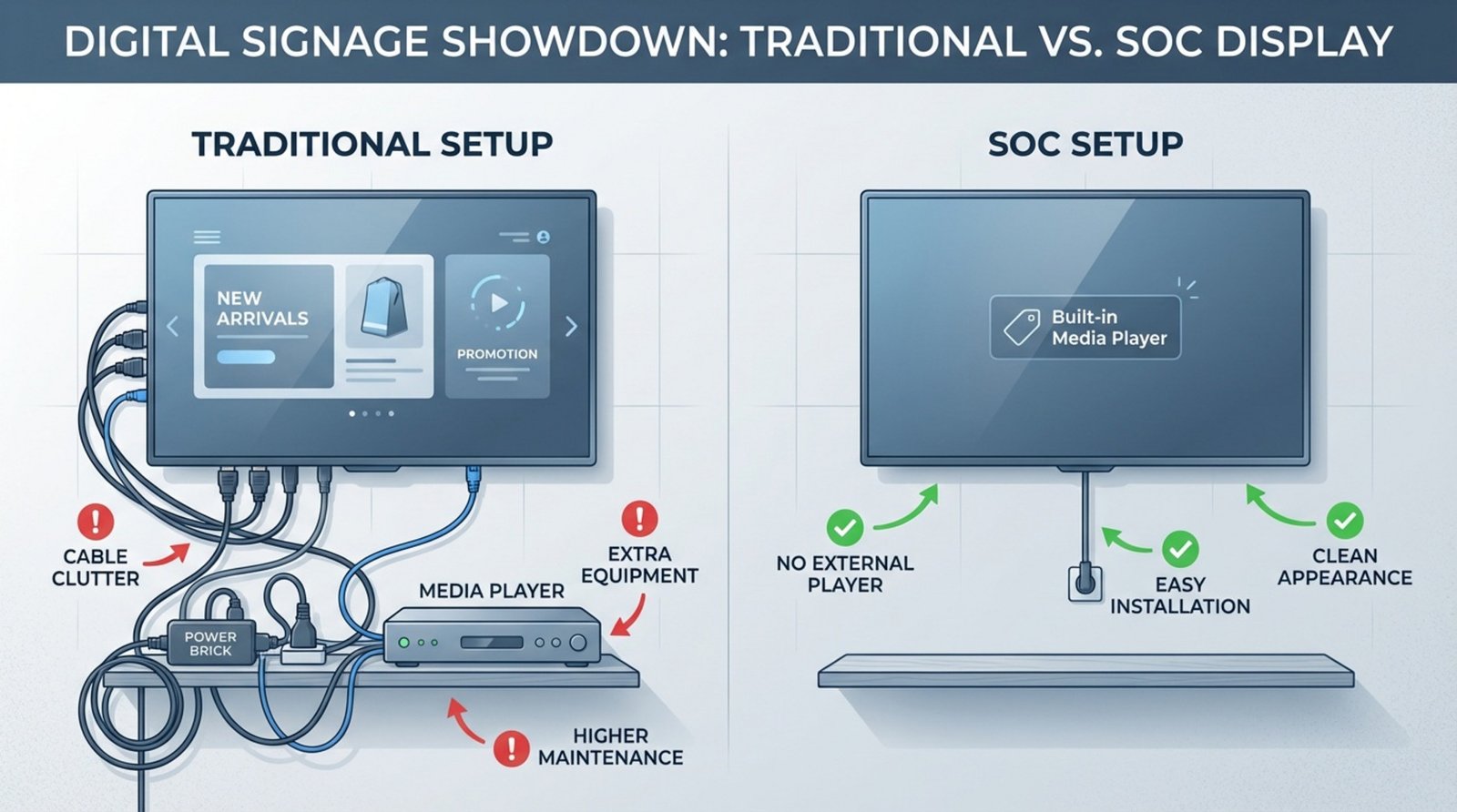
SoC displays offer a true "plug-and-play" experience. There are no external boxes to hide and no cable clutter, resulting in a cleaner installation. While specific high-demand scenarios-like massive synchronized video walls-may still require powerful external servers, modern SoC processors are powerful enough to handle 4K video, HTML5 content, and dynamic playlists for the vast majority of business needs.
Key Features of SoC Displays
All-in-One Design
The most visible benefit of an SoC display is its slim profile. Since the processing power is internal, you do not need to install shelves or brackets behind the screen to hold a media player. This is ideal for flush wall mounts, slim kiosks, and spaces where aesthetics matter.
This design also simplifies deployment. With fewer components to manage, there is less risk of installation error. For architects and facility managers, the all-in-one approach ensures digital signage blends into the environment rather than looking like an afterthought with exposed wires.
Integrated Network Connectivity
Modern SoC displays come standard with robust connectivity options, including Wi-Fi and Ethernet. This allows the screen to function as an independent smart device on your network, capable of fetching content updates and reporting its status automatically.
Direct network integration ensures that live data feeds-such as news tickers, weather widgets, or social media streams-load quickly. It eliminates the synchronization issues that can sometimes occur between a display and an external player, ensuring a smoother viewer experience.
CMS Compatibility and Content Management
The true power of SoC hardware lies in its software compatibility. Leading cloud-based platforms like Look Digital Signage offer native player apps designed specifically for SoC operating systems. This allows you to install the Look App directly on the screen, just as you would install an app on a smartphone.
This integration gives you full control over your network from a single web-based dashboard like the Look CMS. You can create sophisticated layouts, set precise schedules, and publish content to one screen or thousands in minutes. Features like Smart Scheduling and Offline Playback ensure your screens play the right content at the right time, even if the internet connection temporarily drops.

Remote Management Capabilities
SoC displays are designed to be "set and forget," but they also offer powerful tools for IT teams. Through a platform like Look DS, you can monitor screen health remotely. You can check connectivity status, view playback logs, and even reboot the application without sending a technician to the site.
This remote access significantly reduces maintenance overhead. You can schedule screens to turn off at night to save energy or push firmware updates during off-hours. Managing these tasks from anywhere ensures your network remains secure and operational without the cost of frequent site visits.
Benefits of Using SoC Displays
Simplified Installation and Setup
Setting up an SoC display is straightforward: mount it, plug it in, and connect to the internet. Since there is no external player to configure, deployment time is drastically reduced. This speed is a major advantage when rolling out screens across multiple locations.
The process requires less technical expertise on-site. General staff or local contractors can easily handle the physical installation, helping projects stay on schedule and within budget. There is no complex wiring diagram to follow-just power and network.
Lower Operational and Maintenance Costs
While a commercial SoC display may have a higher initial price tag than a consumer TV, it often lowers Total Cost of Ownership (TCO). Savings come from eliminating the purchase of external media players, reducing cabling costs, and minimizing installation labor.
Maintenance expenses are also lower. With fewer physical points of failure-such as the fans often found in external PCs-reliability improves. Furthermore, the ability to troubleshoot issues remotely via **Look CMS** means fewer truck rolls and service calls.

Improved Performance and Reliability
SoC displays from top manufacturers are engineered for stability, with low failure rates. Because the hardware and operating system are designed by the same manufacturer, you avoid the driver conflicts and OS updates that frequently disrupt generic PC-based players.
Modern SoC chips easily handle high-definition video and complex scheduling. They are built for a single purpose-digital signage-and provide a level of uptime that general-purpose computers often struggle to match in 24/7 environments.
Scalability for Large Deployments
Scaling a network is effortless with SoC displays. Each screen is an independent unit, so adding a new location is as simple as connecting the screen and pairing it with your CMS account. You do not need to worry about sourcing matching external players or dealing with varied hardware specifications.
Because each display operates independently, a hardware issue on one screen does not affect the rest of the network. This decentralized architecture allows you to grow from a single pilot screen to a global deployment without redesigning your infrastructure.
Flexible Usage for Various Applications
SoC displays are versatile enough for almost any industry. A single model can serve as a digital menu board in a QSR, a directory in an office lobby, or a promotional screen in a retail window. They are available in various sizes and brightness levels to suit different environments.
Despite being all-in-one units, they retain essential ports like USB and HDMI. This allows you to connect peripherals if needed, or use the screen for other inputs, offering flexibility alongside the core digital signage function.

Energy Efficiency
For businesses focused on sustainability, SoC displays offer better energy efficiency. By consolidating processing and display into one device, they consume less power than a separate screen-and-PC combo. You are powering a single efficient board rather than two distinct systems.
Advanced power management features allow you to automate on/off schedules. You can ensure screens are dark when the business is closed, reducing energy bills and extending the lifespan of the display panel.
Limitations and Challenges of SoC Displays
Performance Limits Compared to Dedicated Media Players
While SoC hardware has improved efficiently, it has limits. Extremely demanding applications-such as 8K 3D rendering or complex generative art-may still require a high-performance external media player or workstation. For specialized setups, a dedicated device like the **Look HDMI Player** or a powerful PC might be the better choice.
However, for standard digital signage uses-videos, images, social feeds, and web dashboards-modern SoC performance is more than sufficient. It is important to define your content strategy first to ensure the hardware matches your needs.
Software and Compatibility Constraints
SoC platforms (like Tizen or webOS) are more "closed" than a standard Windows PC. You generally cannot install arbitrary desktop software on them. You must use a CMS application that has been specifically developed for that operating system.
Fortunately, Look Digital Signage provides verified apps for all major SoC platforms, ensuring you have access to professional scheduling and layout tools regardless of the screen brand you choose. Always verify software compatibility before purchasing hardware.
Applications Unsuitable for SoC Displays
The all-in-one nature of SoC can be a disadvantage in specific scenarios. For example, creating a massive video wall where every frame must be perfectly synchronized across multiple screens can be challenging with standalone SoC units. In these cases, a single powerful external player driving multiple outputs ensures perfect sync.
Additionally, SoC displays are not modular. You cannot upgrade the processor or add more RAM later. If your content requirements change drastically in the future, you may need to replace the entire display. For most standard communication needs, however, the lifecycle of an SoC display is perfectly aligned with business refresh cycles.
How SoC Display Technology Has Evolved
Key Milestones in SoC Development
SoC adoption in digital signage began accelerating around 2013. Early iterations were limited, often restricted to simple image slideshows or low-bitrate video. While they proved the concept of an integrated player, they lacked the power for dynamic content.
A major breakthrough occurred when SoC platforms evolved to support full web standards. As the onboard processors became capable of rendering HTML5 and JavaScript smoothly, SoC screens transformed from simple video players into dynamic web-connected devices capable of real-time updates.
Recent Improvements in Processing Power
Today’s SoC displays are powerful computing devices. Many utilize quad-core processors comparable to those found in tablets, enabling smooth 4K playback at 60 frames per second. This performance was previously the domain of dedicated desktop PCs.
Newer generations also integrate AI capabilities, allowing for features like audience analytics directly on the chip. This continuous improvement means that the gap between SoC displays and external media players continues to shrink, making SoC the default choice for most new installations.
Common Applications and Industries for SoC Displays
Digital Signage in Retail and Hospitality
Retailers use SoC displays for everything from window promotions to aisle end-caps. Their slim form factor saves valuable shelf space, while the ability to update pricing instantly keeps operations efficient. In hospitality, they serve as digital concierges and event boards.
Reliability is critical here. A restaurant menu board must remain operational during rush hour. The stability of SoC hardware, combined with Look DS features like offline playback, ensures that menus and promos stay visible even if network connectivity fluctuates.
Corporate Communications
Offices utilize SoC screens to keep teams aligned. Located in breakrooms, lobbies, and hallways, these screens display KPIs, internal announcements, and safety protocols. Centralized management allows a communications manager to push updates to global offices from a single dashboard.
They are also effective for meeting room management. Small SoC panels can display room schedules and booking status, integrating seamlessly into modern office designs without cluttered cabling.
Education Environments
Schools and universities deploy SoC displays for campus-wide alerts, event schedules, and cafeteria menus. The cost-effectiveness and ease of maintenance make them an attractive option for educational institutions with limited IT resources.
In classrooms and libraries, these screens can serve as digital notice boards, reducing paper waste and ensuring students always see the most current information.
Transportation Hubs and Public Spaces
Airports and train stations rely on SoC displays for real-time travel information. These environments demand 24/7 operation and the ability to process live data streams constantly. SoC screens are built to handle this workload while providing clear visibility to travelers.
In venues like museums or stadiums, SoC displays power wayfinding kiosks and informational exhibits, keeping the hardware hidden so visitors focus entirely on the experience.
SoC Display Examples and Use Cases
Leading SoC Display Brands and Models
Several major manufacturers dominate the SoC market. Samsung utilizes its Tizen OS, known for robust security and widespread adoption in retail. LG offers webOS, praised for its intuitive interface and strong web app support. Both platforms are fully supported by Look Digital Signage.
Brands like Sony and Philips often utilize Android-based SoC platforms. Android offers a familiar environment for developers and supports a wide ecosystem of apps. Regardless of the brand, Look DS provides a compatible player app to ensure you can manage your content effectively.
Real-World Digital Signage Installations
SoC displays are the backbone of many "smart city" initiatives. Interactive kiosks in urban centers use SoC hardware to provide maps and local information. These units must be durable and easily manageable remotely, making integrated displays the logical choice.
A common commercial example is Quick Service Restaurants (QSR). Chains deploy thousands of SoC menu boards that update automatically based on the time of day-switching from breakfast to lunch menus without staff intervention. This automation is powered by Smart Scheduling features within the CMS.
Future Trends in SoC Displays
Advancements in Smart Display Capabilities
SoC displays are becoming increasingly intelligent. We are seeing the integration of sensors that allow content to adapt to the environment. A screen might adjust its brightness based on ambient light or trigger specific content when a person approaches.

Edge computing is also moving more processing to the device itself. This allows for faster response times and improved privacy, as data processing for things like anonymous audience measurement happens locally on the chip rather than in the cloud.
Integration with Cloud and IoT Platforms
The future of SoC is connected. Displays will increasingly act as hubs within the Internet of Things (IoT), interacting with smart lighting, inventory systems, or alarm protocols. This interconnectivity will allow for more responsive and automated physical environments.
Cloud integrations will also streamline workflows. "Serverless" signage architectures will allow screens to pull data directly from third-party business tools, making it easier than ever to visualize live metrics and sales data on your screens.
Frequently Asked Questions About SoC Displays
Which Content Management Systems Support SoC Displays?
Most enterprise-grade CMS platforms support SoC hardware, but the quality of that support varies. Look Digital Signage is a strong fit for SoC deployments because it offers native apps for Android, Tizen, and webOS. This ensures you can utilize the full capabilities of the hardware, including remote monitoring and automatic updates.
Using a CMS with native SoC support eliminates the need for workarounds and ensures your screens run as efficiently as possible. It allows you to manage your entire network-from a single lobby screen to a thousand retail displays-from one simple dashboard.
Are SoC Displays Secure for Networked Environments?
Yes, SoC displays are generally very secure. They run stripped-down, hardened operating systems that present fewer vulnerabilities than general-purpose PCs. Manufacturers often include enterprise-grade security frameworks that protect the device from the firmware level up.
Because the player is integrated, there are no exposed ports or removable drives that could be tampered with easily. Remote management tools allow IT teams to push security patches to the entire network instantly, ensuring compliance with safety standards.
Can You Upgrade the Hardware or Software on SoC Displays?
Software upgrades are simple. You can update the Look App and the display's firmware remotely over the internet. However, the internal hardware (CPU/RAM) is fixed and cannot be upgraded. If you eventually need significantly more processing power, you would replace the display.
Most commercial SoC displays are built for a 5-to-7-year lifecycle, which aligns well with standard hardware refresh cycles. For the vast majority of digital signage content, current SoC specifications provide ample power for years of reliable service.
How Do SoC Displays Compare in Price to Traditional Setups?
While the upfront cost of an SoC display is higher than a consumer TV, it is often lower than the combined cost of a commercial screen plus a separate media player. When you factor in the reduced installation time, fewer cables, and lower energy consumption, SoC displays frequently offer a better ROI.
The long-term savings on maintenance and energy make SoC a highly cost-effective solution for professional deployments.
The Universal Standard: Web Tech and the Future of SoC
The digital signage industry is standardizing around web technologies. SoC displays are at the forefront of this shift because their operating systems are optimized to run HTML5 content efficiently. This means the same technologies used to build modern websites can power your digital screens.
For businesses, this means greater flexibility and easier content creation. By choosing SoC displays and a compatible platform like Look Digital Signage, you are investing in a future-proof solution that scales with your business. You get a clean, professional look today, with the power to handle the data-driven content of tomorrow.