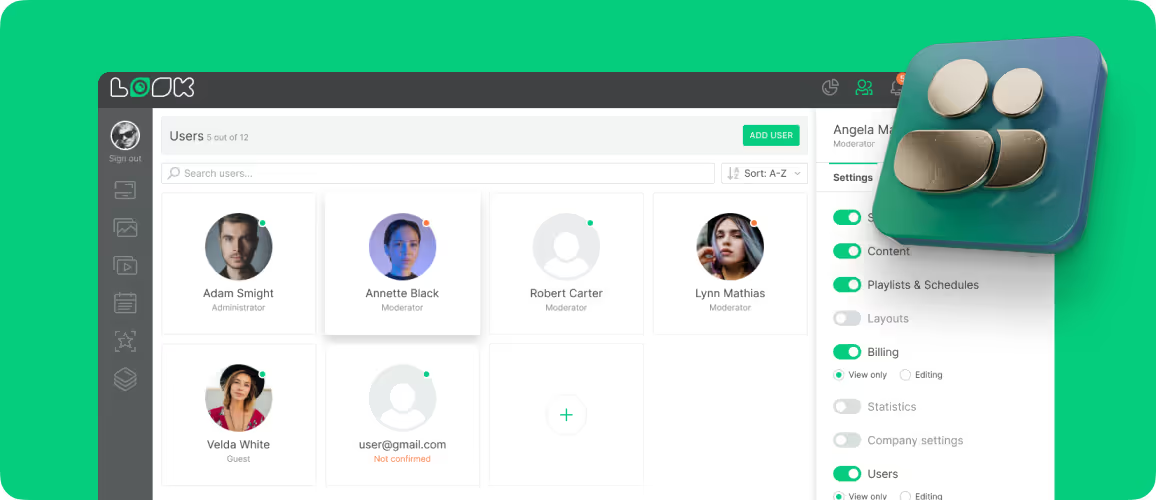Content creation & display
Content Creator
Create your own visual content using images, text, and QR codes directly in CMS with full control over layout, fonts, and design elements.Ready-made templates
Customize professionally designed templates for menus, dashboards, promos, and more to speed up content creation.Explore templates→Screen Layouts
Use media, apps, and widgets in an intuitive drag-and-drop interface to design your own split-screen layouts.Learn how to build layouts→AI Wizard
Generate headlines, images, and layouts in seconds using the built-in AI tool inside the Look CMS — no design skills needed.What is Look AI Wizard →Supported media formats
Upload images, videos, audio, zip archives with HTML content, and web content, including websites and video streams, and more.Supported content formats →Design adaptability
Create content that looks equally good on screens with different resolutions, aspect ratios, and orientations.Learn about adaptive orientation →
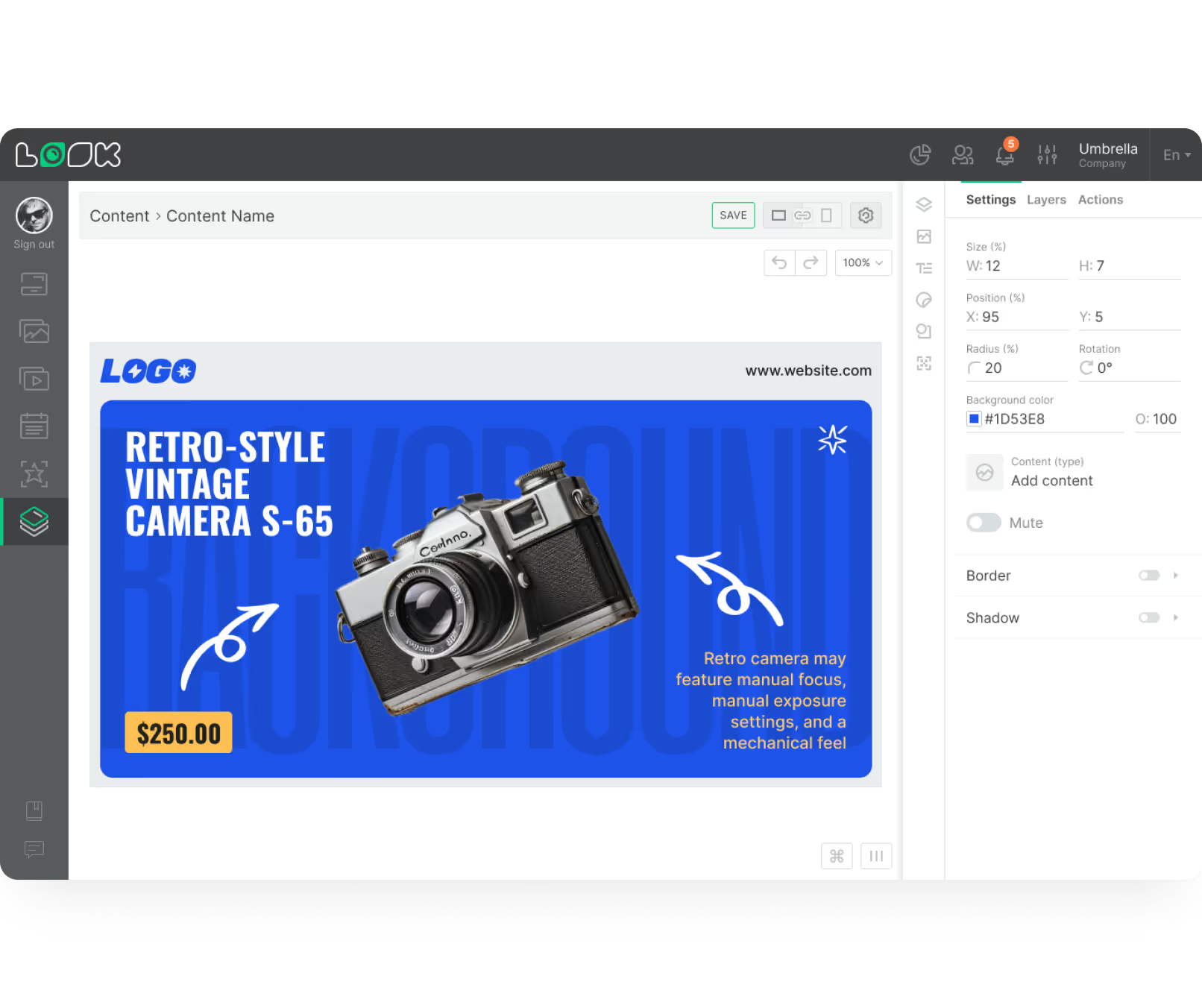
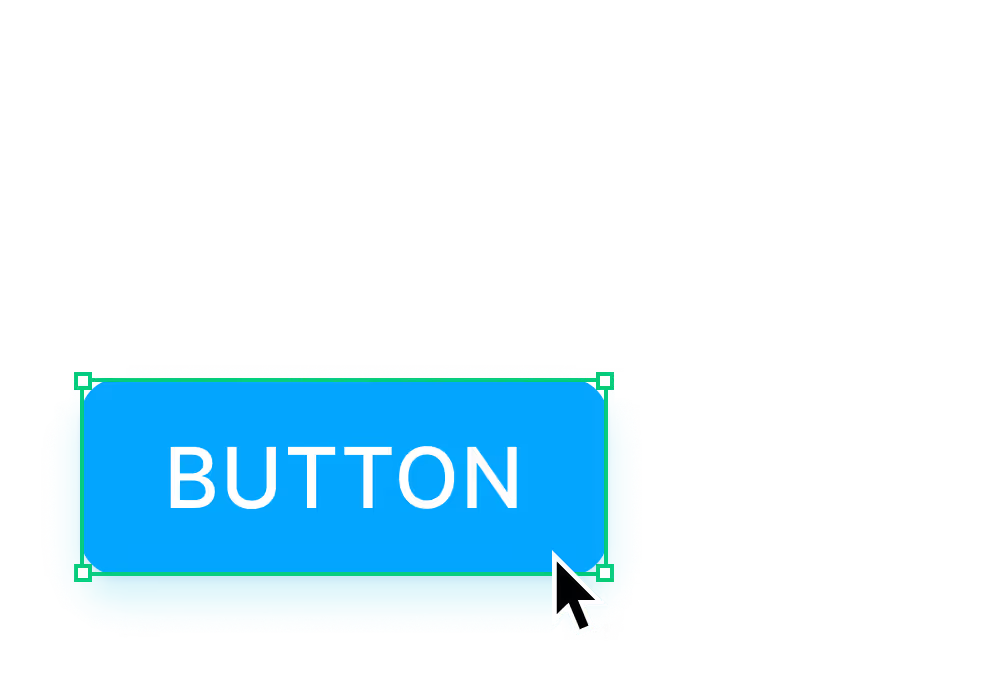
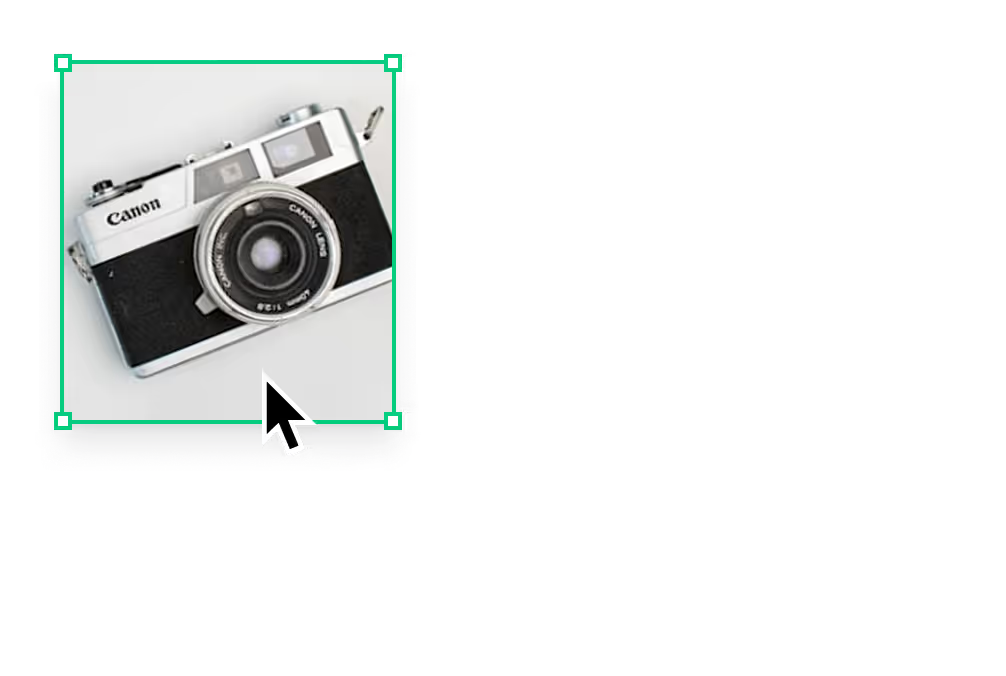





















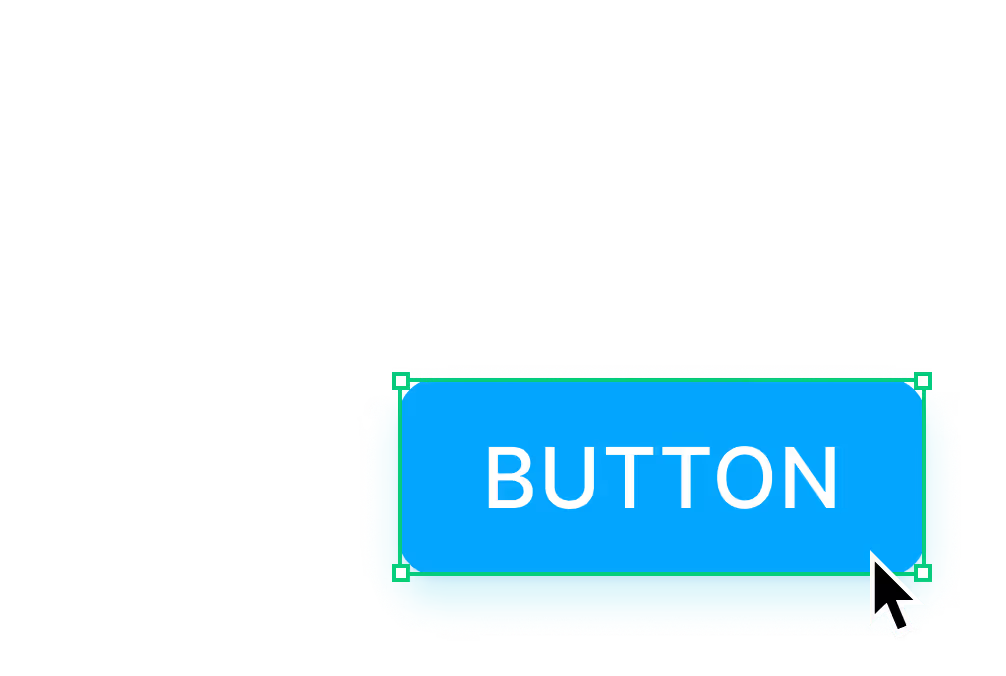



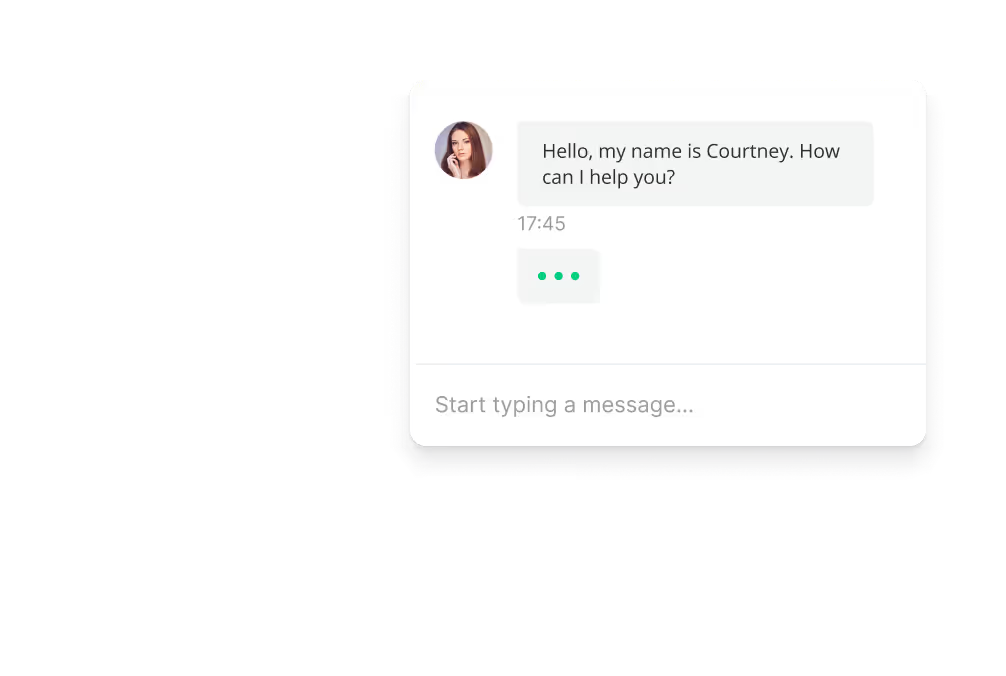
.avif)