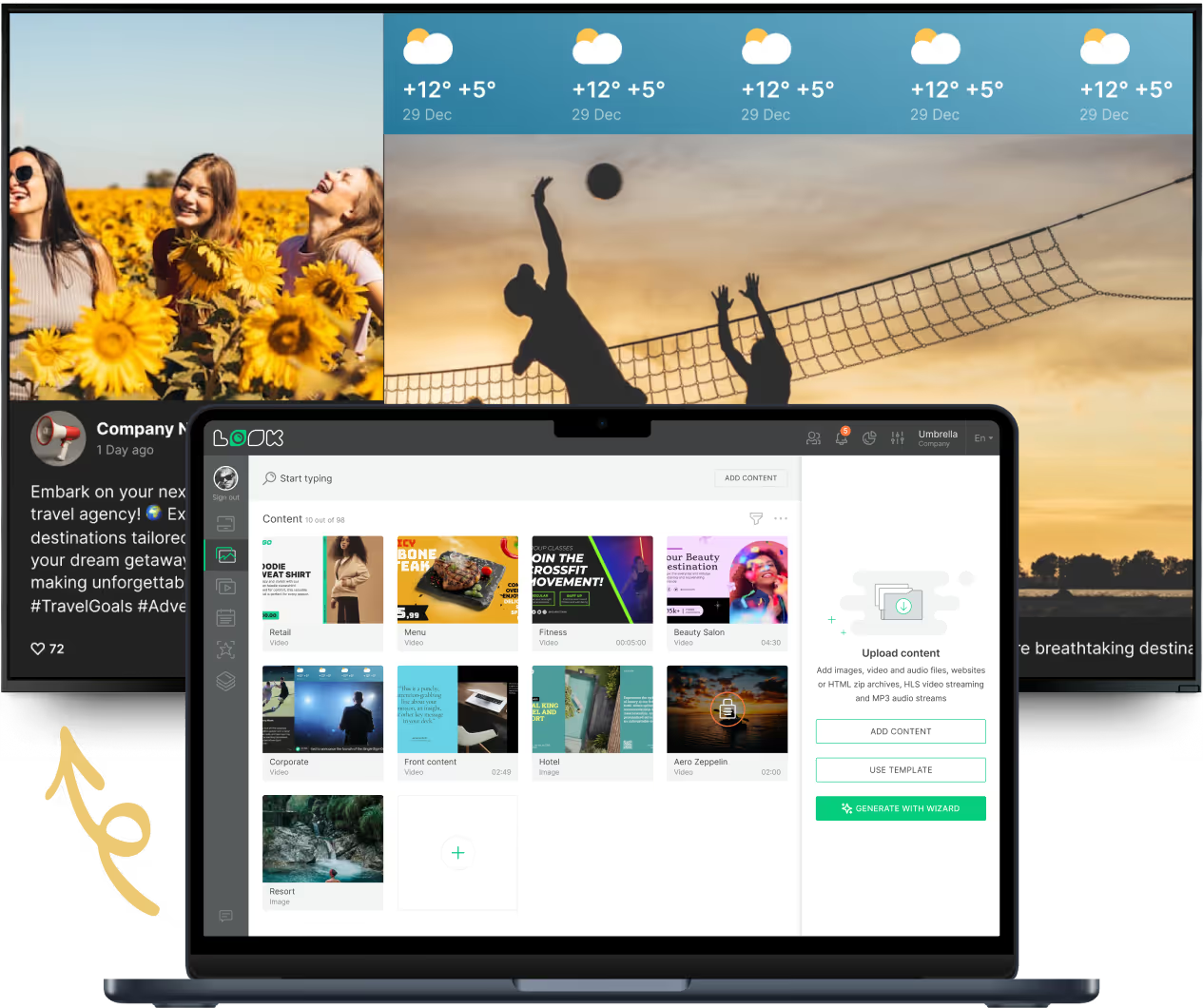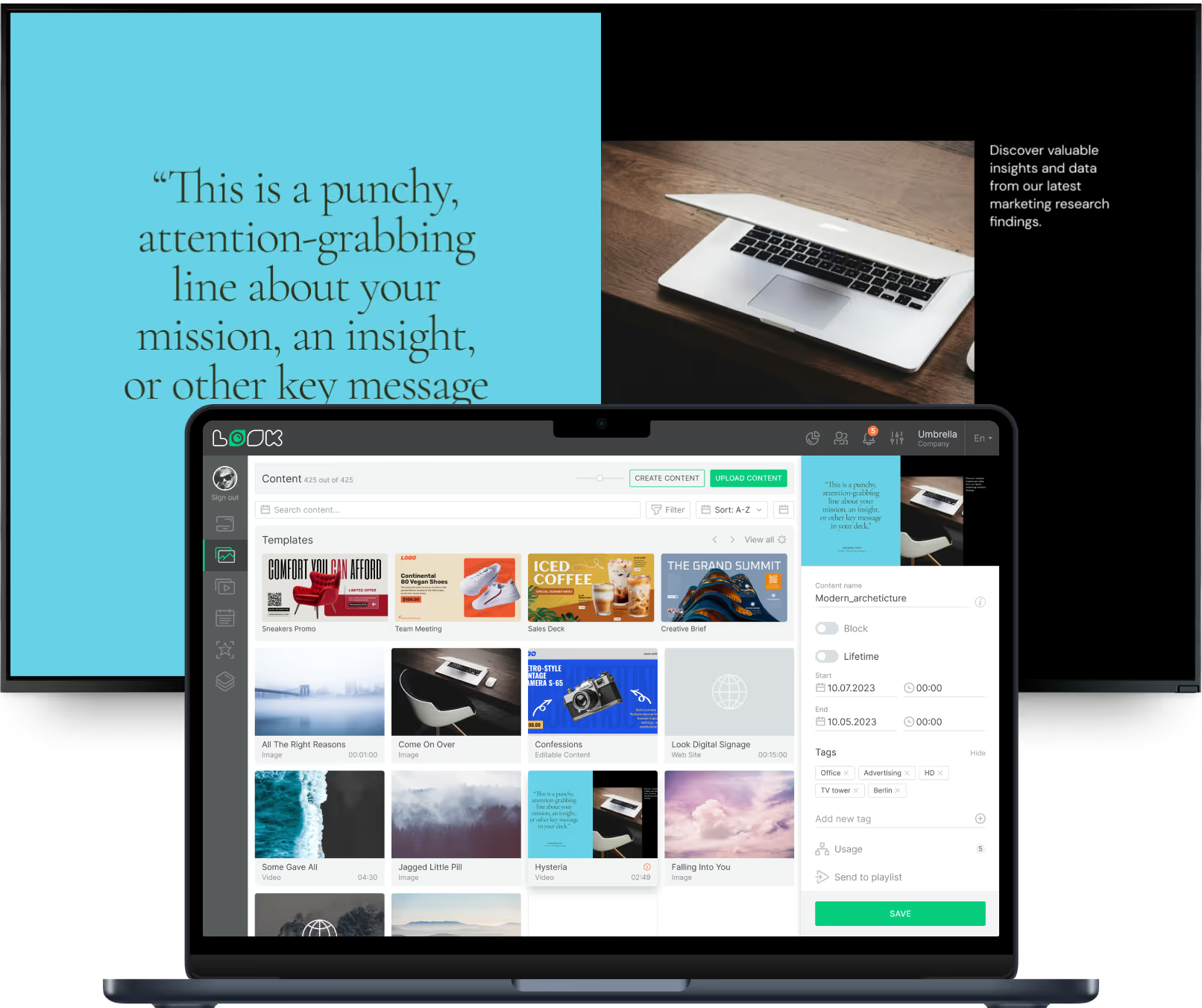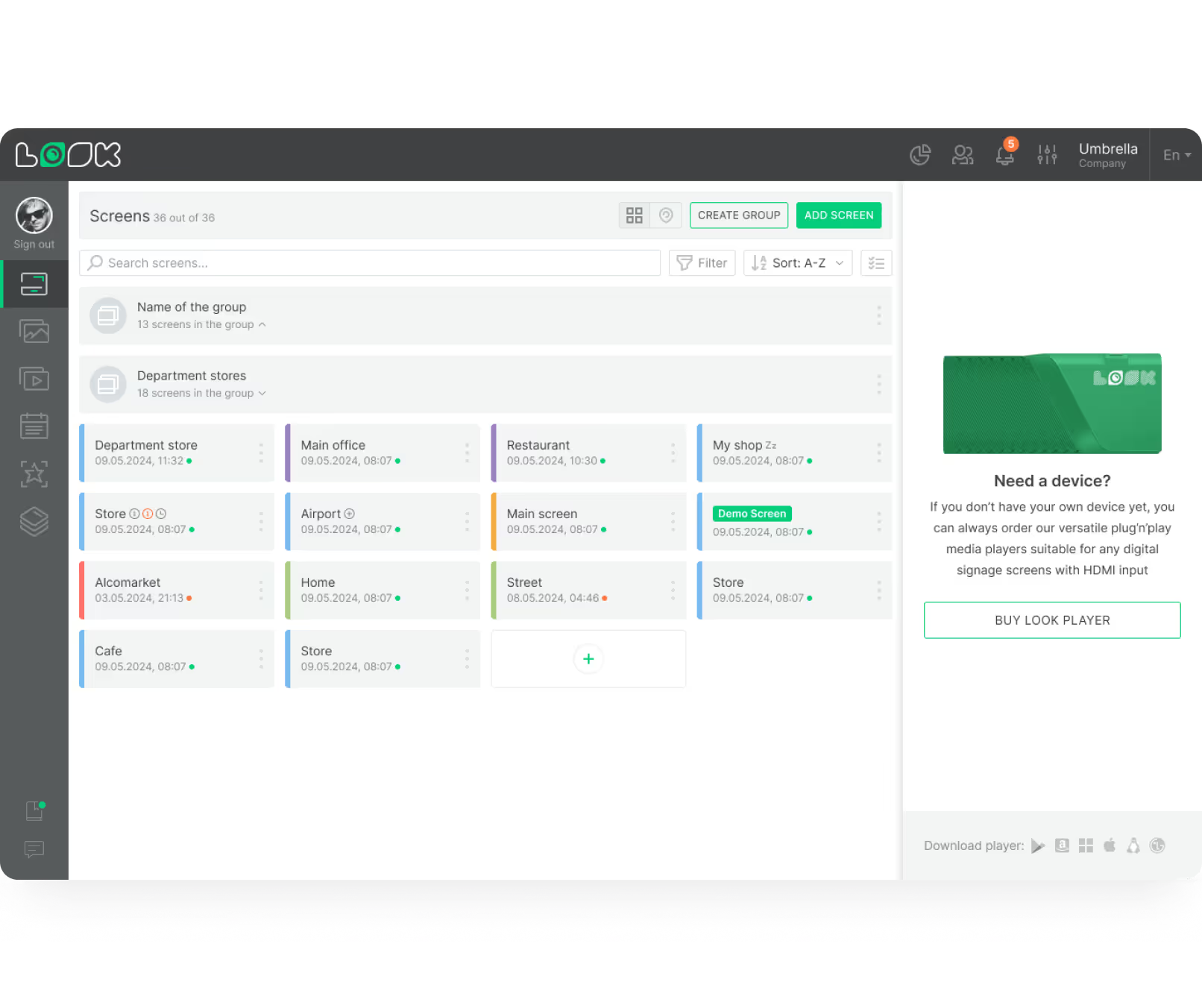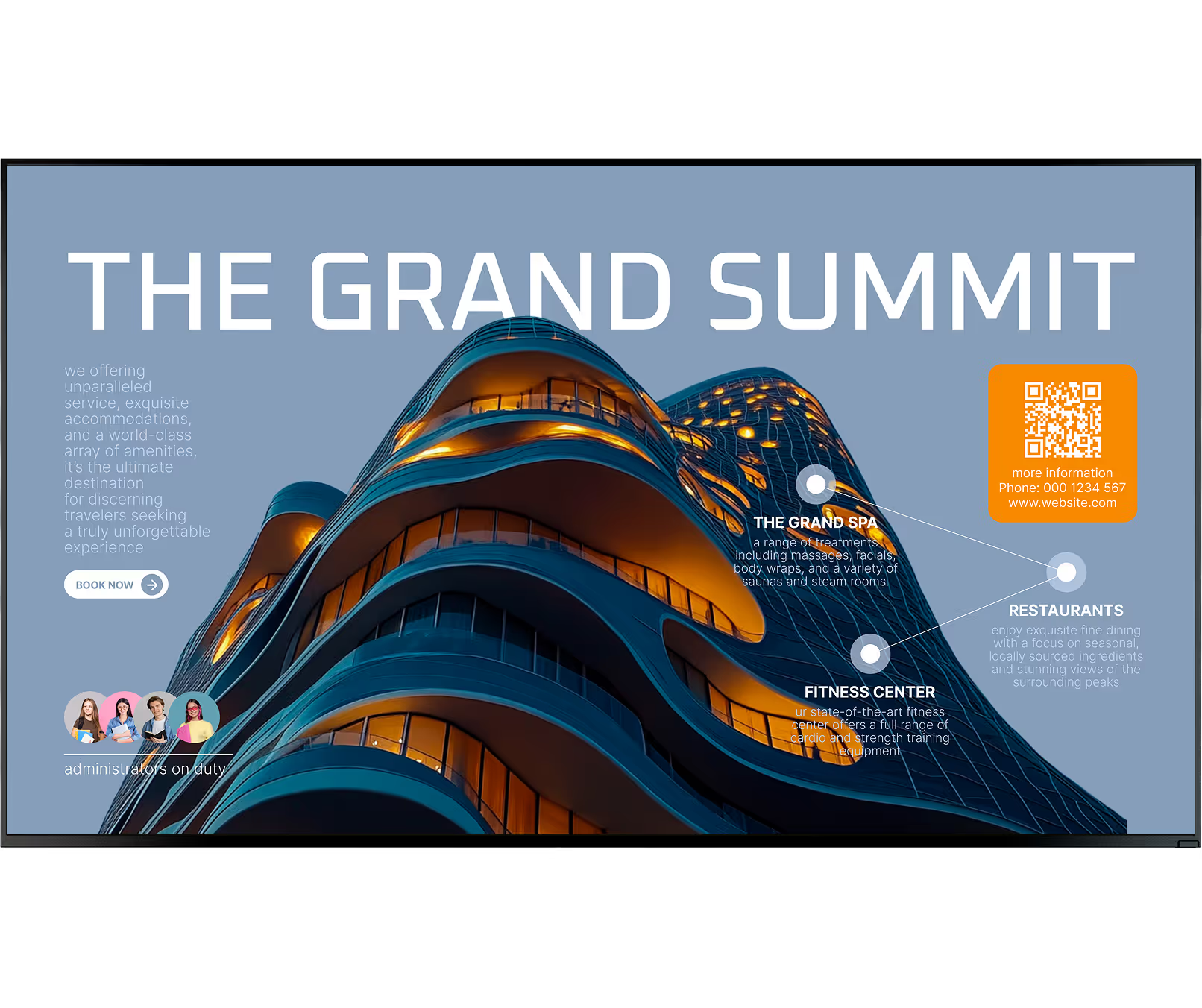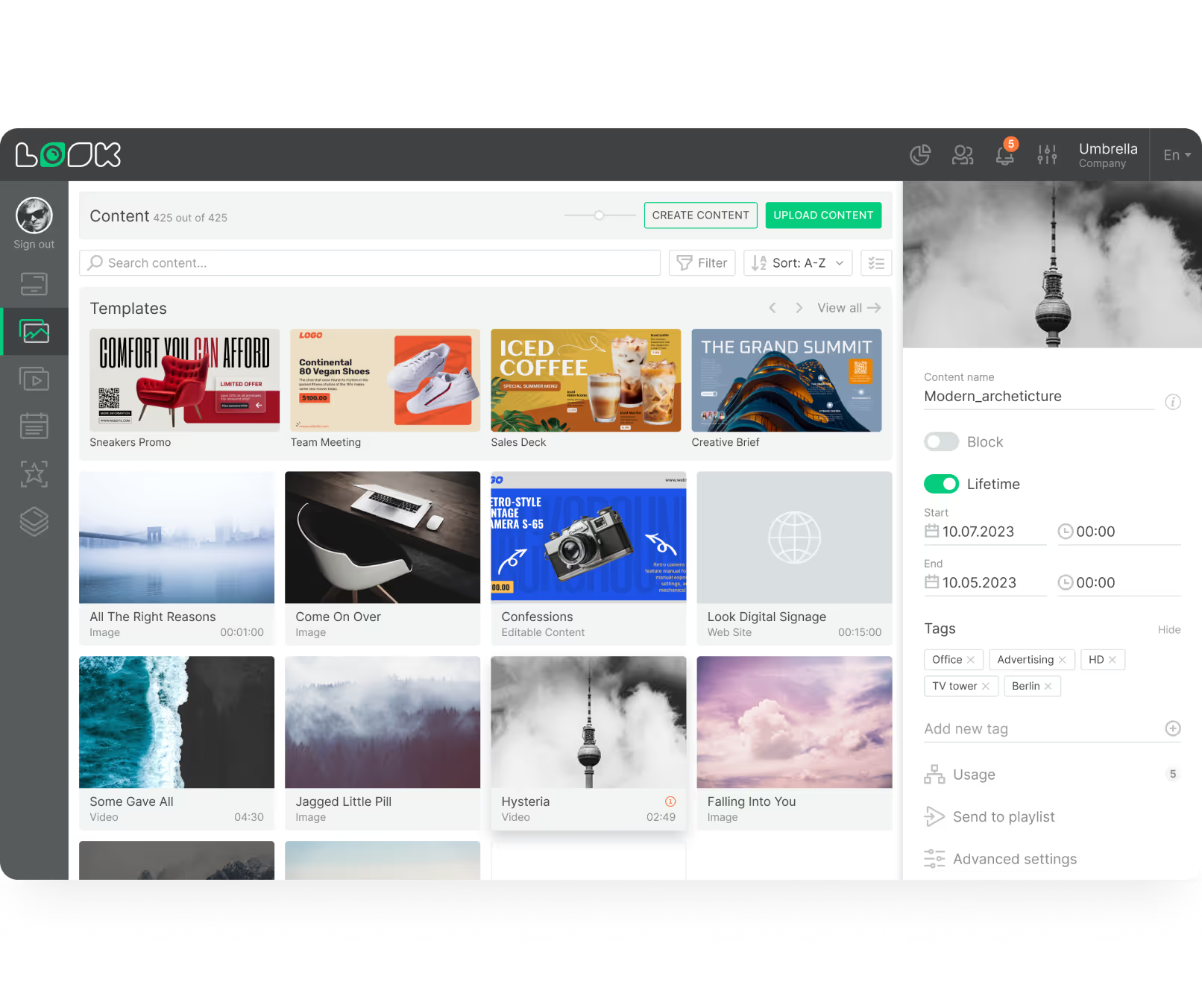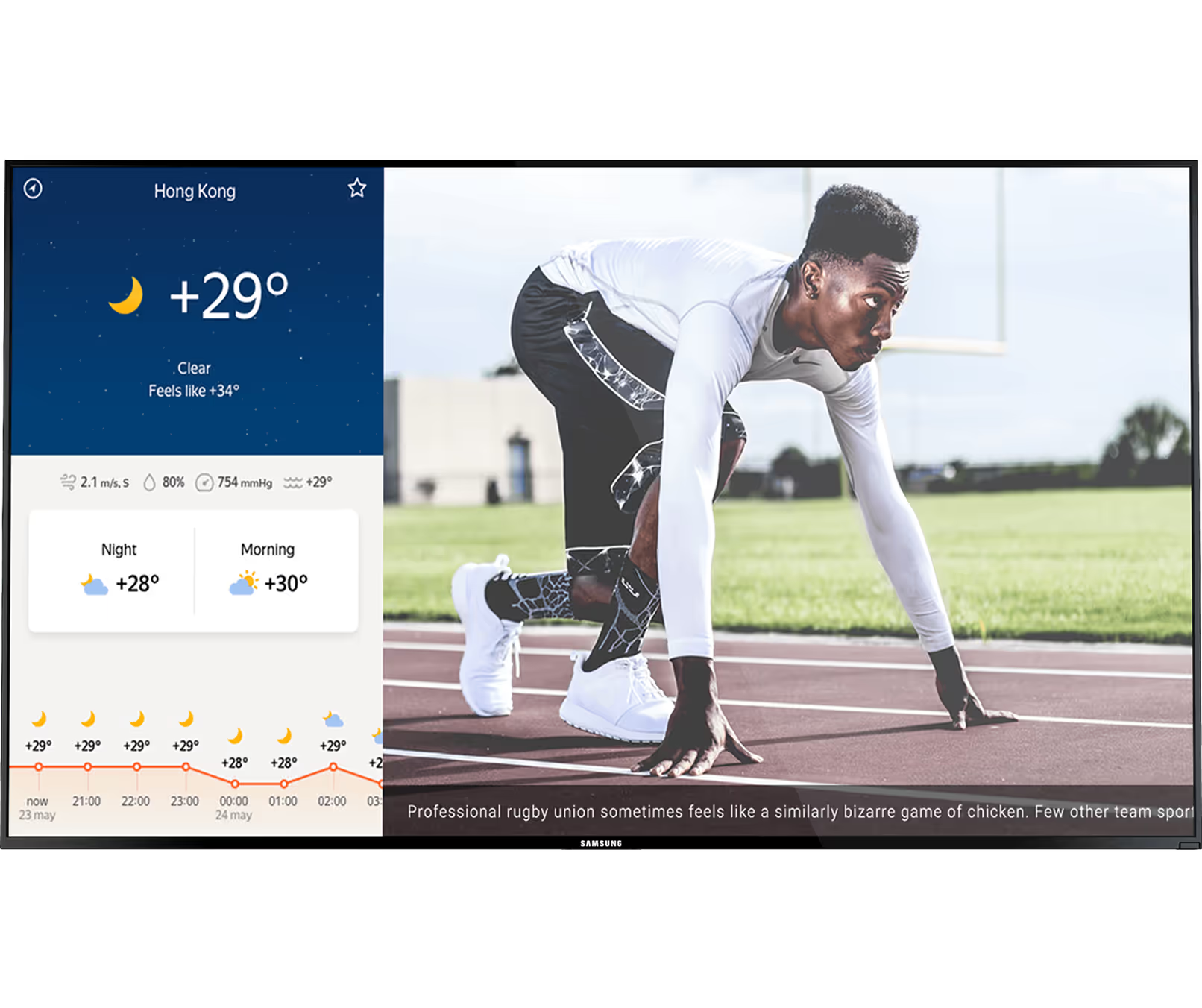How Look digital signage works
Your content. Any screen. Instantly.
Create playlists, set schedules, and launch digital signage in minutes — simple, scalable, and cloud-based.
Create playlists, set schedules, and launch digital signage in minutes — simple, scalable, and cloud-based.