
Table of Content
How much do digital menu boards really cost? In most cases, the total spend ranges from a few hundred dollars for a one-screen DIY setup to several thousand dollars for a multi-screen rollout across locations. The price isn’t just the TV-it includes hardware, digital signage software (like Look Digital Signage), and the ongoing work to keep content accurate and on time.
In a busy restaurant or cafe, small delays and small mistakes add up fast. When prices change, items sell out, or promos rotate, printed menus can turn into a weekly chore. Below, we break down where the money goes and how to plan your setup so your screens help you save time, stay consistent, and prove ROI over time.

Key Insights on the Real Cost of Digital Menu Boards with Look
A common budgeting mistake is to focus only on upfront costs (hardware) and ignore ongoing costs (your team’s time, updates, and support). A low-cost screen can look fine on day one, but if it’s too dim for a bright counter area-or it fails after long daily use-your real cost climbs through replacements, downtime, and emergency fixes. The goal is to find a practical middle ground: reliable hardware paired with software that’s easy to run and simple to scale.
There’s also a real cost to staying with print. If you change prices, promos, or menu items often, reprinting can become a steady drain on time and budget. Digital menu boards can help because you can update content from anywhere, without reprints-and that can reduce waste and keep your menus accurate when conditions change.
What Are Digital Menu Boards and How Does Look Improve Them?
A digital menu board is a screen that shows your menu items, prices, and promos using digital signage software. The modern version is more flexible than a single static image. You can change content by time of day (often called dayparting), run limited-time offers, and keep messages consistent across one store or many.
Look Digital Signage helps by giving you one central place (Look CMS) to build playlists, schedule playback, and publish updates to your screens remotely. Instead of treating screens like “set it once” posters, you can run them like a real channel that stays current all week.
Digital Menu Boards vs. Traditional Menu Boards
Traditional boards-printed posters, chalkboards, or plastic inserts-are slow to update. If you run out of a “Special of the Day,” you either cover it up or explain it again and again at the counter. Digital boards make changes faster because you can edit the content and publish the update right away.

Digital screens can also stay clear and consistent. Print can fade, tear, or get messy over time, especially in food environments. A well-placed display with clean design can keep your menu easy to read during rush hours, when customers are scanning quickly and staff need fewer questions.
Benefits of Going Digital in Restaurants and Cafes
The big win is speed. If you need to change a price, push a new combo, or remove an item, you can do it without printing or manual swaps. That also helps with consistency-every location can show the same menu at the same time.

Dayparting is another major benefit. You can schedule breakfast, lunch, and dinner menus so they switch automatically at the right time. That way, your team isn’t climbing ladders or replacing inserts during service. Over time, scheduling can cut labor spent on updates and reduce mistakes.
Features That Set Look Digital Signage Apart
Look Digital Signage is designed for teams that want simple setup and reliable playback. With Offline Playback, your screens can keep playing cached playlists even if the internet drops-so you don’t end up with a dead screen during a rush. You can also use Screen Layouts to build split-screen menu designs (like “combos” on one side and “limited-time offers” on the other) without needing advanced tools.
Look also includes Look Apps (widgets) for dynamic content when you want it-like weather, news, or video sources such as YouTube-so your screens can stay fresh without constant manual redesign. And because Look CMS supports remote management, you can update one store or many locations from the same dashboard.
What Makes Up the Real Cost of Digital Menu Boards?
To plan your budget, it helps to split costs into clear parts. Think of it like owning a car: the purchase price is only part of the story. With digital menu boards, the main cost areas are hardware, software, content, installation, and ongoing upkeep.
Once you see each part, you can make smarter trade-offs. For example, you might spend more on a brighter display for readability, then save time by using Ready-made Templates inside Look CMS instead of building every menu from scratch. That balance is often where ROI becomes realistic.
Initial Investment: Budgeting for Hardware
Hardware is often the biggest upfront cost. In food settings, your screens may run long hours, deal with heat, and sit under bright lights. That’s why “cheap and fine for home” isn’t always “cheap and fine for business.” Planning for real conditions helps you avoid early replacements.
Screens and Displays
You might see a 50-inch consumer TV for around $300, while a commercial display might be closer to $800 or more. The “real cost” difference often shows up later: consumer warranties may not cover business use, brightness can be lower (making menus harder to read), and the display may not be built for long daily run times.
Commercial displays usually handle longer duty cycles better, and they can be easier to mount in different orientations. If your menu needs portrait mode or runs all day, it’s worth asking what the screen is designed to handle.
Media Players and Mounts
If the display can’t run your signage player app smoothly, you’ll need a media player. Look offers a dedicated option-the Look HDMI Player (plug-and-play)-built to connect via HDMI and run Look content reliably. Budgeting for a player can mean roughly $50 to $300 per screen, depending on the device and setup.
Don’t forget mounting and cabling. A good wall or ceiling mount can cost around $50 to $150 per screen. You may also need HDMI cables, power extensions, and (in some spaces) cable routing to keep things clean and safe.
Software Costs: Platforms and Licensing
Software is the control center. Some teams try to use USB slideshows to avoid subscription costs, but that usually removes the biggest benefits-like scheduling, remote management, and fast updates across locations. Most professional digital signage software is paid monthly or yearly.
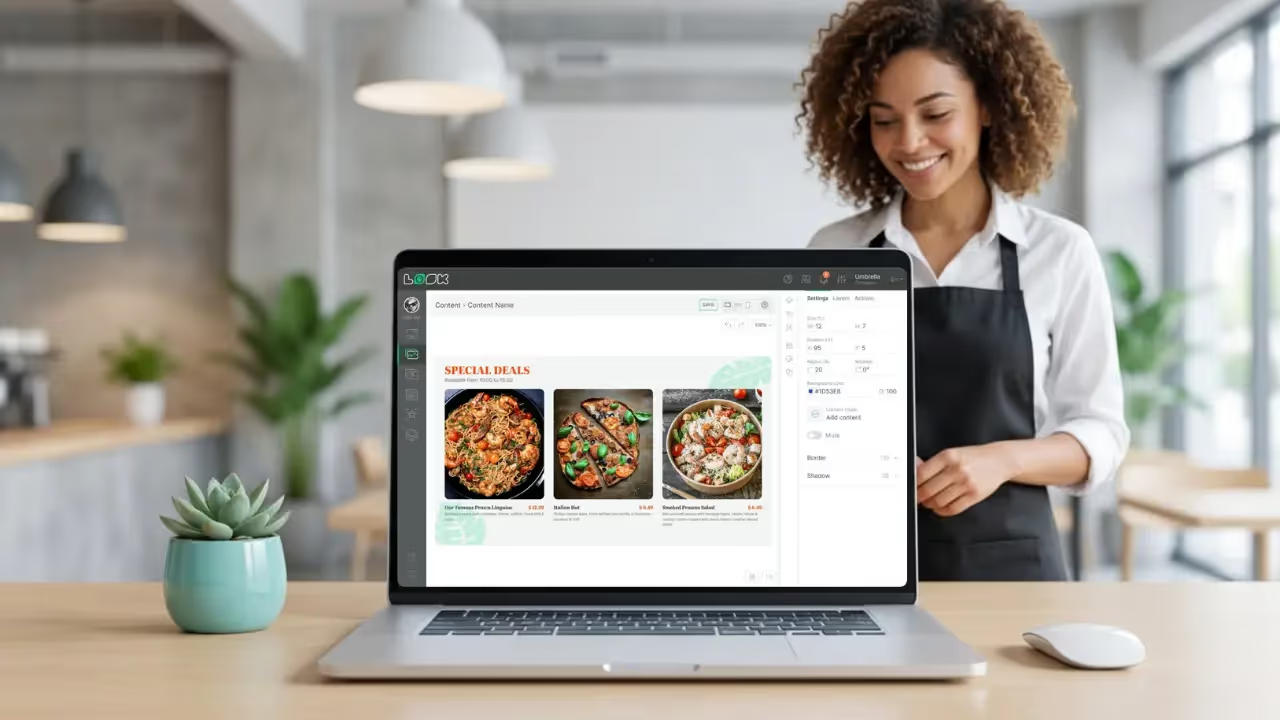
Digital Signage Software Options
There are many paths, from “free but complex” tools to expensive enterprise platforms. Your target should be simple: a system that your team can actually use, that stays stable over time, and that won’t become painful when you add screens.
In practice, that means looking closely at how you create content, how you schedule it, and how you manage screens without extra site visits.
Look's Pricing Model
Look Digital Signage uses a per-screen pricing model, which makes planning easier. You can start with one screen and expand when you’re ready, instead of paying for a large package upfront. For many restaurants and cafes, that “start small, scale smoothly” approach supports steady cash flow while you test what works.
Design and Content Creation Expenses
A strong screen setup with weak content won’t help much. You can pay for professional design and animation, or you can build in-house. Either way, time is the hidden cost. If a manager spends five hours a week updating menus, that labor is part of the total budget.
This is where built-in tools can matter. Using Ready-made Templates and the Content Creator inside Look CMS can cut the time it takes to build clean, readable menu boards-especially for teams without a designer on staff.

Installation and Setup: Professional vs. DIY
If you’re comfortable with basic mounting and networking, DIY can save money-often a few hundred dollars per screen. But professional installers can be worth it when you need perfect alignment, hidden cables, or a complex layout. If you’re running several screens in one area, good installation can prevent headaches later.
Either way, plan the install before you buy everything. Screen placement, glare, and viewing distance can change what size and brightness you really need.
Ongoing Costs: Maintenance, Support, and Energy
Energy use is a real ongoing cost. A large display can add noticeable monthly electricity spend, especially if it runs long hours. Hardware also wears out over time, so it’s smart to plan for replacements on a multi-year cycle instead of treating screens as “one and done.”
Support can be another factor. Some help is included in software subscriptions, but on-site service visits (like fixing mounts or wiring issues) usually cost extra. Remote management tools can reduce those visits by letting you troubleshoot and update without driving to each store.
Hidden or Unexpected Fees
Small details can surprise first-time buyers. Need a new power outlet behind the screens? Need an Ethernet line run to a better location? Those are real costs. Some landlords or malls may also require specific mounting hardware.
It helps to do a quick site check early: power, network, mounting surface, and glare. That short planning step can keep the final bill closer to what you expect.
Content Refresh and Management
Content isn’t truly “set and forget.” To keep menus useful, you’ll likely refresh content for seasons, holidays, limited-time offers, and new items. If no one on your team can do that, plan a small budget for outside help-or choose a system with templates and easy editing so your team can handle updates quickly.
Licensing, Compliance, and Integration Costs
Some types of content (like certain TV channels or music) may require extra licenses, depending on where you operate and what you show. Also, if you want your menu boards to stay in sync with a POS system, you may face integration work or fees from your POS vendor or your signage setup.
Look supports Integrations (API, Zapier, Embed), which can be a practical path when you want to connect signage updates to other business tools-without rebuilding your workflow from scratch.
How Does Look's Digital Menu Board Solution Reduce Costs?
Look Digital Signage is built for non-technical teams that still need control and consistency. When your team can update menus without extra training and without extra tools, you reduce the labor cost that often hides behind “simple” signage projects.
Look can also reduce upfront spend because you may be able to use hardware you already have. With the free Look App on supported devices, you can often test a screen, connect it to Look CMS, and publish a first playlist quickly-before you invest in a larger rollout.
Scalability and Flexibility for Different Restaurant Sizes
Whether you run one screen in a small cafe or many screens across locations, the main cost question is the same: “How many hours will it take to keep this updated?” Look is designed to scale because you can manage screens from one dashboard and publish updates remotely, so growth doesn’t automatically mean more site visits and more manual work.
That flexibility matters when you add screens over time-like a second menu board, a pickup screen, or a promo screen near the line.
Remote Content Management and Instant Updates
Remote management is one of the clearest savings. Instead of printing new inserts, driving to each site, and hoping the right version is installed, you can update content in Look CMS and publish it from anywhere. This can cut travel time, reduce store-level errors, and keep pricing consistent across locations.

Low Upfront and Lifetime Ownership Costs
Lifetime cost is where many projects win or lose. With tools like Smart Scheduling, you can plan menus in advance (breakfast/lunch/dinner, weekdays vs. weekends) so staff aren’t doing manual swaps. With Offline Playback, screens can keep running through internet issues, which helps protect uptime and avoids “blank screen” moments that hurt the guest experience.
If you want a practical, cost-aware setup, Look Digital Signage is a strong fit because it combines Smart Scheduling, Ready-made Templates, Offline Playback, and remote publishing in Look CMS-so you spend less time managing screens and more time running the business.
Can You Create Digital Menu Board Content for Free with Look?
A common worry is “We don’t have a designer, so we can’t do this.” That’s real. A blank screen can feel like a blank page.
Look helps by giving you built-in content tools, so you can create menu content inside the platform instead of paying for custom design every time you change a price or run a promo. You still pay for software, but your content creation costs can stay low if your team uses templates and simple in-house updates.
Look’s Free Tools and Templates
Look includes ready-made templates you can edit, plus a Content Creator for building clean visuals with text, images, and QR codes. Templates are helpful because they start with a clear structure-prices, item names, categories-so you’re not building layouts from zero each time.
This can be especially useful for seasonal specials and limited-time offers, where speed matters more than a perfect custom design.

Getting Started on Any Screen or TV
Because Look supports different devices through the Look App and also offers the Look HDMI Player for plug-and-play setup, you can often start with what you already own. That makes it easier to test in one location first, learn what customers respond to, and then expand with more confidence.
A low-cost pilot can also help you validate basic choices like screen size, placement, and brightness before you commit to a full hardware upgrade.
Calculating the ROI: Is Investing in Digital Menu Boards Worth It?
ROI (Return on Investment) is a mix of money saved and revenue gained. On the savings side, you can reduce printing and cut staff time spent on menu changes. On the revenue side, digital boards can help you highlight high-margin items and run promos at the right time.
Digital signage also makes it easier to test and improve. You can run one playlist this week, adjust it next week, and compare performance-something print can’t do without extra cost and delay.
Revenue Generation Through Upselling and Promotions
Digital menus can support upselling by making add-ons and combos more visible. For example, showing a clear combo block next to a main item can prompt more customers to add a drink or side-without staff needing to repeat the same question all day.

The key is clarity: big text, simple pricing, and one clear callout at a time.
Customer Experience and Increased Satisfaction
Clear screens can make ordering feel easier. When customers can quickly find prices, sizes, and options, the line moves smoother and staff get fewer repeat questions.
You can also use digital boards to share helpful info (like ingredients or allergen notes) in a readable way. Keep it simple and accurate, and update it quickly when items change.
Operational Efficiency and Error Reduction
Printed menus can fall out of sync with what staff are charging, especially when prices change. Digital menu boards reduce this risk because you can update and publish changes fast. If you connect signage updates to business tools using integrations, you can also reduce manual steps that lead to errors.
The main operational win is consistency: the same menu, the same price, on every screen you choose.
Metrics for Measuring Success and ROI
To measure results, track a few simple KPIs. Compare sales of featured items before and after they appear on your menu board. Track labor hours saved by switching from manual updates to scheduling. And if you want a clearer view of what’s running where, Look’s Playback Analytics can help you review content performance and uptime across screens.
Many teams find that the combination of labor savings and smarter promos makes the investment easier to justify-but the best approach is to measure your own numbers and adjust over time.
What to Think About Before Purchasing a Digital Menu Board System
Before you buy, make a simple plan. The final cost often depends on early choices like screen placement, brightness needs, and how often you’ll update content. A quick checklist now can prevent surprise costs later.
Start with your space: where power is, where your network connection is strongest, and where customers will stand. These basics decide whether your install is smooth or frustrating.

Choosing the Right Hardware for Your Venue
A bright street-facing cafe has different needs than a dim bar. If customers stand far from the menu, you may need larger screens or fewer items per screen for readability. If glare is a problem, you may need higher brightness or better placement.
Also consider run time. A screen that runs 16-18 hours a day needs to be built for that workload.
Display Options: TVs vs. Commercial Monitors
Commercial monitors are usually built for longer daily use and tougher environments. If you plan to run menus all day, a consumer TV may wear out faster, and warranty coverage may be limited for business use.
The right pick depends on your hours, lighting, and budget. It’s often better to buy a screen that stays readable and stable than to replace a cheaper screen sooner than you planned.
Digital Signage Players: Hardware vs. Software-Based
A dedicated player like the Look HDMI Player is designed to do one job well: run your signage content reliably. Using a software-based approach on a smart TV or existing device can cost less upfront, but performance can vary based on the device and the content you run.
If you plan to run complex Screen Layouts, heavy video, or long daily hours, a dedicated player can be the safer, lower-stress choice over time.
Prioritizing Software Features That Matter
Focus on what you’ll use every week: reliability, ease of use, and scheduling. You need your menu to be correct at open, correct during rush, and correct at close. You also need to be able to change a price or remove an item quickly.
This is where tools like Smart Scheduling, Ready-made Templates, and remote management in Look CMS tend to matter more than flashy features you won’t touch after setup.
Planning for Future Updates and Support
Technology changes, and your menu changes even faster. Choose a platform that keeps improving and supports the devices you plan to use long term. Otherwise, “cheap today” can become “replace everything later.”
Digital menu boards aren’t just a hardware upgrade-they’re a workflow upgrade. When your menus live in a system you can update from anywhere, schedule ahead, and review with analytics, you’re not just solving today’s printing problem. You’re building a faster way to run promos, keep menus accurate, and scale without adding busywork.








