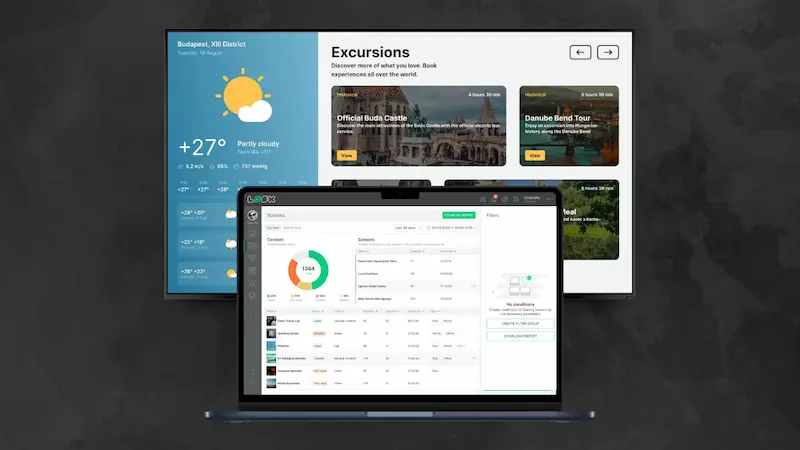Table of Content
When was the last time you physically walked into a McDonald's or Starbucks to order? If you're like most customers, you're using the drive-thru. Drive-thru traffic now accounts for 75% of fast-food sales in the U.S, according to the National Restaurant Association.
That makes your exterior menu board the most visible decision point in the entire ordering process. If it’s hard to read, poorly lit, or missing updated pricing, customers take longer to order, lines move more slowly, and staff spend more time clarifying or correcting orders.
In a typical QSR serving 150 to 300 customers, a digital menu board can effectively overcome these challenges and reduce ordering time by up to 15% each week.
Impressive, but is that what your setup really needs, or will a static board do the job just fine?
If you’re evaluating upgrades or preparing a business case for switching, this guide will help you make the call with confidence.
What Is an Exterior Menu Board?
An exterior menu board is any menu display your customers see before they reach your ordering point, whether that's in a drive-thru lane, at a walk-up window, or outside your front entrance. It does the heavy lifting of communicating your full menu, current pricing, and any promotions you're running.
For decades, this was done using static displays such as lightbox-style boards with fluorescent lighting, chalkboard specials at cafes, or changeable letter boards requiring manual updates.
However, customers today expect a frictionless order experience. Many operators are responding with digital menu boards built for outdoor use, and powered by cloud-based signage software for real-time price and menu updates.
The Static Menu Boards: Pros and Limitations
Pros
Lower Initial Cost
Let’s break it down for a single location:
Static board setup
- Lightbox hardware: $400
- Printed menu insert: $100
- Installation: $300
Total: around $800
Digital board setup:
- Outdoor-rated screen: $2,500
- Media player: $200
- Installation: $500
- Software license: $162/year (Look Digital Signage)
Total: around $3,300 upfront, plus recurring annual software fees
Multiply that across 10 locations, and the upfront difference is $8,000 versus $33,000 before even factoring in software or support. If you’re running one location and your menu doesn’t change often, static is clearly more affordable.
Simple Installation
You don’t need an internet connection or expensive hardware; often it’s just a signboard or lightbox and a printout of your menu. This simplicity means there’s not much that can “break” technologically. If you’re a small café or a single-location eatery on a tight budget, a static exterior board can get the job done without a big technical setup.
Cons
Difficult to update
A burger chain owner who decides to raise prices by 50 cents across the board might spend $1,200 reprinting all his menu boards, plus two days of staff time installing them. When he wants to promote a new chicken sandwich, three months later, another $800 and another day of downtime.
Limited Visibility at Night
During the day, most static boards do fine, unless the sun is hitting it at the wrong angle. But after sunset or in bad weather, even the backlit ones can become difficult to read. And customers won’t squint through fogged glass or shadows to make sense of your menu. They’ll just order what they remember or skip extras altogether.
The Digital Advantage: Flexibility That Drives Revenue
Digital menu boards solve the static board challenges in ways that directly impact your bottom line. Let’s walk through how this works in practice.
Dynamic content, real-time updates
Take Grupo MYT, a multi-brand restaurant group in Mexico with over 50 locations operating distinct restaurant concepts, each with its own style, tone, and atmosphere. After going digital with Look digital signage software, Alfredo Meriteran, their CFO, says that he only needs to log into the web dashboard, create playlists specific to each brand, assign them to desired screens, and push the updates across all locations. It doesn’t take more than an hour to complete.
The content possibilities from digital boards open up opportunities most operators never considered. Instead of just showing a static image of your burger, you can display a sizzling video that makes people hungry. Countdown timers create urgency. Real-time social media feeds show happy customers enjoying your food.

Dayparting for breakfast/lunch/dinner
The scheduling feature alone will change how efficiently your restaurant operates. During morning rush, you can emphasize quick-grab items that move customers through faster, then shift to higher-margin items during slower periods.
Connect dayparting to your inventory system to automatically promote items you need to move until inventory normalizes.
Dayparting also helps you test different approaches. You can try promoting sides during lunch one week, beverages the next, then implement whichever strategy drives results.
Remote control with cloud CMS
Picture this: it's 11 am and you realize you're out of soup of the day, or you spot a misspelling on the board. With digital, you correct it on your laptop, and the change goes live on all your drive-thru screens before lunch rush.
A digital menu board essentially gives you remote control over your content. With Look’s cloud-based software, you can log in from anywhere and update your menu displays in just a few clicks. Remote flexibility improves speed and efficiency, especially when you're managing multiple units.
Weather-resistant screens + sunlight-readable nits
Outdoor digital menu boards are made to hold up in all kinds of weather while staying clear and readable. The enclosures are typically rated IP65 or higher, which means they’re sealed against rain, dust, and wind. Inside, built-in climate controls help regulate temperature so the screens don’t overheat in summer or freeze during winter.
On the visibility front, these screens deliver 1,000 to 2,500 nits of brightness to stay readable even in direct sunlight at noon. By comparison, your indoor dining room TV might be ~300 nits, which would look black in daylight. Outdoor boards also use anti-glare technology, so drivers can read your menu without squinting, regardless of sun angle.
Read also on the Look Blog: What Are Display Nits and How Many Are Needed Outdoors?
Comparing Digital vs Static Menu Boards
Cost Structure
- Static: Lower upfront investment, higher ongoing operational costs
- Digital: Higher upfront investment, lower long-term operational expenses
Flexibility
- Static: Low - locked into printed content until next update
- Digital: High - instant updates, testing capabilities, dynamic content
Visibility
- Static: Limited - poor performance in low light conditions
- Digital: Excellent - consistent visibility day and night
Update Time
- Static: Manual process requiring printing, installation, and downtime
- Digital: Instant updates via cloud-based content management system
Content Types
- Static: Text and static images only, subject to weather degradation
- Digital: Video, animation, live social feeds, promotional countdowns
Weatherproofing
- Static: Requires separate enclosures that often fail at critical moments
- Digital: Integrated rugged displays built for outdoor conditions
How to Choose the Right Exterior Menu Board
Choosing between static and digital exterior menu boards comes down to your specific business reality. Here's what actually determines the right choice.
Business Size & Number of Locations
A single café can probably get away with static for now, but if you operate multiple drive-thrus or franchise locations, digital becomes far more practical. Updating static boards across 10 stores means printing, shipping, and labor coordination.
Menu Complexity & Frequency of Change
How often do you change your menu or pricing? If you run seasonal items, limited-time offers, or adjust prices frequently, digital saves time and avoids costly reprints. You can schedule new content in advance or adjust it on the fly. On the other hand, if your menu hasn’t changed in years, a static board might still do the job.

Drive-Thru Volume & Visibility
Digital boards are easier to read day or night, they reduce wait times, and can highlight combos or upsells with motion and brightness. They're also better suited for 24/7 operations or harsh weather conditions, where static signs may fade or get damaged. If customers are squinting, leaning out of their cars, or complaining about visibility, it’s time to upgrade.
Promotions & Real-Time Updates
Even if your current board doesn’t change often, ask yourself—should it? If you’ve held off on promotions because swapping signs is a hassle, digital lets you fix that. Schedule a dessert ad to show during evenings, remove items when sold out, or push loyalty offers at just the right time. Static boards can’t accommodate that, and too many handwritten add-ons can make your display look messy and unprofessional.
Budget vs Long-Term ROI
A weatherproof digital menu display isn't cheap. You're looking at several thousand dollars per board for hardware, plus installation and ongoing software costs. If your capital improvement budget is zero this year, you might need to stick with static temporarily.
But here's what you need to calculate: what does printing new menu inserts every quarter actually cost you in design fees, printing costs, shipping, and manager time spent coordinating updates? How much potential revenue are you missing by not being able to promote items dynamically?
Many restaurants discover that digital boards pay for themselves within a couple of years. With a quality screen lasting 5–7 years and low monthly CMS costs, the long-term value often outweighs the initial spend. If you're unsure, start with one or two pilot locations and track the results.
Future Expansion Plans
If you're planning to franchise or open multiple locations, investing in digital menu boards early sets you up for much easier scaling later. It's infinitely simpler to replicate a successful digital setup at new stores - just add screens and connect them to your existing CMS with all your templates already built - than to manually reproduce static signage and hope each franchisee maintains it properly.
Using a cloud-based platform ensures that when you need to update pricing for a nationwide promotion, every store's menu board updates simultaneously, preserving perfect consistency.

Look Digital Signage: Built for Restaurant Realities
If you've decided digital makes sense for your operation - whether now or in your future plans - you'll want a solution actually built for restaurant needs. Look Digital Signage addresses exactly the challenges we've been talking about, making the transition from static to digital as painless as possible.
Templates for QSRs, cafés, drive-thrus
Look’s Content Creator includes ready-made templates for QSRs, cafés, drive-thrus, and more. You can easily drop in your own photos, text, and brand colors to create a polished digital menu, even if you have no design experience.
Flexible Content Scheduling
Look allows you to schedule content by time of day, day of the week, or season. You can preload summer menus to appear on a specific date or set lunch specials to display only between 11 a.m. and 2 p.m.
Once scheduled, it runs automatically, which saves time and ensures that your screens always show the right content at the right time.
Remote and Centralized Updates
Look is cloud-based, so you can manage your screens from anywhere. Whether you are updating one board or 200, everything can be done with a single click from your central office or laptop.
Franchise systems and multi-location brands benefit most from this. You can enforce brand standards and core menu pricing while giving local operators permission to update specific content, such as regional promotions or holiday hours.
Reliable in All Weather Conditions
Look works with commercial-grade outdoor displays designed to handle rain, heat, direct sunlight, and other environmental challenges. The software includes real-time monitoring and offline playback.
If one of your drive-thru screens loses internet connection, it continues to play the last downloaded content. Customers will still see the full menu, and you will receive a notification so you can troubleshoot without panic.
Integration and Long-Term Value
Look integrates with restaurant systems through APIs and Zapier. You can connect it to your POS so that when prices or item availability change, your digital menu updates automatically.
This eliminates double work and reduces the risk of showing items that are sold out.
Future-Proof Your Menu with Smart Exterior Displays
Would you rather react to opportunities or create them? Static boards keep you stuck in reactive mode. Digital exterior boards let you test new campaigns, respond to market changes, and adapt to customer behavior in real time.
Most operators find that digital boards pay for themselves within 18 months through increased sales and reduced operational costs. The ability to promote high-margin items, test pricing strategies, and respond to slow periods with targeted promotions typically increases revenue enough to justify the investment.
Ready to upgrade your exterior menu board strategy? Book a personalized demo today with Look DS and discover how the right outdoor menu board solution can transform your customer engagement and bottom line.