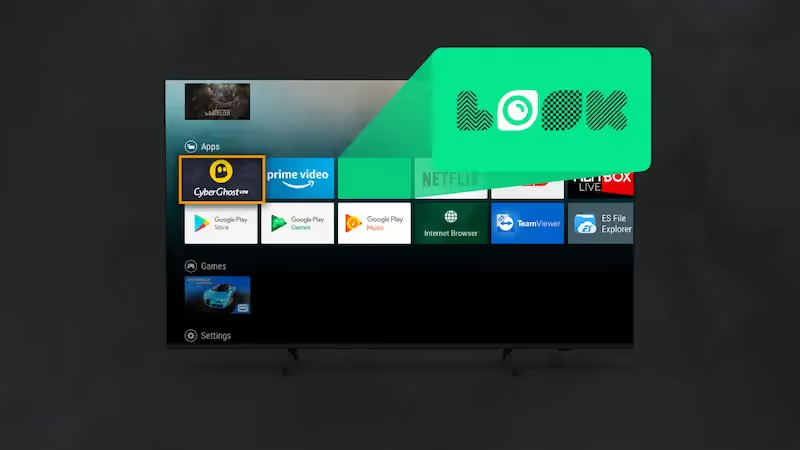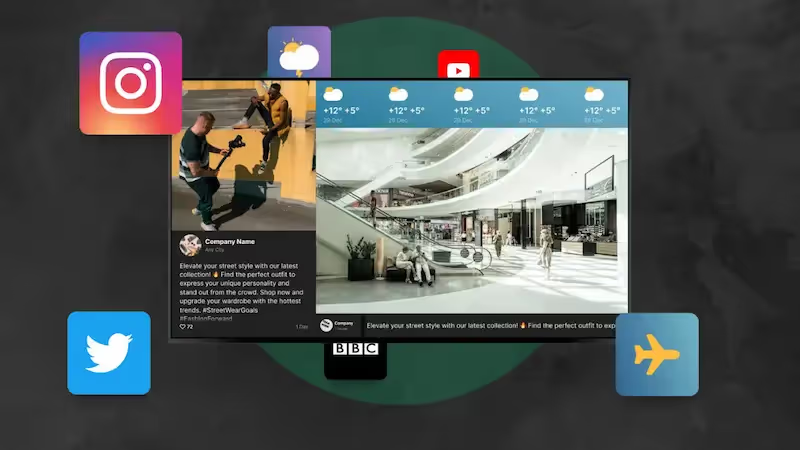Table of Content
Are your current digital menus failing to entice customers or set you apart from competitors? Look's free digital menu board templates give you complete control over your brand presentation across single or multiple locations. Our template categories cover every restaurant type, including coffee shops and cafes, pizzerias, and pubs, each designed with modern trends and buyer psychology in mind to guide customers toward higher-margin items.
From a single unified dashboard, you can use the drag-and-drop editor to customize your layouts and instantly push menu changes, pricing updates, or promotional video menu boards to TV screens across all your locations in minutes. According to a Lucidpress report, a cohesive brand presentation can directly enhance your bottom line, with up to a 23% revenue increase.
Why Your Restaurant Needs Digital Menu Boards
Enhance Customer Experience
Digital menu boards provide a visually appealing way to present your menu items. High-resolution images and vibrant colors can make dishes look more appetizing, which entices customers to try new items or opt for more premium options.
Increase Sales and Efficiency
With digital menu boards, you can easily update your menu to reflect changes in pricing, availability, or seasonal offerings without the cost and hassle of reprinting traditional menus. They also enable you to strategically promote high-margin items or combo deals, increasing your restaurant's overall revenue.
Improve Brand Consistency
Digital menu boards provide a consistent brand message across all locations. Whether you have a single restaurant or multiple franchises, maintaining uniformity in menu presentation, branding elements, and promotional messages is crucial. Digital displays ensure that your brand's look and feel are cohesive, which helps build brand recognition and customer loyalty.
Look’s Template Gallery - Browse by Category
Choose from our extensive collection of digital menu board templates for digital menu board templates with current design trends for every type of restaurant:
Menu board template for pizza
Bold, photo-centric templates with chalkboard themes, grid layouts for combos, and space for upsells like wings or drinks that capture the authentic pizzeria atmosphere.

Coffee shops & cafés
Vertical designs with clean type, dark mode chalkboard styles, and warm-toned themes built for pastries, lattes, or morning specials. Perfect for vertical video displays behind counters.

Burgers & fast casual
High-contrast templates designed to be viewed from a distance, best for fast-moving lines and highlighting limited-time deals.

Dessert & bakery
Bright, image-heavy formats with elegant Art Deco inspired elements that let you showcase individual items like cakes, cupcakes, or parfaits, with room for price tiers or ingredient notes.

Pubs & tap lists
Rotating layouts built for beer menus, flights, or happy hour. Includes styles that work well with darker bars and sports-night visibility.

Mexican & Taco Tuesday
Festive, colorful templates with space for multi-item combos, rotating specials, and playful graphics that match casual dining energy.

Breakfast, lunch, dinner
Pre-built dayparted layouts you can schedule to switch automatically, so your menus change throughout the day without lifting a finger.
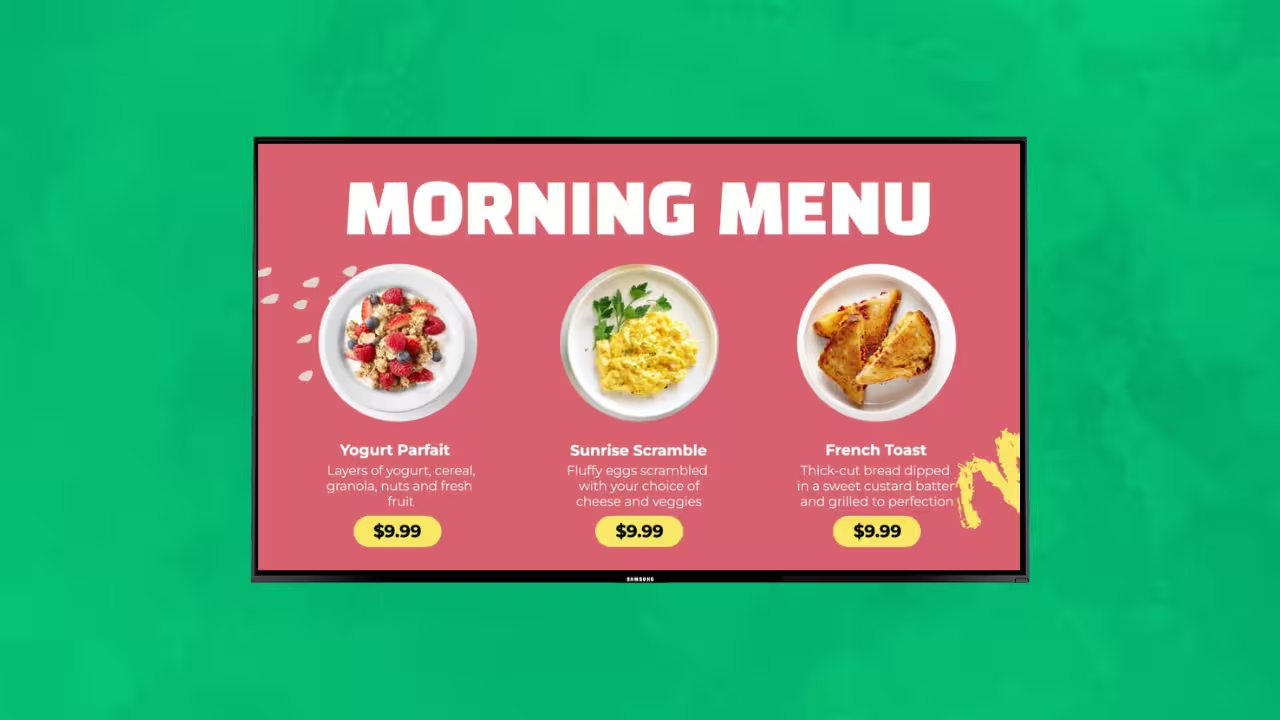
Features of Look’s Digital Menu Board Templates
Rich Customization Options: Add menu items, prices, descriptions, logos, high-resolution photos, videos, QR codes, and promotional callouts in the pre-set zones with intuitive editor access.
Daypart Scheduling: You can schedule specific content to appear at certain times of the day. For example, you could display breakfast items in the morning and switch to lunch or dinner options later in the day.
Landscape/portrait orientation: The templates are built to fit common aspect ratios like 16:9 and 9:16, so they can fit in a vertical display behind a counter or a horizontal screen above a dining area (the choice is yours). The menu board will scale cleanly without any distortion.
Multi-Location Management: Using the web interface, you can easily add or remove menu items, update prices, or adapt content across multiple locations from a single dashboard.
4K & 1080p Resolution: Look doesn’t compress your media; any images and videos you upload will be displayed in their native resolution, with support for standard HD (1080p) and ultra-high definition (4K) screens.
AI Wizard: Look’s AI Wizard is a built-in content generation tool that creates unique layout templates based on your prompt. You specify the type of menu items you want, and the AI generates various options that you can customize.
Automation with Zapier: While scheduling lets you switch automatically between breakfast, lunch, or dinner menus at set times, the Zapier integration automates updates from the apps you already use. For example, if you manage pricing in Google Sheets, any change you make there reflects immediately on your TV.
Multi-Zone Layouts: Display your menu alongside other content on the same screen. Look DS has built-in apps and widgets for weather updates, social media feeds, RSS feeds, news tickers, and promotional banners. You can create zones for your main menu while dedicating other areas to daily specials, social proof, or local weather, or whatever makes sense for your customers.
Proof of Play & Monitoring: The system helps verify that your menus are running correctly and provides audit logs for compliance purposes. You can see exactly when content was displayed, which is particularly useful for franchises or multi-location operations that need to track promotional compliance.
Benefits of Using Look’s Free Templates
Cost-Effectiveness: Even if you opt for a freelance graphic designer instead of going in-house, you can expect to spend an hourly expense of about $20 to $50. To put that into perspective, consider all the instances you’ll need to set up limited-time deals, seasonal promotions, or daily specials. Each of these updates would require paying the designer, quickly adding up to an estimated annual cost of over $2000.
The Look DS subscription starts at $15 per screen per month, far less than the cumulative expense of constantly hiring a designer, even if you have multiple screens.
Professional Design: Menu psychology is a thing, which is why Looks templates have been made by experienced designers to guide the customer's eye toward high-margin items, using color and placement to create a hierarchy of information. This design approach enhances the visual appeal of your menu board and subtly influences customer choices.
Easy to start: When it’s time to customize your desired template, you can upload your images/videos using a drag-and-drop functionality. Pre-set zones guide you in adding elements like logos, menu items, and promotional banners. You can add a QR code that links to your online ordering platform or social media pages.
Ease of Use: With real-time updates, you can instantly change prices, add specials, or showcase new items across all your screens with just a few clicks. The scheduling feature allows you to plan content changes, so your menus stay fresh and relevant.
How to Implement Ready-Made Digital Menu Board Templates with Look
Step-by-Step Guide to Using Look Templates
- Choose Your Template: Once you log in to your Look CMS account, navigate to Screen Layouts to open the template gallery. Use the filter to narrow down by “Cafes and Restaurants” or “QSR (Board menu)” and pick a layout based on what you want to display.
- Customize Your Content: Start by swapping out the default images with high-quality photos of your dishes to make them more relevant to your offerings. Then add your restaurant’s logo to reinforce your brand identity.
Modify the placeholder text with descriptions of your menu items. Highlight key ingredients, flavors, and unique selling points that set your dishes apart. Adjust pricing information to match your current rates, and don’t forget to include any special dietary information, such as gluten-free or vegetarian options.
The drag-and-drop menu maker allows you to reposition elements, so you can experiment with different layouts. When you’re happy with the result, review it to ensure there are no errors before publishing.
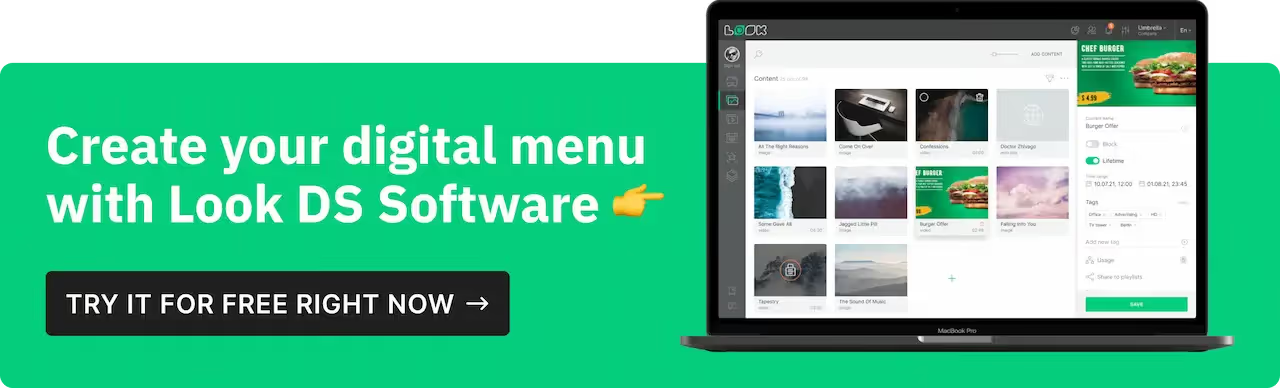
Step-by-Step Guide Using the Look AI Wizard
- Input your details: Navigate to the AI Wizard feature found in the screen layouts. Fill in your company details, including your industry, upload your logo, and specify your brand color.
- Connect Your Apps: The AI Wizard integrates seamlessly with your favorite Look built-in apps. Log in to the apps you want to utilize within your content (e.g., social media feeds).
- Specify Your Menu Items: Add the names of your primary products and be as specific as possible. The clearer your prompt, the better the AI Wizard can generate relevant options. When you’re done, click “Continue”.
- Choose Screen Orientation and Let the AI Work Its Magic: The templates can be generated in both portrait and landscape, but for a tailor-made result, choose your desired orientation and hit the “Generate” button. The AI Wizard will analyze your input and create several unique layout templates, incorporating elements from your connected apps while adhering to your industry's best practices.
From there, you can choose the template that best suits your intended vision and use the design tools to customize text, images, colors, and layout to match your brand and message.
Getting Your Menu on Screen
Look Digital Signage works with any display and media player that can run the Look app. The setup is plug-and-play with quick configuration. Once your device is connected, it receives menu updates automatically.
How to Publish
Once you’ve customized a template, the next step is to save it to a playlist. You can create as many playlists as you need, but each one should group together layouts that serve a similar purpose, like a specific location, promotion, or menu type. This helps you stay organized and makes it easier to manage what content goes where.
After that, you’ll assign the playlist to a screen(s) or screen group. A screen group is just a way to control multiple screens at once. You might have one group for all the displays in a single branch, another for screens running a specific campaign, or one for vertical layouts only. Instead of updating each screen manually, you send content to the whole group in one step.
Before publishing, use the live preview to see exactly how the layout will appear on screen. It’s your last chance to check image quality, text spacing, and overall fit before your menu goes live. If you’re satisfied with the result, hit publish, and the menu boards will update immediately.
Supported Devices
If you've got a smart TV, you can simply install the Look app and you're done. Look is compatible with TVs running Windows, webOS, Fire OS, Linux, and Android, just to mention a few.
For older TVs or non-compatible smart TVs, you'll need a media player. For basic slideshows and graphics, you can publish the customized menus directly to TV screens using affordable consumer devices like the Chromecast, Amazon Fire TV Stick, or Nvidia Shield TV. If you're setting up multiple locations or want something more robust, professional media players or mini PCS are a better alternative.
Another option is to go with an SoC (System on Chip) display, which has everything built right into the screen. Just install the Look app directly and skip the media player setup entirely.
We recommend using 1080p or 4K displays for the best visual impact, though the templates will work with most modern screen resolutions.
Design Best Practices for Digital Menu Boards
Typography & Readability
- Font Sizes: Use a minimum 24pt for body text, 36pt+ for prices when viewed from 6-8 feet
- High Contrast: Dark text on light backgrounds or white text on dark backgrounds
- Viewing Distance: Estimate how far your customers typically stand from the screen. For example, 36pt text is generally readable from 8 feet, while anything over 10 feet may need 48pt or larger for headlines and pricing.s
Visual Hierarchy
- Price Placement: Make prices clearly visible but not overpowering
- Item Descriptions: Keep descriptions concise - 1-2 lines maximum
- Images: Use high-resolution photos with consistent lighting and styling
Layout Guidelines
- Group Related Items: Keep similar items together (appetizers, mains, desserts)
- White Space: Don't overcrowd - give elements room to breathe
- Brand Consistency: Use your brand colors and fonts consistently
Content Strategy
- Seasonal Updates: Rotate items based on seasons and availability
- Limited-Time Offers: Use eye-catching callouts for specials
- Nutrition & Allergens: Include relevant dietary information where needed
Success Story: Restaurant Thriving with Look’s Digital Menu Boards
Lafontaine Gourmet in Saudi Arabia
Lafontaine Gourmet, a renowned hospitality group managing multiple restaurants in Saudi Arabia, found a game-changer in Look's digital menu boards. Initially, they struggled using USB sticks to update menus, but it was too time-consuming and costly. With Look, they now manage all their locations' menus remotely and in real-time using affordable Android devices. The setup was simple and budget-friendly, allowing them to update menus with just a few clicks. This has streamlined their operations and supported their growth, making it a perfect solution for their expanding business.
Elevate Your Restaurant Experience with Look’s Digital Menu Board Templates
If you're looking for a way to make your menu more dynamic and eye-catching, Look's free digital menu board templates are not only a great place to start, but also a lifelong solution. They're easy to customize, so you can quickly create a menu that reflects your brand and showcases your offerings in their best light. And because they're digital, you can update them whenever you want, without the hassle or expense of printing new menus. Give them a try today with a 14-day trial period and see the difference it makes for your restaurant.
Frequently Asked Questions
What hardware do I need to display my digital menu boards?
You need a TV, either standard or commercial, with an HDMI input and a compatible media player. The total cost is typically under $500 for a complete setup.
Can I use these templates for different screen sizes and orientations?
Yes! Our templates support both portrait and landscape orientations and work with common resolutions, including 1080p and 4K displays.
How quickly can I update my menu boards?
Updates appear on your screens within seconds. You can change prices, add items, or update specials in real-time from anywhere with internet access.
What file types are supported for images and videos?
Look CMS supports common formats, including JPG, PNG for images, and MP4 for videos. Our system optimizes files automatically for smooth playback.
Can I schedule different menus for different times of day?
Absolutely! Use the daypart schedule to automatically switch between breakfast, lunch, dinner, and happy hour menus at preset times.
What's included in the 14-day free trial?
Full access to all digital menu board templates, the drag-and-drop editor, AI Wizard, scheduling features, and multi-location management tools.
Can I manage multiple restaurant locations from one account?
Yes! Our multi-location management lets you update menus across all your locations simultaneously or customize content for specific locations.
Do the menu boards work offline?
Yes, your content continues to display even if the internet connection is temporarily lost. Updates will sync automatically when the connection is restored.