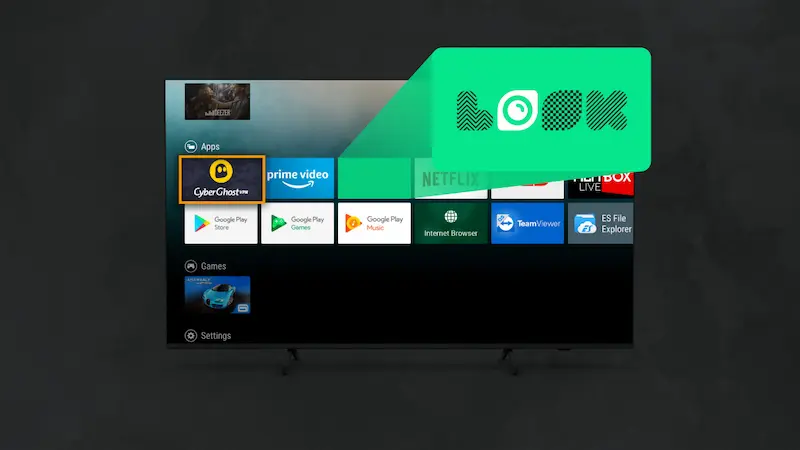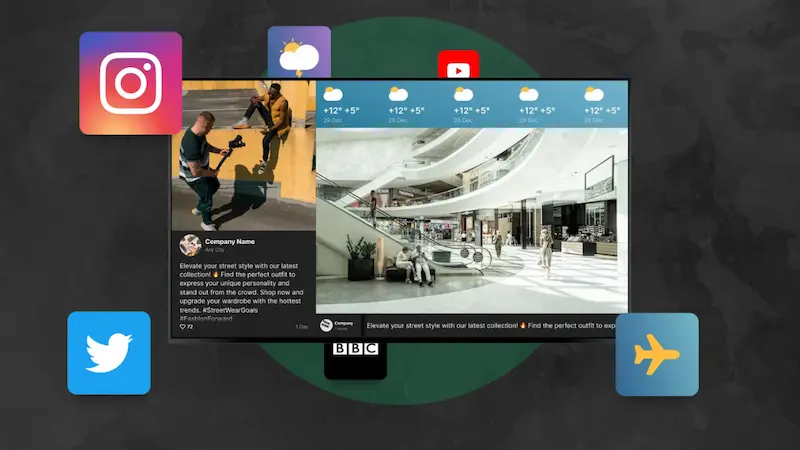Table of Content
Online shopping has conditioned consumers to expect instant access to product information, reviews, and comparisons. When they enter a physical store and can't find basic details about what they're considering, the friction is immediate and often fatal. PwC’s survey of 15,000+ consumers revealed that 32% would stop buying from a brand they like after a single poor interaction.
A Cart.com survey found customer experience technology among the top planned investments for 2025, alongside AI and analytics. Retailers are turning to in-store screens to give shoppers the same on-demand access they are used to, while improving operations and marketing. That’s why you’ll notice an interactive kiosk, window display, or video wall looping promos and immersive visuals in almost every mall or store today.
With Look Digital Signage’s retail solutions, it’s easy to manage all screens from one place, keep content fresh, and make sure every display is pulling its weight.
In this guide, we’ll break down the types of screens that drive results in retail and how to use each one where it makes the most impact.
Interactive Kiosks: Self-Service Screens for Immersive Shopping
If you had to pick one retail screen that’s really shaken things up in the last few years, it would be the interactive kiosk. Millennial and Gen Z shoppers, who now account for about 30 % of U.S. retail sales, prefer to research products thoroughly, compare options, and complete purchases at their own pace without feeling pressured by sales staff. Interactive kiosks meet this demand by putting product information and purchasing power directly in customers' hands.
When it comes to revenue generation, kiosks never miss an upsell opportunity. They run on predefined rules and real-time data that automatically suggest complementary products, highlight warranties, recommend upgrades, or surface “customers also bought” items based on what’s being viewed. You capture opportunities that busy staff might have missed otherwise, and at the exact moment the customer is making a decision.
Real Example: Nordstrom deployed interactive kiosks and digital screens to their stores to help grow their loyalty program, which makes up 50% of their sales. These kiosks let customers browse and shop at their own pace while collecting customer interaction insights to understand preferences.
Read also on the Look Blog: 7 Most Common Types of Kiosks Nowadays
Advanced kiosks powered by digital signage software can also integrate with inventory management systems to show accurate stock levels and create a sense of urgency.

Window Display Screens: Capture Attention from Passersby
Window display screens pull shoppers in without the need for discounts or heavy promotions. A well-placed screen gives you the flexibility to test different messages throughout the day and quickly double down on what’s working.
They’re especially useful for showcasing seasonal collections or trending items that customers might not know you carry. Retailers also use them to handle inventory challenges, highlighting overstocked items during peak hours or promoting high-margin products when conversion rates are higher.
Window displays also extend selling hours. Even when the store is closed, a screen displaying QR codes linked to your e-commerce site can drive online sales.
Point-of-Sale and Endcap Displays: Boost Impulse Sales at Checkout
Point-of-sale (POS) displays target shoppers when they’re most ready to buy (or already buying). A classic example is the digital menu board or promo screen next to a cash register that flashes a deal like “Add a Cookie for $1” or highlights a loyalty program discount.
The most effective POS screens work with real-time data. If the system links to your inventory, it can push high-margin items or products close to their sell-by date automatically.
Endcap displays at the ends of aisles tap into a different shopper behavior. After navigating aisles and making several choices, people start to feel decision fatigue. A simple, well-designed endcap with clear pricing and benefits is easier to process, which makes it more likely to trigger an impulse purchase than cluttered promotions deeper in the store.

Digital Price Tags: Upgrade Your Store's Pricing System
Digital price tags are small screens mounted directly on your shelves and connect wirelessly to update prices instantly across your entire store.
If you're running a grocery store with perishables, you can adjust prices based on expiration dates without sending anyone to walk the aisles. They also improve your pricing strategy by letting you can run time-based pricing that automatically discounts slow-moving items during off-peak hours.
The labels can change colors to highlight promotions, display QR codes for product details, and show real inventory levels. When you're down to the last few units, customers see that scarcity and buy faster.
Interactive Wayfinding & Directory Screens: Navigational Digital Displays
Interactive wayfinding and directory screens are digital maps that customers can interact with. In a retail setting, touchscreen displays let shoppers search for products, departments, or brands and instantly see where to go. Larger stores can even guide them step-by-step along the quickest route to their destination. While navigation is the main purpose, these screens can also be used to highlight promotions, showcase new arrivals, or display upcoming store events alongside the map.
For a store owner, the value is twofold: they remove friction for customers and free up your staff from constantly giving directions so they can focus on service and sales. They also create subtle upsell opportunities by suggesting related products.
Interactive screens also add to your store’s overall image and give shoppers the sense that your business is organized, modern, and customer-focused. In large-format or multi-level stores, they can directly influence how long people stay, how much they spend, and how they feel about the shopping experience.

Video Walls: High-Impact Displays for Storytelling & Branding
If you want shoppers to notice your store from a distance or stay engaged once they're inside, a video wall can help you do both. You can cover an entire wall, run floor-to-ceiling visuals, or wrap content around a corner so it's visible from multiple angles.
Video walls instantly elevate your store's perceived value and sophistication. High-end retailers use massive displays not just for advertising, but to create an aspirational backdrop that makes shopping feel like an experience.
The sheer scale communicates quality and investment. When customers see floor-to-ceiling visuals, they subconsciously assume your brand is more premium, even if your price points are mid-market. You're creating Instagram-worthy moments and ambient lighting that makes both your space and merchandise look more expensive, which can justify competitive pricing.
Learn more about video wall implementation: Digital Signage Video Wall: Why, How and Where to Use
Retail Screen Selection Quick Guide
Match screen type to goal
- Bring people in – Window displays, outdoor signs
- Cut queues/labor – Self-service kiosks, mobile checkouts
- Boost basket size –POS screens, digital endcaps
- Build ambience – Video walls, large-format displays
- Guide in big spaces – Interactive wayfinding, info screens
Store Size & Layout
- Small space – Few well-placed medium screens
- Large store – Mix of kiosks, video walls, shelf displays
- Decision points – Smaller contextual screens
- Dwell zones – Larger/interactive screens
Hardware
- Outdoor/window-facing – High-brightness(2500+ nits), weatherproof
- Indoor bright/open – LED walls
- Indoor small/refined – High-res LCDs
If you want to run live social feeds, real-time pricing, third-party integrations, or interactive features, Look Digital Signage has all these tools built in. You can create multi-zone layouts, add infotainment widgets, monitor device status, and push chain-wide updates in minutes, from a single dashboard.
Implementation Tips
- Use Look pre-designed templates to design professional, on-brand layouts
- Place screens in natural sight lines at eye level, with accessibility in mind.
- Calibrate brightness to match ambient light.
- Schedule content for traffic patterns and promotional timing.
- Use high-contrast visuals, minimal text, and readable typography.
- Integrate real-time data like weather or inventory for relevance.
- Refresh content regularly and maintain hardware with cleaning, updates, and remote monitoring.
Transform Retail Spaces with the Right Digital Displays
Retail competition is only increasing. The stores that succeed will be the ones that use every screen with purpose, aligning them to sales goals, customer needs, and brand consistency. Delaying this step gives competitors more time to shape the customer experience in their favor.
Look Digital Signage puts the control in your hands. From one dashboard, you can run campaigns, update pricing, display live content, and keep every screen in your network on-message
Start your free 14-day trial to see how it works in your space.