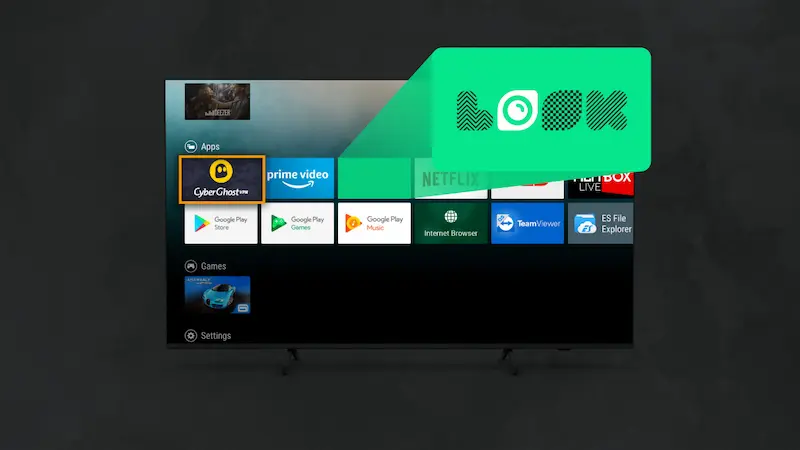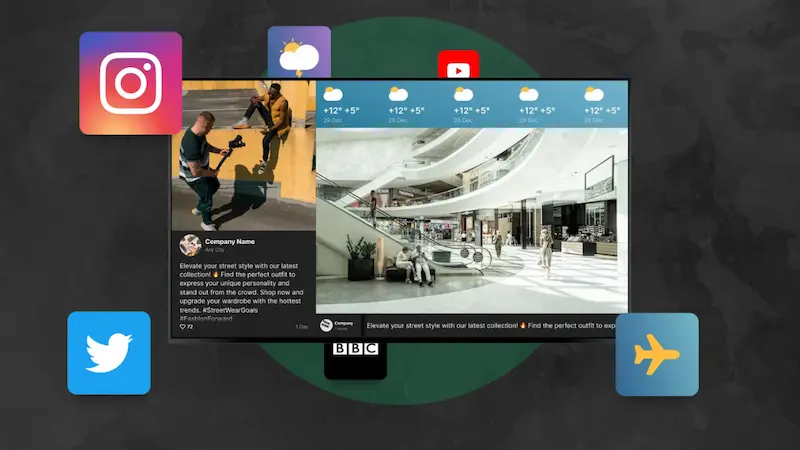Table of Content
For each 1% increase in time spent in the store, sales rise by about 1.3%. Clear navigation makes that time productive, not only by directing shoppers to their destination but also by helping them understand the store layout.
Research on wayfinding shows that when people are given simple cues to orient themselves, they remember where things are and can move around with confidence. In a retail setting, digital wayfinding using kiosks, interactive maps, and mobile-linked routes can keep directions accurate, adapt instantly to layout changes, and guide shoppers to the right place on the first try.
Look’s retail digital signage solutions make implementing these wayfinding systems easier than ever with cloud-based management and real-time updates that work across your entire store network.

What Is Retail Wayfinding? How Digital Signage Helps with Navigation
Retail wayfinding refers to the systems and methods used to help customers navigate through retail environments, find specific products or departments, and move efficiently through stores. This involves clear signage, well-placed maps, and floor graphics that give shoppers a direct route to their destination.
Digital wayfinding transforms this experience by using technology to provide dynamic, personalized navigation assistance. Touchscreen kiosks powered by digital signage software let shoppers search for any location and view a clear route on an interactive map. Mobile apps provide live, step-by-step navigation that updates as the shopper moves. Bluetooth beacons and Wi-Fi positioning enable accurate indoor location so routes stay precise.
When integrated with inventory systems, digital wayfinding platforms can display live product availability, recommend alternatives when items are out of stock, and guide shoppers to the nearest checkout. The result is a smoother, more efficient shopping experience for customers and valuable data for retailers to improve store layouts and traffic flow.
Four Types of Digital Wayfinding You'll See in Use
Interactive Mall Directories and Store Maps
These are large, all-in-one directory screens found at the main entrances of shopping centres. They display the full property layout and let visitors search for any retailer or service.
Successful setups usually have directories at every major entrance, not just the main door. Customers enter malls through parking garage doors, side entrances, and department store walkways, and each entry point needs navigation, or you'll still have lost customers wandering around.
The search functions should be smart. When your customers search for "shoes," they should see every relevant store, including shoe sections within larger stores. Matching only the exact words doesn't work well enough for professional setups.
Real-World implementation: Westfield
Westfield transformed their traditional mall directories into interactive touchscreen experiences across major flagship locations, such as London, Century City, and the World Trade Center in New York. They deployed 100+ customizable kiosks that thousands of customers interact with daily, integrating with mapping software to provide directions to stores, elevators, amenities, and points of interest. Since launch, visitors have been able to navigate more easily, and many retailers have benefited from incidental foot traffic as people use the kiosks to explore beyond their original destination.
Touchscreen Wayfinding Kiosks
These are more specific to wayfinding inside a large store layout to help customers locate a particular department, service desk, restroom, or exit. A customer can filter by category, like “customer service” or “electronics,” or search for a specific area.
Department stores use these systems a lot because their layouts change often. Digital kiosks can show current information right away instead of printing new maps every few months.
Good systems show multiple floors, point out where escalators are, and let people search for what they need.
Real example: IKEA
IKEA launched Upptäcka self-service kiosks across all their stores in 2024. These kiosks let shoppers explore products, find items within the store, and make purchases using their own devices.
QR Code Mobile Navigation Networks
QR codes are the cheapest way for you to add digital wayfinding. Codes on your shelf tags, entrance signs, and promotional displays connect customers to mobile navigation apps.
Good mobile experiences are built specifically for wayfinding rather than mobile versions of your regular website. They load quickly and give immediate access to your store maps without making people register accounts or click through marketing content.
Outdoor shopping centers and big stores see particularly strong usage because customers like portable navigation they can check throughout their shopping trips.
Portable Navigation Displays
Wheeled stations provide navigation flexibility if you have frequent layout changes or seasonal sections. Instead of permanent setups that become outdated when you change things, portable units move with your merchandising strategies.
If you're a seasonal retailer, you'll use these a lot during layout transitions. Spring garden center expansions, holiday section setups, and back-to-school changes all benefit from moveable navigation points that stay accurate during temporary arrangements.
Battery life and wireless connection are the main technical issues. Units usually need 8-12 hours of battery life for your full retail days. WiFi has to work reliably even when units are far from your main network equipment.

Real Business Benefits You Can Measure
Saving Money on Your Staff Time
At $16/hour average retail wages, reducing even 15-20 minutes of direction-giving per employee per shift saves $4.00 to $5.33 in productivity per employee per shift. If you have 25+ staff, you see annual savings of $29,000 to $39,000 in more efficiently directed labor.
Better Customer Experience and Increased Sales
Customers who find it easy to navigate a store tend to spend more time exploring and are more open to making additional purchases. Extra time on the floor gives them the chance to slow down, notice a wider selection, and engage with products outside their original shopping list.
Beyond the immediate revenue impact, well-designed wayfinding systems create a positive feedback loop for your business. Customers who have successful, stress-free shopping experiences are more likely to return, recommend your store to others, and develop brand loyalty. This compound effect means that wayfinding improvements deliver benefits that extend far beyond the initial metrics of dwell time and purchase amounts.
Accessibility and Market Expansion for Your Store
ADA-compliant wayfinding makes shopping easier for customers with vision impairments, mobility limitations, and language barriers. Best-practice features include audio prompts compatible with screen readers, high-contrast display modes, multilingual interfaces, and simplified navigation routes that accommodate mobility devices.
The LG 27KC3P-M kiosk, for example, is designed with ADA-compliant tactile keypads, flexible mounting options, and peripherals like barcode scanners. That means every customer, regardless of ability, can get the information they need to navigate and shop comfortably.
These improvements expand your potential customer base. The global disability community has significant purchasing influence, and accessible stores often see increased visits from these shoppers along with their families or caregivers. This extended reach can strengthen customer loyalty and diversify revenue sources while enhancing your brand’s reputation for inclusivity.
Wayfinding Performance Metrics
Wayfinding systems create valuable customer behavior information that helps you with merchandising and layout decisions. Search queries show your product demand patterns, route data shows traffic flow bottlenecks, and session length indicates decision-making complexity.
This information helps you optimize product placement, identify underperforming store areas, and validate layout changes before full implementation. Many stores use wayfinding data to justify expensive section relocations by showing predicted traffic pattern improvements.
Best Practices for Engaging Retail Wayfinding Design
- Keep maps simple: Highlight major landmarks and logical routes. Avoid overcrowding with excessive detail.
- Use high-contrast fonts and universal symbols: ADA-compliant design improves legibility for all users.
- Place screens at decision points: Entrances, escalator landings, and key intersections should have clear guidance to reduce hesitation and improve flow.
- Offer multilingual and accessibility options: Support diverse shopper demographics with language toggles, audio guidance, and haptic feedback where possible.
- Maintain brand consistency: Align wayfinding visuals with store branding for a cohesive customer experience.
How Look Digital Signage Makes Retail Wayfinding Easy
Look Digital Signage is a cloud-based platform that helps you manage your entire retail wayfinding screen network from anywhere on a central dashboard. The Look platform is packed with tools for creating interactive wayfinding systems without requiring technical expertise or custom development.
Use Layout Designer to Build Interactive Maps
Look's Layout Designer comes with ready-made templates specifically designed for retail wayfinding. You can create interactive store maps, customer directories, and promotional overlays without starting from scratch. The system lets you divide your screen into multiple zones, so you can show navigation information alongside promotions or announcements. All templates are fully customizable to match your brand colors, fonts, and visual style.
Support Touch-Screen
Look Digital Signage works with both Android and Windows hardware, giving you flexibility in your kiosk placement strategy. The touch functionality supports multi-layered interactive scenarios. You can create interactive product catalogs, customer feedback forms, loyalty program sign-ups, and detailed wayfinding experiences.
Real-Time Remote Updates
You can make updates across all locations from one central dashboard, and the changes will reflect immediately. The system also works offline, so even if your internet connection drops temporarily, your wayfinding content continues running normally.
Implementation Checklist: Getting Started with Retail Wayfinding
- Define layout and decision points – Identify where customers make key navigational choices.
- Choose hardware – Select interactive kiosks, display size, and orientation based on traffic flow.
- Design branded wayfinding content – Keep visuals consistent with your brand identity.
- Add interactive features – Search filters, route planners, and category lists improve engagement.
- Test for accuracy and legibility – Verify routes are correct and easy to understand.
- Launch and train staff – Ensure employees can assist customers using the system.
- Monitor analytics – Track usage patterns to refine layout and signage placement.
Transform Your Customer Experience with Smart Wayfinding
Digital wayfinding helps customers find their way while creating better experiences that reduce stress, increase satisfaction, and drive sales. Retailers implementing these systems see 20% less customer stress, 15% higher satisfaction scores, and measurable increases in average transaction values.
Look Digital Signage makes implementing retail wayfinding straightforward with ready-made templates, real-time remote updates, and support for any hardware setup. You need interactive maps, QR code generation, or comprehensive kiosk systems. Look provides the tools to get your wayfinding system running quickly.
Schedule a demo to explore wayfinding solutions tailored to your specific retail environment.