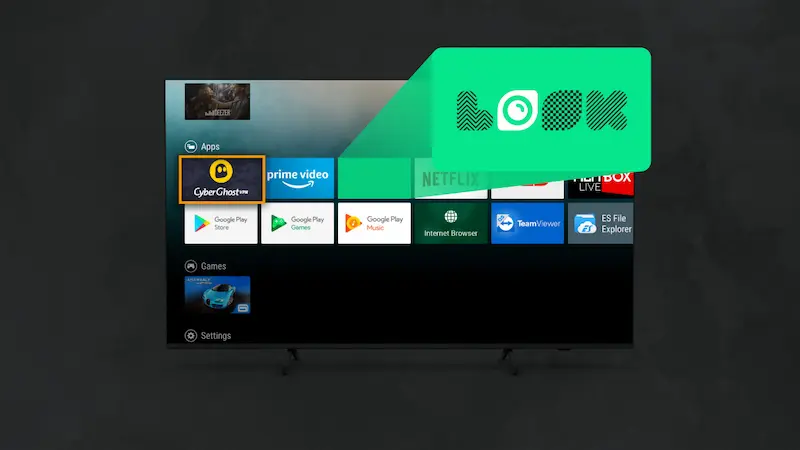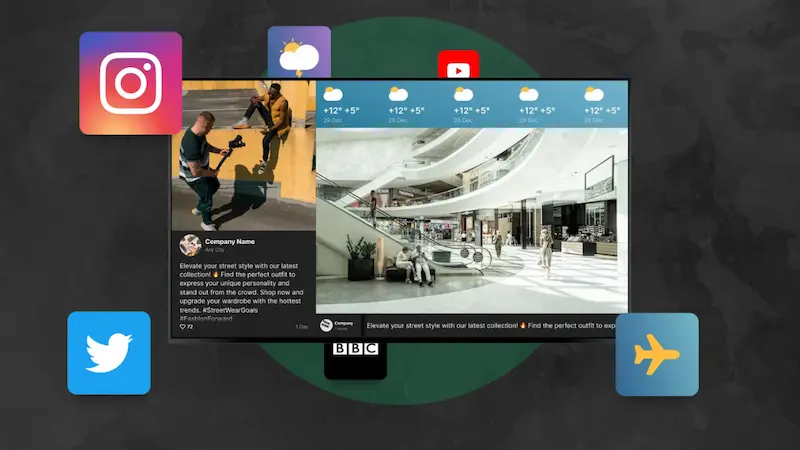Table of Content
Even in the age of e-commerce, the battle for consumer spending often comes down to those final seconds at checkout or in the aisle. Point-of-purchase (POP) displays are in-store marketing materials placed where decisions happen. They highlight products, promotions, or experiences at the exact moment a shopper is ready to act.
When POPAI measured impact, they found that one in six purchases happened only because a display was present. That is nearly 17 percent of sales that would have been missed.
Why Do Point of Purchase Displays Work?
Most customers enter with a general intent, maybe they need dinner ingredients, want something for their kid's teacher, or have decided to grab snacks for the office. That final decision to buy is more often based on what they see and how easy you make that decision.
Standard shelf placement puts you in direct competition with every other option in that category. Nothing differentiates your product except maybe price, and competing on price alone kills margins.
A well-placed display changes the dynamic completely. Your product gets its own space, often in higher-traffic areas like aisle ends or near complementary products. The display itself signals importance – customers assume displayed products are new, on sale, or recommended by the store.
Consider your current setup:
- How many high-margin opportunities are buried in standard shelf placement?
- How often do customers settle for lower-value alternatives simply because better options weren't visible at the decision moment?
Those are missed opportunities that the right retail digital signage solution can help you capture before customers walk away.
Key Types of Point of Purchase Displays
Countertop Displays
These are small units placed at checkout counters or service desks, usually holding items like candy, lip balm, gift cards, or travel-size gadgets. They take advantage of the moment when shoppers are waiting to pay and still scanning their surroundings. The best ones are simple, with visible products and clear messaging like “Limited time” or “Try me.” Because they are compact, they are easy to replicate across many stores.
Floor Stands and End Caps
You can position floor stands anywhere throughout the store. End caps are found at the ends of aisles, facing main walkways. Both provide greater space and visibility than smaller countertop displays. End caps, in particular, get heavy foot traffic and often drive higher sales.
A new snack on an end cap will usually outperform the same item hidden on a shelf. These displays work well for product launches, seasonal promos, or grouped items like cake mix and frosting. Bold graphics and organized layouts help them stand out.
Shelf Talkers and Inline Displays
Shelf talkers are small signs or digital flags attached to shelf edges. They call out discounts, staff picks, or limited-time offers. Inline displays go a step further by adding custom fixtures right into the shelving, like a special holder for a featured brand.
Shelves are useful when you want to highlight a premium product or offer extra info like a demo video. While mid-aisle traffic may be lower than endcaps, a strong visual or interactive element can still stop a shopper mid-scroll.
Dump Bins and Bulk Bins
These are large open containers filled with low-cost or seasonal products, often placed near entrances or in busy aisles. Think bins of clearance candy, or travel-size toiletries. Their unstructured look signals value and volume, which encourages shoppers to dig in.
For best results, keep bins full, use large price signage, and place them where they are easy to spot but don’t block traffic.
Interactive and Digital Displays
Digital point-of-purchase displays include screens, touch panels, and sensor-based setups. Shoppers may watch videos on end caps, tap through product features on shelf-mounted tablets, or trigger ads by walking past smart coolers. These displays grab attention with movement and sound.
They also allow for real-time updates and can show tailored content throughout the day and increase dwell time, raising the chance of purchase. By combining physical presence with digital engagement, they bring the best of both worlds into the store.

Digital vs. Traditional POP Displays: What’s Changing in 2025?
The fundamental purpose of point of purchase marketing hasn't changed; you're trying to influence shoppers at the decision point. But how you execute that is bigger and better in 2025.
Digital POP displays for video, real-time promos, QR engagement
Instead of showing a static image of a soda can, a digital POP display can show fizzing bubbles, someone actually drinking it, and a countdown timer for a limited-time offer. All within seconds. The screen engages multiple senses and builds urgency in the moment.
Digital signage trigger real psychological responses. Motion catches the eye, countdowns create time pressure, and QR codes offer instant next steps; together, these elements tap into fear of missing out, which drives more impulse purchases. When used well, digital POP displays create a reason to buy it now.
Easy remote updates
Updating traditional display updates meant printing, shipping, and then re-installing. POP displays powered by digital signage software let you make instant updates across locations from one web-based dashboard.
A grocery chain can push a “3-Day Weekend Sale” graphic to all endcap screens nationwide on Friday morning, then revert to normal pricing by Monday night.
This not only saves on printing and logistics costs, but also enables you to respond to customer behaviour in real-time.
Integration Opens New Possibilities
With digital POP displays, shoppers can scroll through product catalogs, scan a code to get a recipe or coupon, or even join a quick promo game. Behind the scenes, those same displays can connect to your inventory system to show what’s in stock and take down items that are sold out. Everything stays up to date without manual intervention, and customers only see what they can buy.
Watch our video on the Look Academy: Add Gamification to Your Android Touch Display
And since shoppers already use phones in-store, digital displays can bridge online and offline experiences. Prompts like "Scan to view reviews" or live social media feeds create connections that traditional cardboard struggles to facilitate.
Data and Personalization Capabilities
Since digital POP displays are powered by software, they come with built-in analytics that show what’s actually happening in-store. You can see how many times the content played, how often people interacted with it, and when engagement drops off. This makes it easier to spot what’s working, fix what isn’t, and keep refining based on real behavior.
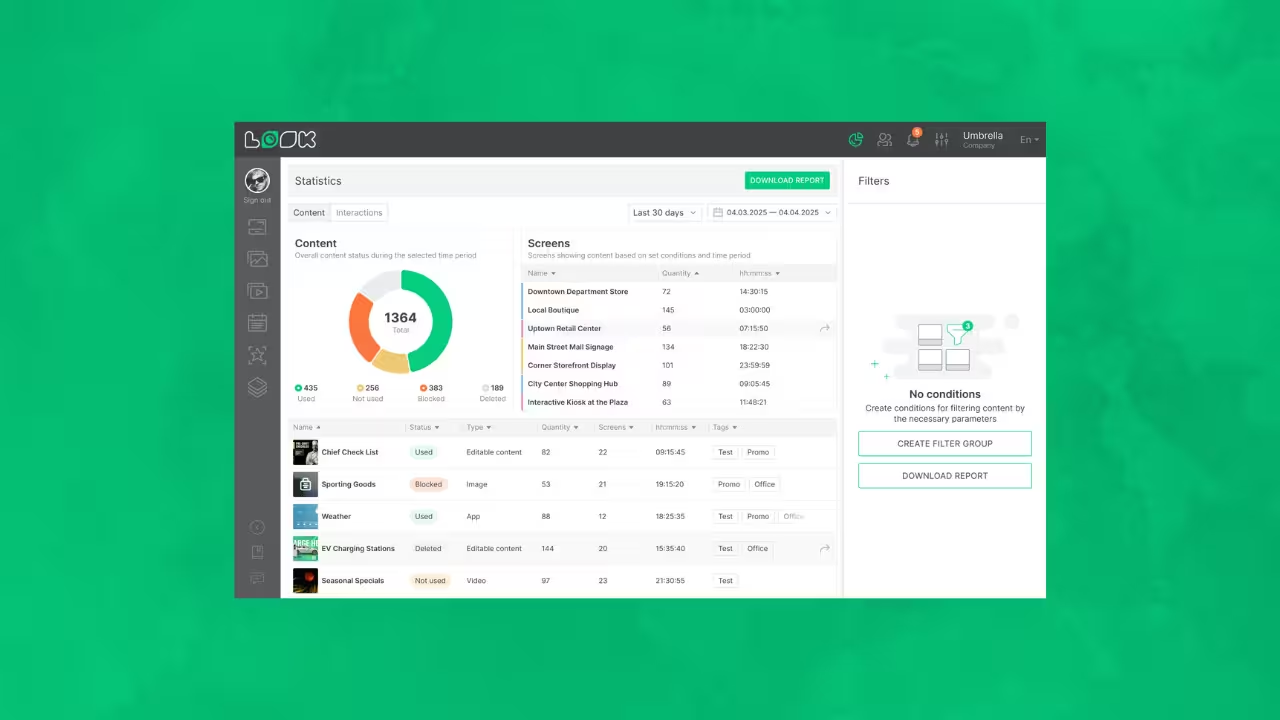
In some instances, retailers use this data to compare performance across locations, adjust messaging by region, or even tie content engagement to point-of-sale data to see which displays actually influence purchases. Over time, this helps build a smarter strategy around content timing, placement, and creative decisions.
More retailers are already implementing personalization using displays that change based on time of day, local weather, or shopper demographics. While full one-to-one targeting is still limited, the ability to tailor content based on context is well ahead of what static displays can offer. A printed sign only shows the same message to everyone, no matter when or where they see it.
Benefits of Effective POP Displays
Investing in great point-of-purchase displays is a move that can drive serious ROI and measurable sales lift.
Boosting Impulse Purchases and Basket Size
Digital POP displays create incremental sales - purchases that wouldn't have happened otherwise. 62% of shoppers have made an impulse purchase because a display caught their eye.
Not every display will double your sales overnight. But even modest gains of 5-15% on featured items add up fast when you're running them across multiple locations and product cycles.
Higher Product Visibility and Awareness
In many categories, shelf space is crowded, and most shoppers aren’t walking in with a specific brand in mind. A display pulls one product forward and gives it space and visibility, which often lifts the entire category.
Even if it doesn’t lead to an immediate sale, a well-placed display can spark interest and awareness.
POP displays also reinforce branding through consistent logos, slogans, and color palettes. Brand consistency has been linked to revenue increases of up to 23%, especially when used alongside other marketing channels.
Educating and Influencing at the Point of Decision
Consider a shopper looking at two high-end skincare creams; a small countertop display with one of them has a sign saying “#1 Dermatologist Recommended!” or a screen looping a 10-second demo of its benefits. Research shows customers are far more inclined to purchase after they can see, hold, or demo a product; one study put it as high as 82% more likely.
POP displays educate shoppers through signage, interactive content, or product samples, and reduce the uncertainty or effort that might otherwise make the shopper walk away. The result is more confident customers and higher conversion rates for the featured product.
Supporting Promotions, Seasons, and Campaign Rollouts
POP displays are one of the most efficient ways to activate campaigns in-store. They support seasonal themes, new product rollouts, and time-sensitive offers without requiring a full store reset.
Because they are easy to swap out or test in a few locations first, they also help teams measure lift before scaling up. One Path to Purchase Institute survey found that temporary POP displays delivered an average 24% sales lift during campaigns.
Encouraging Trial and Interaction (Engagement)
Many displays invite customers to try something new. A cosmetics brand might offer a mirror and samples. A grocery might have a stack of recipe cards next to a new spice mix – a small value-add that encourages the shopper to envision using the product. These moments help customers connect with the product and remember the experience.
Interactive digital displays engage customers with quizzes, gamification, or short demo videos. Some campaigns also see more email sign-ups or social media follows when displays include scannable contests or incentives.
Best Practices for Point-of-Purchase Display Design
- Use high-contrast colors and bold graphics to make your display stand out. Keep text short (5–7 words) with large fonts. Focus on one clear message.
- Tell a story your shoppers relate to with images and a simple tagline. Add interactive elements like "press to smell" buttons for candles or touch screens for outfit recommendations.
- Include clear CTAs like “Try Me” or “Scan to Save,” with easy instructions and countdown timers to create urgency.
- Place your displays in busy, accessible spots at eye to waist level. Keep them stocked and easy to shop.
- Track how your displays perform and update them regularly. Train your staff to maintain and promote them.

Industry Examples: POP Displays in Action
Beauty & Cosmetics – Digital Demo Displays
In cosmetics stores and beauty aisles, POP displays often take the form of interactive demo stations or video-enhanced counters.
At Sephora, smart mirrors and touchscreen kiosks let shoppers try on makeup virtually and watch quick how-to videos right next to the products. It’s a simple setup that gets results. Shoppers who use these displays convert at nearly double the rate of those who don’t, with reported lifts as high as 90%.
Beverage Brands – Floor-Standing Coolers with Motion Graphics
In Australia, Coca-Cola Amatil retrofitted convenience store coolers with transparent LCD doors and interactive screens where customers could take selfies, see dynamic ads, and even get personalized content on the cooler screen. The tech coolers boosted product sales by an average of 12% in the trial stores, according to a Microsoft case study. In one instance, a cooler running a special promo saw a 120% sales increase for that beverage in a month.
Even without such high-tech, beverage brands use motion to attract attention, e.g., LED-illuminated signs on a beer display, or a small digital sign on a floor stack of energy drinks with an animated “Score! 2 for $3” graphic.
Tech & Electronics – Interactive Shelf Displays and Kiosks
In tech retail, POP displays explain complex products and compare features. A common sight is the tablet or touchscreen kiosk next to a product: for instance, a camera brand might have a small interactive screen on the shelf where customers can browse sample photos taken with the camera, read specs, or even test different lenses virtually.
Best Buy has remodelled some stores into a more immersive, experiential format. They have interactive endcap displays with large screens, product demos, and unboxed displays across categories such as smart home, audio, gaming, and fitness tech.
How Look Digital Signage Supports POP Display Strategy
As a cloud-based digital signage platform, Look is purpose-built to streamline the creation, deployment, and management of digital POP content. Here’s how Look can elevate your point-of-purchase strategy:
Drag-and-drop content creator for tailored screens
Look’s drag-and-drop interface lets you layer product images, add promotional text tickers, drop in videos, and widgets such as countdown timers or social media feeds.
You also get customizable retail templates. Your team can quickly iterate and refresh visuals to prevent content from going stale - because nothing kills impulse purchases like outdated promotions.
QR codes, animations, and dayparting in one platform
You can generate QR codes in-platform with UTM tags to track engagement. Shoppers can scan codes to get coupons, check product information, or join loyalty programs. Look handles motion graphics and animations through the layout designer. Add movement to product showcases, create animated countdown timers, or build eye-catching transitions between promotional messages.
Dayparting runs automatically once set up. Simply schedule different promotions or product messages to match peak shopping times, and your displays remain relevant and timely.
Sync across multiple store locations
Every screen connects to Look's cloud platform and checks for content updates automatically. When you publish new content from the dashboard, all connected displays download and display the changes within minutes.
Real-Time Scheduling for Campaigns
Campaign schedules run automatically based on predefined start and end times you set in the dashboard. Launch a weekend sale promotion across all locations, and every display switches content at exactly the scheduled times without manual activation. The scheduling system handles time zone differences automatically, so campaigns launch at the appropriate local time for each location.

Transforming Your Point-of-Purchase Strategy with Digital Displays
The rules of in-store influence haven’t changed, but the playing field has. POP displays are still one of the most effective tools to capture attention and drive sales, but only if they’re timely, relevant, and easy to manage.
Retail teams that treat POP as a living part of the customer experience are already pulling ahead. They’re using dynamic content, real-time updates, and interactivity to meet shoppers in the moment.
With the right system in place, you can make every display count in every location.
Start your 14-day free trial of Look Digital Signage today and discover how digital POP displays can transform your retail strategy.