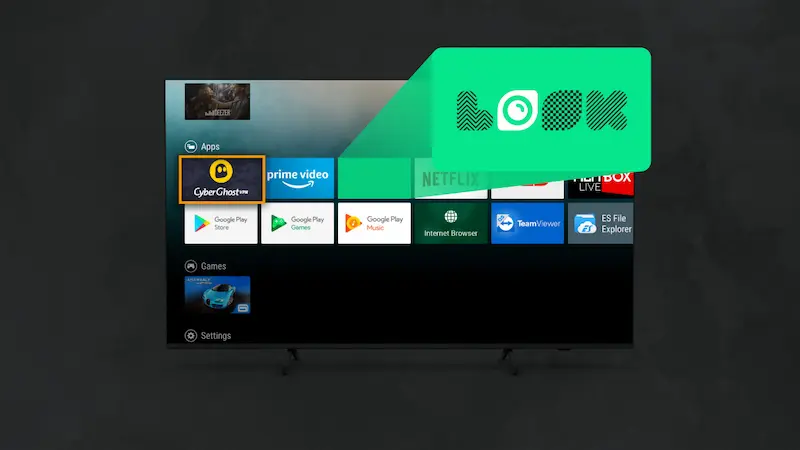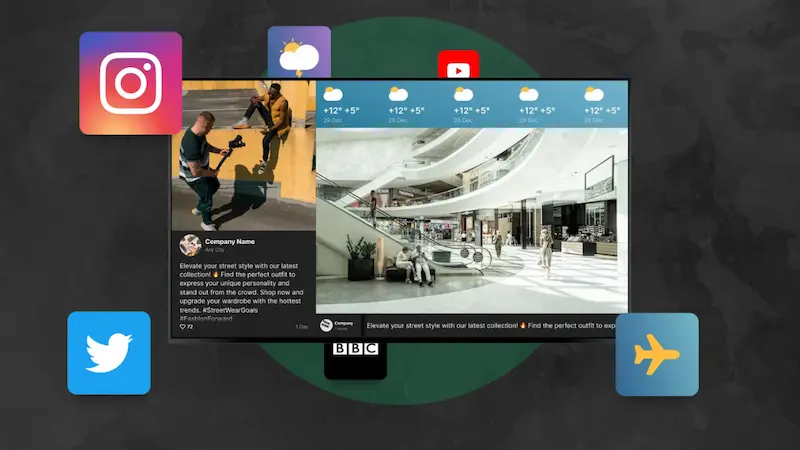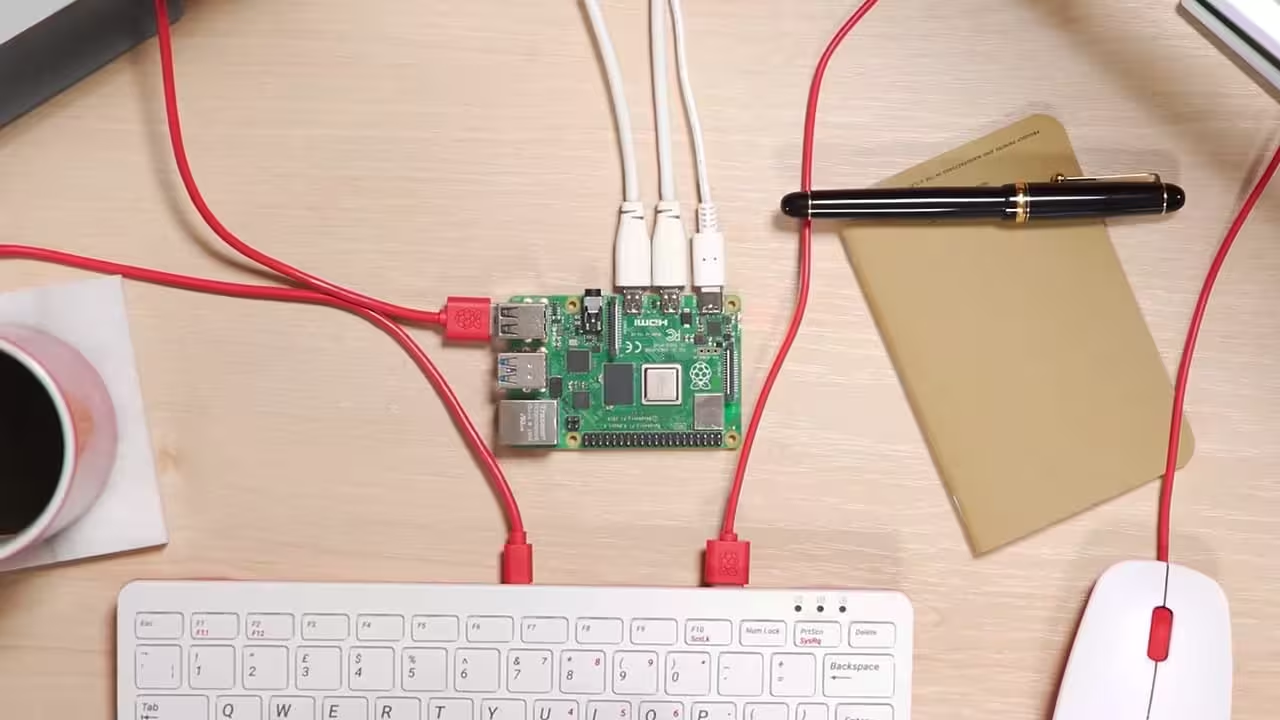
Table of Content
Two things that flip the usual signage playbook:
- Most digital signage doesn’t need enterprise-grade computing power.
- There are businesses using small, inexpensive hardware to power professional-grade signage across multiple locations.
That hardware is the Raspberry Pi. At first glance, it’s skeptical—a $60 computer running professional displays sounds like the kind of corner-cutting that would come back to bite you later. But in real deployments, Pi-based setups have proven themselves time and again.
The Pi 5, for example, can power dual 4K displays with smooth playback, handle automatic content updates, and run reliably for months at a time. Businesses using Raspberry Pi are saving thousands on hardware without sacrificing display quality or control, and most viewers never know the difference.
Why Raspberry Pi Makes Sense for Digital Signage
- Low Cost
Even the more powerful Pi models cost way less than most Windows PCs or dedicated media players. A Pi 4 or 5 setup (board, case, power supply, SD card) typically runs under $100, while commercial signage players often cost several hundred dollars each. For large rollouts, this cost difference is game-changing. It’s possible to deploy a network of screens without blowing your budget.
- Compact Form Factor
The Raspberry Pi is small enough to fit just about anywhere. Its compact size means you can mount it behind a display, slip it behind a wall-mounted screen, or build it right into a kiosk enclosure. Since it doesn’t need much ventilation or extra hardware, it’s easy to keep out of sight while everything runs in the background. It's especially valuable for wall-mounted TVs, menu boards, or kiosks where space is at a premium.
- Energy-Efficient Operation
Raspberry Pi devices use minimal power compared to full-size PCs or even many Android boxes. They run on 5V and can operate 24/7 without adding to your electricity bill. Lower heat output means less cooling needed, and Power over Ethernet support on newer models simplifies powering units in tricky installations.
- HDMI Output & Media Capabilities
Every Pi comes with HDMI output (micro-HDMI on newer models). Plug it into any modern display and you’re good to go. The GPU can handle HD video smoothly and even push 4K content on newer models.
On top of all these, Raspberry Pi also benefits from a massive community and open software ecosystem. There are countless tutorials and forums, so if you’re the kind of person who likes to tinker or troubleshoot, the support is out there. You’re never alone with a Pi – someone has likely already solved (or at least discussed) the same problem you’re facing.

Best Pi Models for Digital Signage in 2025
As of 2025, you're really looking at two main options: the Pi 4 and the Pi 5.
- Raspberry Pi 4 Model B: It's been around since 2019, so it's well-tested in the field. You get a quad-core processor, up to 8GB of RAM, and dual micro-HDMI ports. That means you can drive two displays up to 4K resolution from one tiny board. In practice, it handles 1080p content beautifully and can manage 4K video playback, though you might hit some limits if you're pushing dual 4K screens with high-bitrate content.
- Raspberry Pi 5: Released in late 2023, it's significantly more powerful – we're talking 2-3x the performance in CPU tasks. The big win for signage is that it can actually handle dual 4K displays at 60Hz with HDR. If you're planning to show high-resolution content or want more headroom for complex layouts, the Pi 5 is worth the extra cost. It also has some nice touches like a real-time clock and a power button.
Anything older than a Pi 4 starts to struggle with modern signage demands. Unless you’re doing very simple loops of 1080p images, skip Pi 3 and earlier.
Benefits for QSRs, Schools, and SMBs
- Quick-Service Restaurants (QSRs) – Digital Menu Boards
The Pi handles 1080p video loops and menu transitions without breaking a sweat. If the menu system is web-based, the Pi can run it in a browser kiosk mode. Chain restaurants love this because they can push menu updates to all locations from a central system. The only thing to watch out for is heat – if you're mounting a Pi above a fryer or in a hot kitchen, you'll need proper cooling.
- Schools and Educational Institutions – Info Kiosks & Announcements
Budget-conscious by nature, schools often need to share daily announcements, event schedules or emergency alerts across campus. A Pi with a screen in the hallway or lobby makes a perfect digital bulletin board.
What's nice is that the Pi integrates easily with existing school systems. Pull today's lunch menu from a spreadsheet, grab event info from Google Calendar, display it all on a simple webpage. Students in STEM programs sometimes get involved in managing the content, which turns the signage into a learning opportunity.
- Small Businesses and Offices – Conference Room Displays & Lobby Signage
Common setups include a Pi driving the screen outside a conference room, pulling meeting schedules from the company calendar. Or a retail shop using a Pi to run promotional videos on a TV in the window display.
For an SMB with limited IT support, the fact that a Pi has no moving parts and runs quietly is another bonus – just set it up and let it run.
And using a cloud-based signage software, the business owner or office manager can update content from their browser without touching the Pi itself.
Limitations to Know Before You Deploy
1. Heat is your biggest enemy.
Raspberry Pis, especially the newer models, can run hot under continuous load. Playing videos all day generates heat, and if the Pi gets too hot (around 80°C), it throttles its performance to cool down. Suddenly, your smooth video playback becomes choppy.
This is especially problematic if you're mounting the Pi in a tight space with poor airflow – like behind a TV in a warm store window. The solution is proper cooling. A heatsink and fan case costs maybe $10-15 extra, but it's essential for reliable operation. Commercial signage players handle this internally, but with Pi, thermal management becomes your responsibility.
2. SD card reliability is problematic
Most Pi setups boot from a microSD card, and this has been a persistent pain point. SD cards have limited write cycles and can corrupt if the device loses power while writing. When an SD card fails, your screen goes dark until someone can physically replace or re-image the card.
You can mitigate this by investing in high-quality, high-endurance SD cards and configuring the Pi to minimize unnecessary writes.
3. It's not enterprise hardware.
Commercial signage players often come in rugged enclosures with specific durability ratings. With Pi, you'd have to ruggedize it yourself, which adds cost and complexity. Also, there's no official customer support line for troubleshooting. You're largely on your own, relying on community forums and your own troubleshooting skills.
4. Performance has limits
Despite major improvements, a Pi is still a lightweight computer. It's excellent for straightforward signage – videos, static content, and simple web dashboards. But if you need very complex tasks like multiple 4K videos simultaneously or heavy interactive content with 3D animations, you might hit the Pi's performance ceiling.
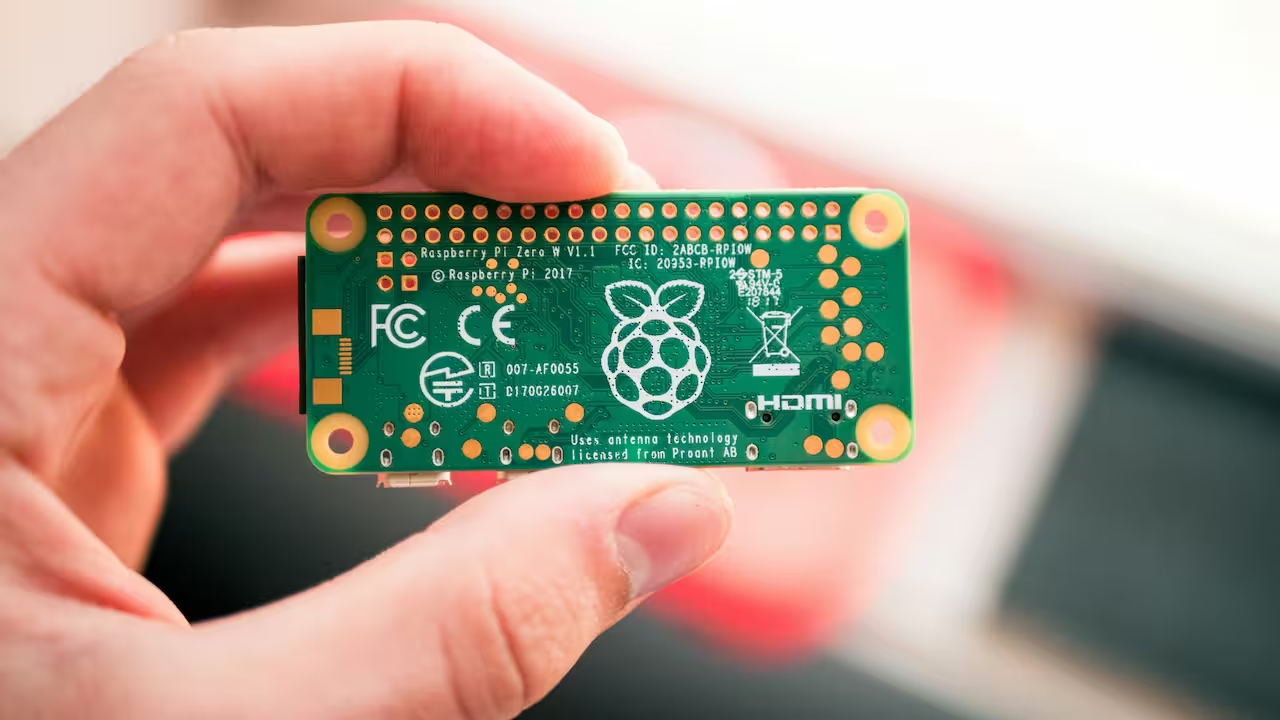
Raspberry Pi vs Android Boxes and Media Players
Raspberry Pi vs Android Box / Media Player
Cost $35-$80 + accessories vs $50-$150 all-in
Setup Manual setup, flash OS, tinker-friendly vs Plug in, install app, ready to go
Support Community forums, DIY fixes vs Some offer warranty, vendor support
Flexibility Root access, GPIO, custom software vs Mostly limited to Android apps
Scaling Needs manual tools or CMS vs CMS + MDM make scaling easier
Making It Work: The Software Side
With Look Digital Signage, the usual Pi setup headaches are a thing of the past. Instead of building your own solution from scratch, you get a ready-to-use image that's already configured with everything you need.
The setup is surprisingly straightforward:
- Flash the image – Download Look's custom Pi image and flash it to an SD card
- Boot up the Pi – Insert the card and power on your Pi
- Get your pairing code – The screen will show a code automatically
- Connect from any computer – Log into your Look account and add a new screen
- Enter the code – Type in the pairing code and you're connected
There’s no command-line work or configuration files to edit. The whole process takes maybe 15 minutes.

Once paired, you’re free to:
- Push content to your Pi from anywhere
- Create playlists and schedules
- Design layouts with multiple zones on one screen
- Have a video playing in one area, text scrolling in another, weather in the corner
Look keeps the software running smoothly on Pi's hardware, so it stays stable during continuous operation. If something goes wrong, the system let’s you reboot the Pi remotely or get alerts if a device goes offline.
When Pi Makes Sense (And When It Doesn't)
Use Raspberry Pi if:
- You’re working with a tight budget or deploying many screens
- Your content is lightweight (1080p video, simple layouts)
- You want to build custom setups or integrate sensors
- You’re comfortable doing a bit of initial setup
Avoid Raspberry Pi if:
- You want zero configuration
- You need high-performance visuals or 24/7 uptime with no tolerance for failure
- Your screens are in tough environments (heat, dust, weather)
- You need built-in vendor support or SLAs
The Pi gives you flexibility and control but you’re also the one managing it. Some teams love that. Others don’t want the extra responsibility.
Set Up Your First Screen in Minutes
If you've read this far and feel like Raspberry Pi might be the right fit for your digital signage project, the next step is to give it a try! Getting started is easier than ever, and you can have a test screen running in an afternoon.
With a Raspberry Pi and Look Digital Signage, you have a powerful toolkit at your disposal. Whether it's one screen in a corner café or fifty screens across a school district, you now have the power to deploy dynamic digital displays without breaking the bank.
Ready to get started? Check out our step-by-step installation tutorial: How to Set Up Look on Raspberry Pi