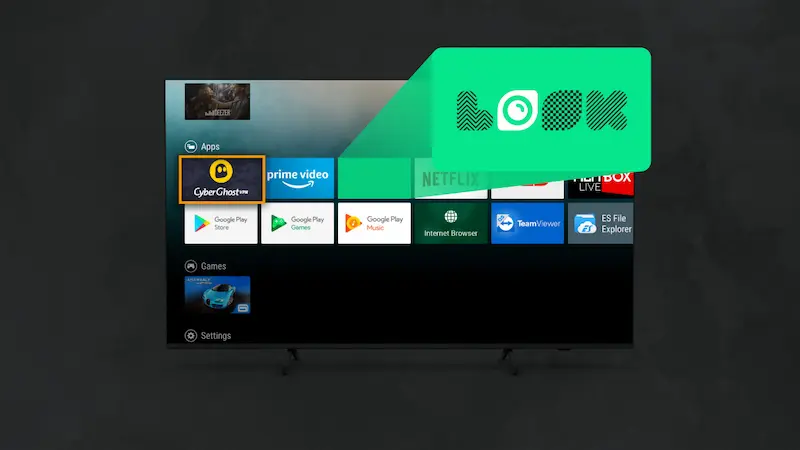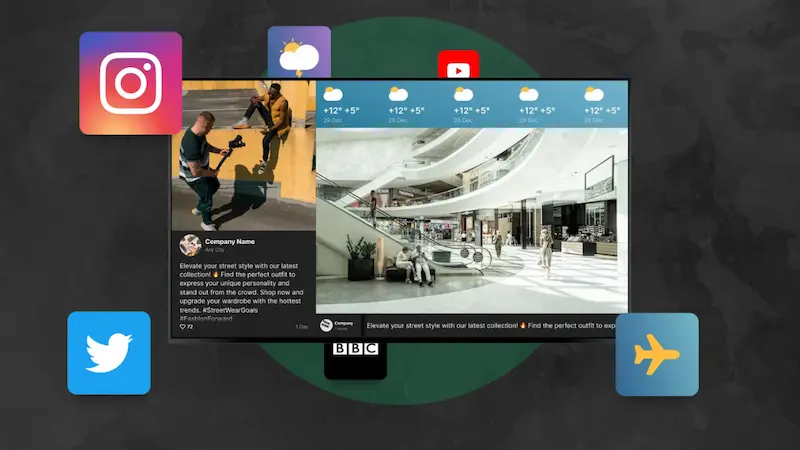Table of Content
When digital signage doesn't perform, it’s rarely because of content alone. Often, the real issue is visibility. A screen that's too dim, blurry, or unsuitable for your environment will overshadow even the best messaging.
At Look Digital Signage, we understand that not all TVs are built equally, especially when used as signage displays. Our experts have evaluated the latest TV models of 2025, focusing specifically on how they perform in real-world signage scenarios. In this guide, we'll explain the key differences between consumer and professional-grade displays, share essential criteria for choosing the right signage TV, and highlight the top-performing models to invest in this year.
Find more about digital signage displays options here.
Why Choosing the Right TV for Digital Signage Matters
The specs you see on a product page rarely tell the full story. Two screens might look identical on paper–same size, same resolution–but behave completely differently once installed.
As a baseline, these are the questions you should be asking before you buy.
- Is the screen rated for 12–24 hours of daily use under a commercial warranty?
If not, it will overheat, degrade faster, or shut off unexpectedly. Consumer TVs aren’t stress-tested for long runtimes and usually aren't covered when used in public or retail settings.
- Does it run an OS compatible with your signage CMS or support an external media player?
Your software needs to work reliably. A screen that can’t run your CMS (or can’t be paired with a stable player) forces you into manual content updates or unreliable workarounds.

- Is the brightness level appropriate for your space, especially if there’s natural light?
Low-brightness screens fade in well-lit environments. If people can’t see what’s on the display, the entire setup fails regardless of content quality.
- Can you control and update the screen remotely?
If someone needs to be on-site with a remote or USB drive every time content changes, you're adding cost, time, and risk.
Failing to get this initial screening right is where most digital signage setups fall short. So, let’s start by addressing the elephant in the room. Do you really need a professional display, or will a well-spec’d consumer TV handle your workload?
Consumer-Grade vs. Professional Digital Signage Displays
Consumer-Grade TVs for Digital Signage
A consumer TV can absolutely work for the right setup. If your screen only runs a few hours a day in a low-traffic space like a small retail store, café, or office lobby, it might be all you need. You’ll get decent picture quality at a lower cost.
But there are tradeoffs. Most consumer models aren’t built for extended runtimes, can’t handle portrait orientation reliably, and exposure to high temperatures or direct sunlight. The warranty usually excludes commercial use, which means if something fails, you're out of pocket.
Where these screens tend to fail is in high-brightness environments, longer runtimes, or when paired with signage software that needs specific OS compatibility. You’ll find that the issues don’t show up on day one, but over time, you start to notice dimming, image retention, random shutdowns, or limited control over input settings.
Professional Digital Signage Displays
Professional displays are built for nonstop use, 12 to 24 hours a day, seven days a week. That makes them ideal for airports, QSR menus, shopping malls, healthcare facilities, and anywhere screens are expected to run without issues. They're designed with better heat management, higher brightness (important for windows or large spaces), and sturdier hardware for harsh environments.
You also get features that reduce maintenance friction, such as lockable settings, support for both landscape and portrait mounting, and warranties that cover real-world signage use. Like consumer screens, they still rely on OS compatibility or external players to run your CMS, but they’re generally engineered with digital signage use in mind from the start.
Best Consumer-Grade TVs for Digital Signage
And now for our expert picks, let’s dive into displays we’d recommend for light to moderate use cases where full commercial hardware isn’t necessary.
1. Xiaomi TV A2 Series
A sleek Android TV line-up featuring ultra-slim bezels, a metal unibody design, and high-quality Dolby Vision-enabled 4K HDR performance.
Key Specs:
- Screen size options: 32" (HD), 43", 50", 55"(all 4K UHD except 32″)
- Display Technology: LED backlit IPS panel; Edge LED (4K models)
- Display resolution: 4K UHD (3840 × 2160) on 43"+; 32″ – 1366 × 768
- Refresh rate: 60 Hz with MEMC smoothing on 4K versions
- HDR support: Dolby Vision, HDR10, HLG
- Processor & memory: Quad‑core Cortex‑A55 CPU, Mali G52 MP2 GPU (G31 on 32″); 2 GB RAM + 16 GB storage (32″ may have 1.5 GB + 8 GB)
- Operating System: Android TV 10 with Google Assistant, Chromecast, Miracast
- Audio: 2×12 W stereo speakers with Dolby Audio & DTS‑HD (32″ has 2×10 W)
- Operation time: 12/7 (typical consumer usage)
Price: From $349 for 43″ to $599 for 65″
2. Sony Bravia 8
Key Specs:
- Screen size options: 77", 65", 55"
- Display Technology: OLED
- Brightness: 800 nits (suitable for medium to brightly lit areas)
- Operating System: Google TV
- Display resolution: 4K UHD (3840 x 2160)
- Smart Features: Google TV, Voice Search, Chromecast built-in, Apple AirPlay 2
- Operation time: 12/7
- Connectivity: 4x HDMI , 2х USB
Price: From $1,199 for 55” to $3,299 for 85”
3. TCL Q6
Key Specs:
- Screen size options: 98”, 85", 75", 65", 55", 50’, 43”
- Display Technology: QLED
- Brightness: around 610 nits
- Operating System: Google TV or Fire TV
- Display resolution: 4K UHD (3840 x 2160)
- Smart Features: voice control, AIPQ Processor
- Operation time: 12/7 (suitable for businesses with regular hours)
- Connectivity: 3x HDMI, 1х USB
- Ideal for: Small businesses, cafes, gyms, pop-up stores
Price: From $499 for 43” to $2,999 for 98”
Best Professional Digital Signage Displays
1. LG UL3J Series
Key Specs:
- Screen size options: 43", 50", 55", 65", 75", 86"
- Display Technology: IPS Panel with Direct LED backlight
- Brightness: 330–400 nits (model-dependent)
- Operating System: webOS 6.0
- Display resolution: 3840 x 2160
- Operation time: 16/7
- Smart Features: Built-in Wi-Fi, LG One:Quick Share compatibility
- Connectivity: 3x HDMI, 2x USB, RS-232C, RJ45
- Ideal for: Corporate signage, education, retail displays
Price: From $800 for 43” to $1130 for 55”
2. Sony Bravia BZ30L Series
Key Specs:
- Screen size options: 43", 50", 55", 65", 75", 85", 98"
- Display Technology: VA LCD with Direct LED backlight
- Brightness: Up to 440 nits
- Operating System: Android OS
- Display resolution: 3840 x 2160
- Operation time: 24/7
- Smart Features: Google Play Store, AirPlay, Chromecast built-in
- Connectivity: 4x HDMI, USB, RS-232C, RJ45
- Ideal for: Corporate, education, digital signage
Price: From $700 from 43” to $8,325 for 98”
3. Philips D-Line
Key Specs:
- Screen size options: 43", 50", 55", 65", 75", 86", 98"
- Display Technology: VA Panel with Direct LED backlight
- Brightness: 500 cd/m²
- Operating System: Android 8.0
- Display resolution: 3840 x 2160
- Operation time: 24/7
- Smart Features: Built-in Android SoC, Wi-Fi, internal memory for content storage
- Connectivity: 2x HDMI 2.0, DisplayPort, DVI, USB, RS-232C, RJ45
- Ideal for: Retail, corporate, public venues
Price: From $800 for 43” to $10,000 for 98”
What Makes a Screen Signage-Ready?
1. Brightness and Durability
If your screen isn’t bright enough for the space it’s in, people won’t see your content. That’s especially true in daylight-exposed areas like shopfronts, lobbies with natural light, or semi-outdoor spaces. You want a minimum of 500 nits for general indoor signage and 1,500+ nits for window-facing or outdoor screens.
Read also: What Are Displays Nits and How Many Are Needed Outdoors?
Durability goes hand in hand with brightness. Signage displays often run 12–24 hours a day, every day. That kind of usage wears out standard TVs fast. Commercial displays are built for it with better cooling, tougher housing, and anti-glare panels that reduce screen fade and reflection over time.
2. Bezel Size and Design
Thick bezels might not seem like a dealbreaker until you're installing multiple screens side-by-side. For video walls, menu boards, or tiled displays, a wide border breaks the visual flow. That’s why commercial displays come with ultra-slim bezels so your content always takes centre stage.
Even in single-screen setups, design still matters. In customer-facing environments like retail, hotels, or corporate lobbies, a thin bezel helps the display blend into the space and makes the entire setup look intentional and polished.
3. Resolution and Visual Clarity
You’ve heard the term 4K receive a lot of attention, but is it necessary for digital signage? In most cases, yes. A 4K UHD resolution (3840 x 2160 pixels) ensures that your content appears sharp and crystal clear, even on larger screens. High resolution is particularly important when you're displaying fine details or small text that might otherwise blur on a lower-resolution screen.
For digital signage in corporate offices, airports, and high-end retail, investing in a 4K display is highly recommended. It ensures your content looks professional and high quality, which reflects well on your brand. However, if your displays are smaller or meant for casual settings, 1080p HD can still get the job done, though it won’t offer the same visual impact.
4. Smart Features and Operating Systems
TVs that come with built-in operating systems such as Android TV, Tizen OS, or WebOS allow you to manage your content without the need for additional media players. This capability streamlines the entire setup process, gives you more flexibility and control over what’s displayed, and often provides access to a wealth of apps and features.
Smart TVs with remote management features allow you to control your signage from anywhere, so even if you’re running a whole network of displays across multiple locations, managing them is efficient and hassle-free.
How to Set Up TVs for Digital Signage with Look’s Software
No matter which TV you choose, setting it up with Look Digital Signage Software is straightforward and efficient. Look DS is designed to integrate seamlessly with a wide range of TVs, to give you full control over your signage without the need for additional hardware.
1. Simple Setup and Integration
Getting started with Look DS couldn’t be simpler. You can install the Look DS app directly on a smart TV or connect through an external media player; either way, you're ready to go in no time. Once connected, Look DS syncs seamlessly with your display so you can instantly showcase your content.
2. Customizable Content
With Look DS, customizing your content is effortless. You’ll have access to a range of templates tailored to your industry, ensuring your signage looks professional and visually engaging. The best part? You can schedule content to play at specific times so that your messaging stays relevant and timely without constant micromanagement.
3. Remote Management and Updates
What really sets Look apart is how effortlessly it lets you manage all your displays remotely. Whether you're handling a single screen or coordinating hundreds across multiple locations, you can update content, monitor performance, and fix issues—all from one easy-to-use dashboard. Through the web portal, you can even group screens together, making it easier to apply the same playlists and schedules across multiple displays at once.

Why Choose Look for Your Digital Signage Solutions?
With so many digital signage options out there, why should you choose Look Digital Signage? It’s simple: Look DS offers an all-in-one solution that covers everything from content creation to ongoing content management. Let’s break down why this platform stands out.
1. Look DS Compatibility with Leading TV Models
Look DS is compatible with a wide range of supported operating systems, including Windows, Linux, Mac OS, Android, and LG webOS. That gives you the freedom to choose hardware based on your environment and what makes sense for your goals.
You can also use screens you already own. If your current TV doesn’t run on a compatible operating system, you can connect external media players, including streaming devices such as Amazon FireStick or Chromecast, professional signage players, and even compact mini PCs.
But if you're starting fresh, you get a head start with a list of expert-vetted signage display models that include both consumer and commercial TVs, consumer tablets, and touch-enabled displays. All of which come with a setup guide that walks you through getting everything up and running with minimal hassle.
2. Powerful Content Management Features
Look DS makes content management simple by giving you tools that let you design, schedule, and update your signage with ease. You can upload high-quality videos and images, integrate live data feeds, and even automate real-time updates, thanks to its integration with Zapier.
3. Scalability and Support
As a software solution that grows with your business, Look DS is designed to help you scale by making it easy and cost-effective to add more screens. The more displays you incorporate, the more you save, ensuring that expanding your network remains budget-friendly.
Plus, with comprehensive support from the Look team, you’ll have peace of mind knowing your digital signage is backed by ongoing assistance from setup to long-term performance.
Picking the Right TV for Your Digital Signage Needs
Choosing the right TV for your digital signage ultimately depends on the specific needs of your business. Whether you opt for a consumer-grade TV to save on costs or a professional display for 24/7 use, consider the environment, expected operational hours, and the visual impact you want to make. With Look DS providing a seamless platform for content management and display control, the right TV combined with the right software will elevate your business's digital signage to the next level.
Ready to enhance your messaging? Sign up for a 14-day free trial of Look DS and discover how easy and efficient managing your displays can be.