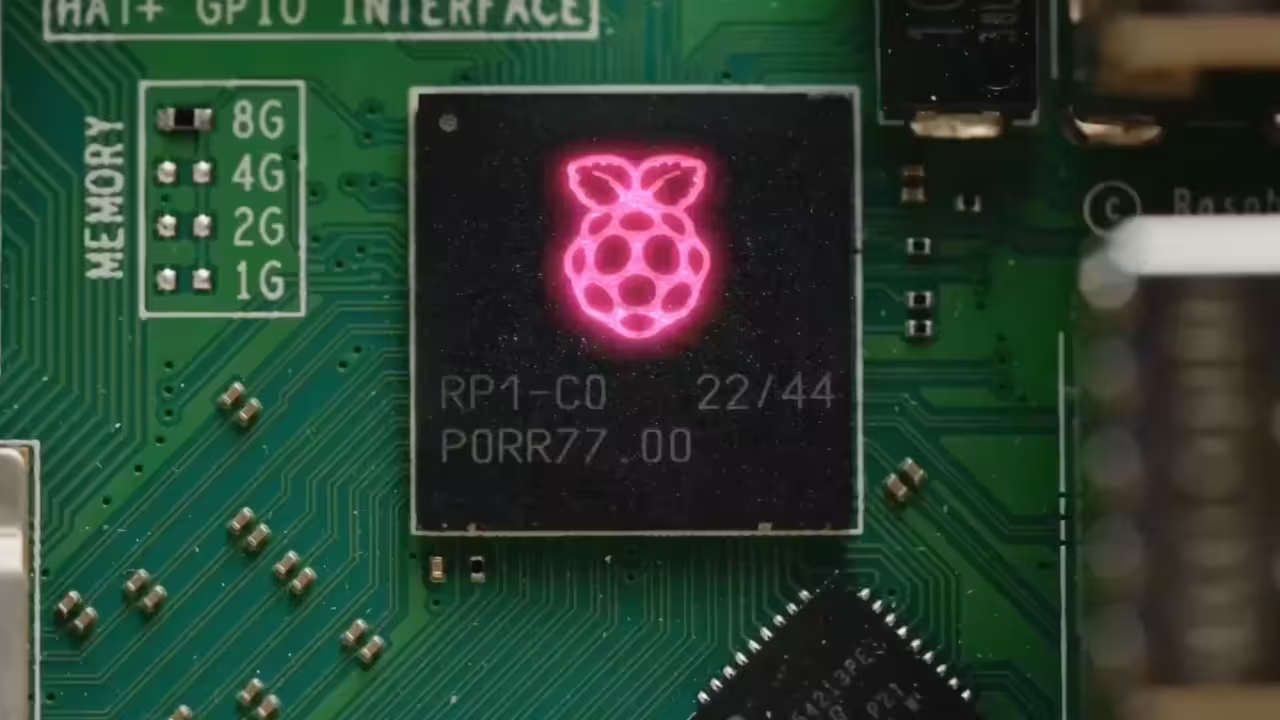
Table of Content
Raspberry Pi is a compact, low-cost computer that connects to a display and operates much like a basic desktop PC. Despite its small form factor, roughly the size of a credit card, it runs a full operating system, supports internet browsing, handles HD video playback, and runs business apps or automation scripts with ease.
Over the years, businesses across industries have been turning to the Raspberry Pi to power their signage networks, paired with Look Digital Signage to remotely manage screen content across multiple locations from a single dashboard.
The Raspberry Pi Foundation: Purpose-Driven Innovation
To understand Raspberry Pi, it helps to know where it comes from.
The device was created by the Raspberry Pi Foundation, a UK-based charity launched in 2008 with a mission to make computing accessible and affordable for learning. At the time, most computers were priced out of reach for classrooms, hobbyists, or young developers. The Foundation's idea was to build a fully functional computer for the price of a textbook.
The first Raspberry Pi board launched in 2012. It struck a chord with educators, makers, and eventually business users who needed low-cost, programmable hardware. Since then, both the Foundation and its commercial arm (Raspberry Pi Ltd) have released multiple generations of boards, each one more powerful than the last.
Raspberry Pi vs Other Devices: How It Stacks Up
Raspberry Pi often gets grouped with other affordable computing options, from microcontrollers like Android boxes and entry-level PCs. Here’s how it compares in real terms.
Compared to Traditional PCs
A Raspberry Pi is not a replacement for a full-featured Windows or macOS machine. It trades computing power for size, simplicity, and cost-efficiency. Where a desktop PC might cost $400–$1000 and require considerable power and space, a Raspberry Pi starts at under $50 and fits in the palm of your hand.
It runs on an ARM processor (the same type used in smartphones) and uses Linux-based operating systems like Raspberry Pi OS. It’s more than capable of powering web apps, media playback, and simple dashboards, but it won’t handle resource-intensive tasks like video editing or high-end 3D rendering.
What it offers instead is flexibility and scale. You can deploy 10–20 Raspberry Pis for the price of one desktop PC, with far lower power usage and easier installation—especially for use cases like signage players mounted behind screens.
Compared to Android TV Boxes or HDMI Sticks
Android media players are often used in basic signage setups because they’re affordable and plug-and-play, and offer immediate access to media apps and content playback tools.
Raspberry Pi differs in that it gives you complete control. You install the OS yourself (Linux or otherwise), configure the environment, and run purpose-built software. This makes it highly customizable for technical teams or integrators, but also requires more setup effort.
Meet the Models: Types of Raspberry Pi in 2025
Raspberry Pi 5: Flagship model (released 2023).
The Raspberry Pi 5 is the most powerful model yet. It uses a 2.4 GHz quad-core Cortex-A76 processor, which runs roughly two to three times faster than the Pi 4’s CPU. It also comes with the new VideoCore VII GPU and supports up to 16 GB of RAM, making it better suited for demanding tasks like running multiple displays or handling heavier workloads. You get two micro-HDMI ports, both capable of 4K output at 60 fpsso it can smoothly power dual ultra-HD screens without lag.
Other upgrades include a built-in real-time clock, a power button, and faster interfaces (like PCIe expansion support).
- Raspberry Pi 4 Model B: Previous flagship (2019).
This model made a big leap by introducing a 1.5 GHz quad-core Cortex-A72 CPU, along with 1–8 GB RAM options. It was also the first one with two micro-HDMI ports, so you could hook up two screens, both in 4K (though one usually runs at 60Hz and the other at 30Hz). You also get proper Gigabit Ethernet and USB 3.0 ports, which means faster internet and quicker file transfers.
Raspberry Pi 4 can handle 4K video playback (30fps) or plenty of 1080p content, run a full web browser for dashboards, and even drive two screens at once. With 4 GB or 8 GB of RAM, it multitasks comfortably. Pi 4 is also widely available and has many case and accessory options, given its popularity.
- Raspberry Pi 3 Model B+: Legacy mainstream model (2018).
The 3B+ was the last of the Pi 3 generation. It has a 1.4 GHz quad-core Cortex-A53 CPU and 1 GB RAM. It introduced dual-band Wi-Fi and improved Ethernet (Gigabit via USB 2.0, effectively ~300 Mbps) and even Power-over-Ethernet support via a HAT addon.
Compared to Pi 4, the 3B+ is significantly less powerful – roughly 3× slower CPU and limited to a single full-size HDMI output (1080p max). However, it’s still capable of running Raspberry Pi OS and playing HD videos. Many simpler or cost-sensitive projects use Pi 3B+ boards (or the slightly earlier Pi 3B, which was 1.2 GHz).
Reliability-wise, one advantage of Pi 3B+ is that it runs cooler and can be powered via Micro-USB (5V⎓2.5A) – very convenient – but the trade-off is dated performance.
- Raspberry Pi Zero 2 W: Form-factor model (2021).
The Zero 2 W is the size of a stick of gum, yet it packs a 1 GHz quad-core Cortex-A53 CPU (512 MB RAM), essentially a scaled-down version of the Pi 3’s processor. It has onboard Wi-Fi and Bluetooth, and a mini-HDMI port for video (max 1080p output). The appeal of Zero 2 W is its ultra-small size and low cost (around $15).
It’s fantastic for embedded projects or where you need to hide a computer in a tiny space. However, its performance is limited; with just 512 MB memory you can’t run heavy apps, and video playback is only good up to HD.
- Compute Module 4 (CM4): Embedded/industrial variant (2020).
Compute Modules are stripped-down Pi boards. They don’t have ports, and they look more like laptop RAM. The CM4 is essentially the guts of a Pi 4 Model B (same quad-core Cortex-A72 1.5 GHz CPU and up to 8 GB RAM options), but you plug it into a carrier board that provides the connectors you need. There are also eMMC flash storage options (up to 32 GB) on CM4, which can be more robust than an SD card.
It’s more suited for integrators and OEMs to embed the CM4 into custom hardware – for example, many commercial signage players or display monitors with “smart” capabilities use CM4 inside.
The Compute Module 4 is great if you’re building a custom enclosure or want industrial reliability, but it’s a bit less beginner-friendly (you’d need a carrier/IO board to start with).

Hardware Essentials and Performance Factors
Deploying a Raspberry Pi in a commercial environment requires understanding a few key hardware decisions:
- Processor and GPU: Determine performance. Pi 5 is 2–3x faster than Pi 4. Both support hardware video decoding, essential for smooth playback.
- RAM: Choose based on application. 2–4GB is sufficient for basic signage and dashboards. Go higher if you're running browser-heavy or dual-screen content.
- Storage: MicroSD cards work for most. Use high-endurance cards. Pi 4 and 5 also support USB 3.0 SSDs for higher reliability.
- Connectivity: All models (except Zero) include Ethernet. Pi 4 and 5 have Gigabit. Wi-Fi is built in across all except early models. USB 3.0 available on Pi 4/5.
- GPIO & Expansion: GPIO pins let you connect external sensors, relays, or buttons—great for kiosks or smart signage that reacts to user input.
Business Use Cases in Practice
Office Dashboards: Many teams use Pi to display PowerBI dashboards, sales trackers, or real-time ops metrics on wall-mounted screens. Pair with browser automation tools or kiosk mode.
Kiosks & Customer Interfaces: Touch-enabled screens connected to a Raspberry Pi can be used as product selectors, feedback forms, or information kiosks. Lightweight browsers or Electron apps can run in full screen.
Smart Environment Monitoring: With GPIO or USB sensors, Pi can collect and report data on temperature, light, humidity, or presence detection. Some use Pi for energy-saving logic in offices or retail environments.
Edge Automation & Control: Pi is used as a control point in industrial systems, interfacing with PLCs or remote APIs. It can also run lightweight Docker containers for custom automation logic.
How Raspberry Pi Works: OS, Setup & Power
Operating System
Raspberry Pi typically runs Raspberry Pi OS, a Debian-based system optimized for ARM hardware. It comes in full desktop and Lite (CLI-only) variants. Other compatible systems include Ubuntu, LibreELEC, and specialized signage OS images. Raspberry Pi Imager simplifies flashing these to an SD card.
Boot Process
Pis boot from microSD or USB, depending on the model and configuration. The bootloader is stored in onboard EEPROM on newer models. Boot time is typically under 30 seconds. Many digital signage software vendors offer pre-configured images that auto-start player apps.
Power Requirements
Powering your Pi correctly is essential. Pi 4 requires a 5V/3A USB-C supply, while Pi 5 can draw up to 5V/5A. Inadequate power leads to throttling or crashes. For installations, consider powering via PoE (Power over Ethernet) using a PoE HAT and a compatible switch to reduce cable clutter. Cooling—either passive heatsinks or active fans—is highly recommended for Pi 4 and Pi 5, especially in 24/7 deployments.
Networking
Pis connect via Wi-Fi or Ethernet. Ethernet is more reliable in commercial environments. Newer Pis support Gigabit Ethernet and have multiple USB ports for peripherals like cameras or touchscreens.
Security
Treat Raspberry Pi like a real computer. Disable default accounts, use SSH keys, and update regularly. For signage use, make sure to disable services you don’t need and block unused ports. It helps keep the system lightweight and reduces security threats.
Choosing the Right Pi for Your Project
Choosing the right Raspberry Pi depends on your content complexity, performance requirements, and physical constraints. Here’s how to match the model to your use case:
Basic Signage or Simple Applications
- The Raspberry Pi 4 Model B (2GB or 4GB) might be the sweet spot with full HD video and moderate graphic content.
Media-Heavy or Dual Displays
- You’ll want the horsepower of Raspberry Pi 4 (4GB/8GB) or Pi 5 to show 4K videos, advanced graphics or use two displays at once.
Touch Kiosks or Sensor-Driven Displays
- Pi 5 is the better investment for interactive signage going into 2025. It gives you more headroom, better thermal management, faster I/O, and more responsive performance under load, all things that matter when users or sensors are actively triggering content.
What You Need to Get Started
- Raspberry Pi board (choose based on use case)
- microSD card (Class 10, 16 GB or more)
- Power supply (official USB-C for Pi 4/5 or PoE)
- HDMI cable (micro-HDMI or mini-HDMI, depending on model)
- Case (ventilated or witha fan for cooling)
- Optional: USB keyboard/mouse, heatsinks, camera module, GPIO wires, touchscreen
What’s Next: Try It with Digital Signage
If you’re excited to give Raspberry Pi a try in a signage project, stay tuned.
It’s time to put this knowledge into action and see what Raspberry Pi can do for your screens and your business. Learn how in our next article: Why Use Raspberry Pi for Digital Signage.








