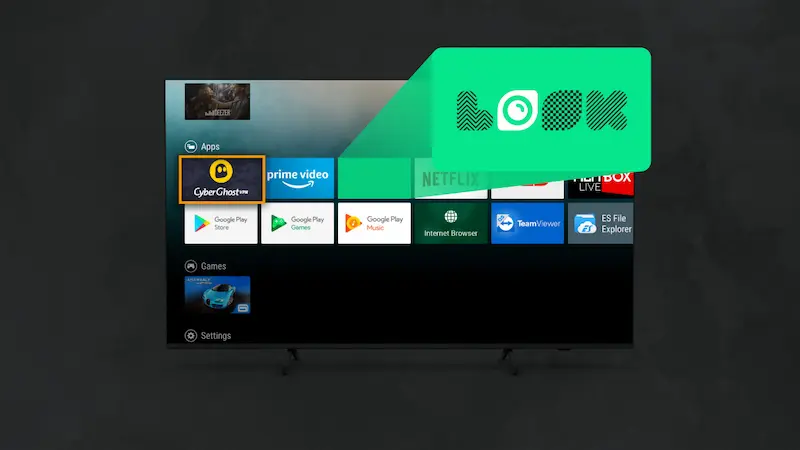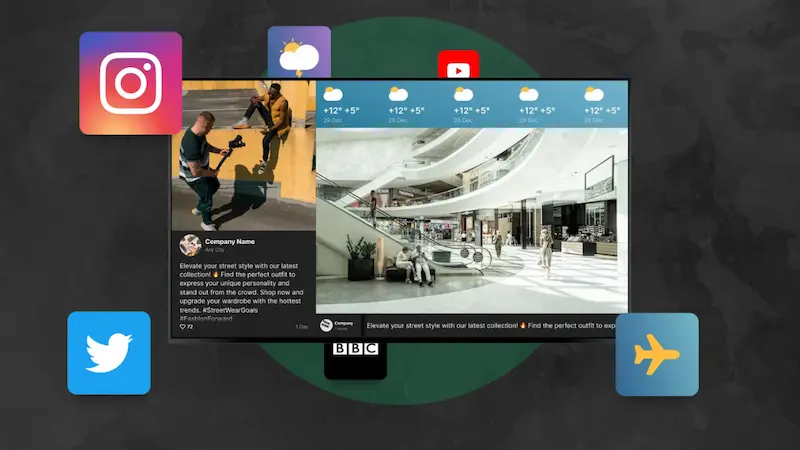Table of Content
You’re expected to run a sharp brand with limited hands. But half your screens are out of date, and nobody’s sure who last touched them. Marketing wants a network-wide update. Ops wants fewer tickets. IT wants to be left out of it altogether.
Yet your signage setup still depends on USBs, local PCs, or emails with attached PowerPoints.
That tension is not only annoying, but also adds risk because you’re missing a chance to respond to real-world events as they happen. And you cannot fix this disconnect while stuck using tools that were never built for that pace.
Cloud-based digital signage is built for the way modern teams work. You update once, and it goes everywhere. You log in from your browser and build layouts that scale instead of patching content one screen at a time.
This article breaks down what that looks like: the features that matter, the business benefits they support, and what you need to know to switch without extra overhead.
What Is Cloud-Based Digital Signage?
Cloud-based digital signage is a way to manage screen content over the internet instead of relying on local machines or in-person updates. You log in to a web platform, upload what you want to display, and choose which screens should show it. The content updates automatically across all selected locations.
This works through three main components:
- a web-based content management system (CMS),
- a media player (which can be built into the screen or connected as a separate device),
- and the screen itself.
The CMS is where you organize, schedule, and push content. The media player connects to the internet and plays the content on your display.
This model is often called SaaS digital signage. You pay for the software as a monthly or yearly service without having to install anything on your own servers. The provider handles software updates, backups, and support. All you need is a screen, a compatible device, and internet access.
Compare this to an on-premise setup, where your business has to host and maintain the software on its own hardware. This approach gives you full control, but it also means you're in charge of every update, every security patch, and every failure.
With cloud signage, you skip that and focus on the content. The infrastructure is handled for you.

Key Features of Cloud-Based Digital Signage Platforms
A cloud signage CMS helps you organize and control what shows on your screens. Instead of uploading content manually to each device, everything is handled from a central dashboard.
Below are the features that make this possible.
Grouping screens by location or purpose
Screen grouping lets you organize displays into sets based on where they are or what they’re used for. You might group all screens in a single store together, or keep lobby displays separate from staff break room screens. This way, you can push the right content to each set without repeating the same steps for every screen.
Setting different access levels for your team
Role-based access means each person gets the level of control they need. A marketing lead might create playlists and edit templates. A local manager might only be able to switch between pre-approved messages. An IT admin might handle technical settings. This structure helps teams work efficiently without interfering with each other’s work.
Scheduling what appears and when
You can prepare content in advance and set specific times for it to appear. For example, morning might feature welcome messages, while afternoons automatically switch to show performance dashboards. Once the schedule is set, the system handles the transition without manual input.
Read also on the Look blog: Digital Signage Scheduling: the Best Tools, Tips & Tricks
Dividing the screen into zones
A screen can show more than one type of content at the same time. You can set one part of the screen to show a video, another part to show announcements, and a third to show weather updates. This setup is called content zoning.
Template management and reusable layouts
Layout templates help you keep a consistent look across all content. You can customize a layout once, save it, and reuse it whenever needed. This is helpful for businesses that want every screen to follow brand guidelines without starting from scratch each time.
Making quick updates from anywhere
When something changes, like a promotion, an event, or a notice, you can upload new content and assign it to the right screens. The update goes live automatically through the platform.

What Improves When You Move to the Cloud
Moving to the cloud doesn’t fix everything, but it clears out a lot of the underlying mess. Here's what actually changes when you stop relying on on-site systems and move screen management to the cloud.
You stop maintaining individual devices
In traditional setups, every screen is its own responsibility. If content needs to change, someone on-site has to update. If a player freezes, no one knows until it’s too late. With a cloud CMS, you manage all screens from one dashboard, so if a device goes offline or stops playing content, the system notifies you.
You also get a full proof of play history that shows exactly what was displayed, when it played, and on which screen. This makes it easier to monitor performance and respond to issues quickly.
Updates happen in one place and show up everywhere
Instead of uploading the same asset multiple times or sending files to different teams, content is added once to the CMS. From there, it’s assigned to screen groups by region, type, or location.
This structure avoids duplication. A promotion can go live on 200 screens at the same time. A schedule change can apply across all branches without repeating the same steps. It also reduces delays. Teams aren’t waiting on approvals, handoffs, or local staff to make changes.
The day-to-day work moves away from IT
Cloud signage platforms are designed for non-technical users. Once screens are registered, most of the work, like uploading media, editing schedules, and previewing layout,s can be handled by the marketing or ops team.
IT still plays a role in setup and support, but they’re not involved every time a slide needs to change. That reduces the backlog and gives content owners more control.
Adding new screens follows a repeatable process
When a business opens a new location, screens can be added by registering them in the CMS. They’re assigned to existing content groups and immediately start displaying active playlists. There’s no need to install software on a local server or replicate a site-specific setup.
This is one of the clearest gains in moving to cloud: expansion doesn't add complexity. It follows the same steps, regardless of where the screen is located.
Teams can work together, even if they’re remote
Cloud signage lets you give access to multiple users, each with a role that fits their responsibilities. A designer might focus on creating layouts. A regional lead might handle what content plays where. Meanwhile, an admin can step in to track performance or troubleshoot.
Everyone works from the same dashboard, so updates stay aligned across teams and locations..
Industries Where Cloud-Based Signage Makes the Most Impact
The benefits of cloud-based digital signage are consistent across industries, but how teams use it varies depending on the environment. The platform stays the same. The application shifts depending on what each organization needs to communicate, and how often that message needs to change.
Here’s how that plays out across different sectors.
Retail and quick-service restaurants
Digital signage for retail chains keeps in-store promotions aligned with campaigns that may change weekly or even daily. Price updates, new product features, limited-time offers–all of it is managed from one dashboard. That makes it easier to keep screens consistent across dozens or hundreds of stores, even if each one has different foot traffic patterns or regional offers.
QSRs use it for digital menu boards and time-based playlists. Breakfast items come down at 10:30 a.m. without staff intervention. Happy hour slides can start and end automatically. When prices change, they change everywhere at once.
Corporate offices and internal communication
In corporate networks, signage is used less for sales and more for communication. Reception digital signage is often the first point of contact, displaying schedules, greetings, or company updates in the lobby. Other screens run in break rooms, hallways, and shared spaces. Cloud management allows content to stay up to date without relying on each location’s office manager to maintain a device or remember to replace files.
Screen groups can reflect different offices or departments. That makes it easier to run global announcements alongside region-specific messages..
Healthcare networks and hospitals
In clinical settings, signage plays a different role. It supports wayfinding, shares patient queue updates, and displays health education content. Timing and accuracy are critical, especially for things like appointment schedules or wait-time estimates. A cloud CMS lets central teams control content across hospitals and satellite clinics without touching local machines.
In areas where patients wait, like check-in or pharmacy lines, up-to-date content can reduce frustration and improve flow. That’s difficult to maintain at scale without remote screen control.
Transportation hubs
In busy terminals like airports and train stations, transportation digital signage helps keep people moving. Screens show arrival times, gate changes, service alerts and directions, and often change by the hour. Cloud signage helps operations teams update content as delays happen, gates change, or arrivals shift. Because screens are networked, updates take effect instantly across the affected terminals or stops.
This also supports planned changes like switching languages for different routes or adjusting signage for event-related traffic.
Education campuses
Digital signage in schools is used for everything from class schedules and event calendars to safety alerts. With screens across multiple buildings, and sometimes multiple campuses, cloud control is the only practical way to keep everything current. Emergency notifications, in particular, need to go live everywhere without delay.
In non-critical use, cloud signage helps reduce printing and manual labor. Event posters become digital slides. Daily updates don’t require someone to walk between buildings with a USB drive.
Security, Compliance, and Stability in Cloud Systems
Security is often the reason teams hesitate to adopt cloud-based platforms. Especially in finance, healthcare, or education, where regulations are strict and screen content might include sensitive or regulated information. The concern is not only about who can access the CMS, but where data lives, how it’s protected, and what happens when something goes wrong.
Here’s how security typically works in cloud signage systems built for business use.
Encrypted data and access control
All content–images, videos, schedules–is stored in the cloud and transmitted to devices through encrypted channels. This protects media both while it's stored and while it's in transit to the screen players. Only approved devices can download and display content, and access to the CMS is controlled by user credentials.
User permissions are assigned based on roles. This limits access to specific parts of the system depending on what someone needs to do, which in turn reduces the chance of mistakes and keeps the content workflow structured, even in large organizations.
Scheduled backups and system redundancy
Cloud signage providers maintain backups of content and system data, usually across multiple data centers. If one server fails, another takes over. This keeps the CMS running and prevents data loss in the event of a hardware issue or network failure.
From a user perspective, this means the platform remains available, and scheduled content continues to play without disruption. Many media players are also configured to cache content locally, so even if the internet connection drops temporarily, screens don’t go dark.
Single sign-on (SSO) and audit tracking
For businesses that already use identity management tools like Microsoft Azure or Google Workspace, cloud signage platforms often integrate with those systems. Single sign-on makes it easier to manage access while keeping login policies consistent across the company.
Some platforms also provide audit logs that track which users made changes, what content was added or removed, and when updates occurred. This is especially useful for companies that require oversight or need to track compliance for internal or external reporting.
Support for industry-specific compliance
Industries like finance, healthcare, and education operate under specific data handling rules. Cloud signage providers that work in these spaces often host their services in certified environments, such as HIPAA-compliant data centers or servers located within regulatory zones like the U.S. or EU.
They may also offer data processing agreements or security documentation to support IT reviews during procurement. For companies operating in regulated sectors, this makes it possible to use encrypted signage CMS without building custom infrastructure or taking on extra risk.
Security, in this context, is more geared to making sure the system runs reliably, content updates are controlled, and teams can work without creating compliance problems behind the scenes.

How Cloud Signage Keeps Improving Over Time
Updates happen automatically
When the provider pushes a signage platform update, it’s rolled out directly to your CMS and media players. You don’t need to download files or coordinate with IT. New scheduling tools, layout options, or performance improvements show up as part of your existing plan.
This reduces lag between what's technically possible and what your team can actually use. If the platform releases a better content editor or a new way to schedule across time zones, it's available right away.
New features are added without extra setup
As providers expand their systems, they often introduce new integrations like adding a weather widget, embedding social media feeds, or supporting live dashboards. These features appear in the CMS and can be added to screens without custom development.
Security is maintained without relying on internal teams
Security updates are part of the same cycle. When providers spot vulnerabilities, they patch them across the platform. That includes the CMS, the player software, and the communication between them.
This avoids a common issue in on-prem systems where updates are postponed or forgotten. In a cloud setup, the responsibility for security isn’t passed to your team but built into the service itself.
The platform adapts to new tech without starting over
Over time, display hardware changes. Internet infrastructure changes. File formats evolve. A good cloud platform is built to handle that. Instead of replacing the whole system to stay compatible, you get updates that support new standards as they become relevant.
That might mean adding support for 4K video, running on new operating systems, or working with updated media players. The result is a signage network that gets stronger the longer it runs because the platform is being maintained, improved, and expanded by the team behind it.
Hardware Compatibility and Flexible Deployment
A cloud-based signage system doesn’t lock you into one hardware setup. It works with a range of devices, which makes rollout and expansion easier to manage.
Works with screens from different manufacturers
Most cloud platforms support standard operating systems like Android, Windows, or Linux. If a screen has a built-in system-on-chip (SoC), like LG’s webOS or Andriod-based Philips, it can usually run the signage player app directly. This eliminates the need for an external media player in many cases.
But you’re not limited to commercial displays. Consumer-grade smart TVs can also work, as long as they meet basic requirements and can run the player software. This can be useful for lower-traffic areas or internal-facing screens where advanced display specs aren’t necessary.
External players extend screen options
When a screen doesn’t support native playback, a media player fills the gap. These are small devices that plug into the screen’s HDMI port and connect to the cloud CMS over Wi-Fi or Ethernet. They handle the content playback and scheduling instructions from the platform.
Businesses often use consumer streaming devices or small-form-factor PCs for more demanding environments. The choice depends on performance needs and environment. For example, a high-traffic retail window may need a higher-powered player, while an office wallboard could run perfectly on a more basic device.
Hybrid networks are supported
It’s common for businesses to mix old and new displays, or to have different setups in different locations. One office might use commercial displays with SoC. Another might repurpose mounted TVs with attached players. A cloud CMS can manage all of them together.
Every screen gets registered in the platform and assigned to a group. Content plays the same way regardless of the hardware behind it. The key difference is how that content gets to the screen, either through a built-in player or an external device.
Easier to upgrade in phases
Because the platform works across different types of hardware, businesses can upgrade on their own timeline. Older screens can stay in use while new displays are phased in. This avoids the need to replace everything at once, which is often a barrier to moving forward.
Why Teams Choose Look for Cloud-Based Digital Signage
If you’ve decided to switch to cloud signage, the next question is which platform to use. Look CMS is one option built specifically for teams that want an easy, reliable way to manage screens without adding technical overhead.
Here’s what it offers out of the box.
Fast onboarding with intuitive UI
When you log into Look CMS, everything is organized around core tasks like uploading content, building layouts, assigning screens, and setting schedules. You can group screens by location or purpose right from the start, so new users don’t have to guess where things go. It takes minutes to get your first screen running.
Built-in widgets that cover real use cases
You’ll find practical, usable widgets for time and date, live weather by location, countdown timers, RSS feeds, Google Calendar, Instagram, YouTube, and more. These are drag-and-drop components with customizable settings, and they update automatically. You can layer them into your layout zones or reuse them across multiple screen groups without recreating them every time.
Check all Look's built-in digital signage apps
Control your entire network from one browser
The entire CMS is accessible through a single web login. You can view all connected devices on one screen, see which layout is playing, check playback status, and push updates immediately. If something’s offline, you get visual status indicators and detailed logs. You can search, filter, and sort screen groups, so even a network of hundreds of screens stays manageable.
Design layouts without code, right in the platform
The Look editor lets you create multi-zone layouts visually. You can resize and drag content areas freely, layer images and videos, and add interactive elements like buttons or QR codes.
To speed things up, Look comes pre-loaded with hundreds of ready-made templates tailored to specific industry needs. You can start with a template, customize it to match your brand, and save it for reuse across screen groups.

Built-In Security
Look CMS runs on AWS, which provides secure cloud infrastructure with built-in redundancy, encryption, and access control. All communication between the CMS and connected devices is encrypted. Only registered players can receive content, and each one is authenticated before syncing.
User access is permission-based, so teams can manage content without exposing system-wide settings. Every action is tracked in the activity log for visibility and control.
Detailed playback analytics
The platform tracks exactly what played, when, and on which device. You can pull proof-of-play reports for compliance, verify that scheduled campaigns ran on time, and sort analytics by content asset, date, or screen group. You can see timeline-based visual playback reports with timestamps and durations.
Easy to test before committing
You can try the full version of Look CMS for 14 days with no restrictions. That includes connecting screens, scheduling content, using the editor, testing widgets, and monitoring playback. You’ll know exactly how it fits your workflow before you move forward.
A Smarter Way to Stay Consistent
The problem with most signage systems is that they stop working the moment things get busy. Cloud-based signage gives you a way to avoid that drift because content is managed in one place. Permissions are built around how your team actually works, and every screen follows the same logic.
If your current setup makes it hard to keep your workflow consistent, it might be time to switch.
Start with a free 14-day trial of Look. Set it up on your screens, involve your team, and try it out with the content you actually use.