
Table of Content
Too often, reception areas fall into the “look-but-don’t-touch” category. They’re quiet, bland, and forgotten. But what if your office entrance could actively engage, inform, and impress every person who walks through the door?
Reception digital signage is a low-effort and high-impact solution. It can greet a visitor by name, point them to the right room, surface real-time updates, and even highlight a team win that builds internal pride.
In this article, you’ll find eight ways to turn your reception screen into a high-impact asset. Each one is practical, brand-aligned, and paired with implementation tips using Look Digital Signage.
1. Greet Visitors by Name with Scheduled Welcome Messages
Office entrance digital displays enable you to automate the first human interaction someone has with your business.
This is usually done by integrating your reception screens with your calendar, CRM, or visitor management tool. For example, when a guest arrives, the screen can display a message like:
“Welcome, Samantha Lee. Your 10:30 a.m. meeting with Ryan Smith is in Room 3C.”
This does two things:
- It saves time at the front desk by reducing manual coordination.
- It creates a stronger impression by making visitors feel welcome.
This integration happens through digital signage software. With Look DS, you can set up Zapier workflows that pull in calendar or CRM data and trigger content updates on the screen. New entries or edits—like a last-minute reschedule—can update your signage content almost instantly.
Watch on the Look Academy: Zapier and Digital Signage: Top Tips to Streamline Your Workflow
2. Add an Interactive Directory or QR Wayfinding
You can use your welcome screen to display an interactive reception directory. Visitors tap the screen to search for a company, department, or contact, and follow on-screen prompts to get where they need to be. This setup works especially well in shared office buildings, co-working spaces, or corporate HQs with multiple divisions.
You can also display a QR code that links to a mobile-friendly version of the directory or floor map. Visitors can scan it and follow directions from their phone.
Look DS lets you build this interaction using the Scenes feature. You can create separate layouts for each company, department, or facility. For example, when someone taps “Company A,” the screen opens a new view showing options like “Finance,” “Support,” or “Cafeteria.” Tapping on one of those then shows directions or details on how to get there.
Look also lets you generate QR codes directly in-platform, then display them on screen without requiring any third-party tools.
3. Display Internal Job Openings or Team Wins

Digital signage for corporate reception is seen by every candidate, employee, and partner who walks through the door. You can use that real estate to showcase the best of your company.
Start with internal job openings. These screens can promote roles that are open across departments to make it easier for current employees to explore new opportunities. This supports internal mobility, which has been shown to improve employee retention.
You can also spotlight team wins like project completions, revenue milestones, client launches, or internal awards. Recognition like this has a measurable impact. Gallup research shows that when employees feel recognized, they’re five times more engaged and 45% less likely to leave within two years.
Designing these won’t take up much of your time with Look, because you get access to dozens of professionally designed templates. You can quickly plug in an open role, a quote from a team lead, or a recent achievement.
4. Integrate Real-Time Social Media Content
One of the easiest ways to make your welcome screen feel current is by streaming real-time content from your company’s Instagram, Facebook, or Twitter accounts. It turns your reception area into a passive amplifier for the work your marketing team is already doing.
It works particularly well for three reasons:
- Freshness without added work. You’re repurposing high-performing social posts in a physical format.
- Social proof. Visitors see client wins, employee events, product launches, or behind-the-scenes moments, all in real time.
- Brand alignment. Candidates and partners immediately see what the company talks about, values, and celebrates.
The most important thing here is curation. Don’t stream everything. Limit it to posts tagged with a specific hashtag (e.g., #LifeAt[YourCompany]), or only pull from verified handles and campaigns that reflect well on your brand.
💡 Pro tip: You can use Look’s built-in social apps to display live content directly on screen. This makes it easy to align signage with real-world events. Hosting a client breakfast? Show posts from the event hashtag. Interviewing candidates? Feature spotlights from the hiring team. It keeps your content timely and relevant without manual updates.
5. Show Event Schedules or Meeting Agendas
If your office hosts events, workshops, or large internal meetings, reception signage can take pressure off your front desk and improve the experience for guests.
Instead of asking where to go, visitors can see exactly what’s happening and when. You can display a daily agenda, a list of booked meeting rooms, or a welcome message for attendees as they walk in.
Event signage is especially useful for:
- Client workshops
- Town halls or all-hands meetings
- Internal training sessions
- Investor or board presentations
It also helps prevent overcrowding or scheduling issues. When guests can see that Room 2B is already booked or that the next session starts at 2:00 p.m., they’re less likely to ask staff for help or interrupt meetings by accident.
6. Add Video Testimonials from Clients or Partners
Your welcome screen display is one of the few places where you have guaranteed attention from visitors. Use that moment to build trust.
Client testimonials or partner shoutouts are a simple way to do it. A short 20–30 second video showing a customer talking about their results or a partner highlighting your collaboration helps frame your brand as credible, capable, and people-focused.
Keep the content short, polished, and relevant.
💡 Pro tip: Rotate your testimonial clips based on visitor type. For example, if a potential client from the finance industry is visiting, play clips from financial services case studies. This adds context without needing to speak a word.
7. Run Time-Based Content (Lunch Offers, Morning Updates)
Not all content needs to run all day. Some messages make more sense at specific times.
For example, show HR tips or morning announcements at 9 a.m., spotlight CSR initiatives around lunch, and switch to event reminders in the afternoon. Content stays timely, and there’s minimal risk of screen fatigue for employees who pass through multiple times a day.
It also lets you surface more information without overcrowding the screen. Time-based scheduling ensures each message appears when it’s most relevant and disappears when it’s not.
You can apply this tactic to:
- Daily menus or cafeteria hours
- Safety or compliance reminders
- Department-specific updates tied to work hours
💡 Pro tip: Create content in blocks based on your office rhythm. For example, use a “Morning Brief” layout from 8–11 a.m., then rotate in a “Midday Update” from 11–2, and end with “Upcoming Events” in the late afternoon. Once set up, it runs on autopilot.
8. Create an Ambient Lounge Feel with Motion Visuals
If your lobby caters to high-level clients, partners, or execs, the reception screen doesn’t always need to display information. It can also contribute to the mood of the space.
Use slow-moving ambient visuals like branded motion graphics, abstract patterns, or nature-inspired loops to create a calm, ambient atmosphere. This works well if you’re in an industry where the waiting area is part of the brand experience, such as consulting, finance, law, or private healthcare.
If so, choose visuals that align with your brand tone. Clean, dynamic graphics work well for modern, high-energy spaces, while soft, color-coordinated motion loops better suit calm, minimalist environments. The content should feel seamless, not distracting, and loop without abrupt transitions.
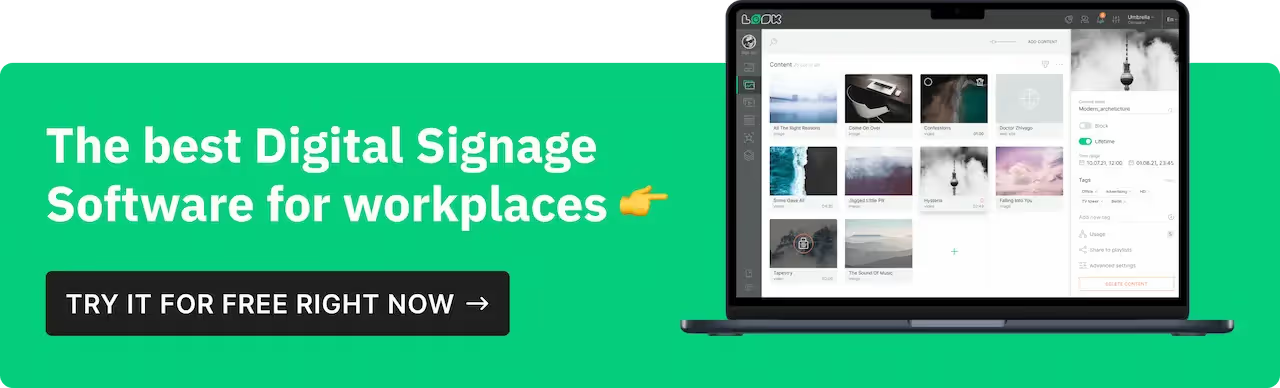
Transform Your Lobby from Passive to Powerful
If you’ve made it this far, here are a few things you might be wondering:
Is this hard to set up?
Not at all. Most of what you’ve seen—QR codes, welcome messages, live updates—can be built in under an hour with Look Digital Signage.
Do I need a designer?
Not necessarily. Look comes with pre-built templates and layout tools you can use right away.
Is this still doable under budget?
Yes. Look is priced for teams that want impact without needing enterprise-level spend. Pricing starts at $13.50/screen/month annually and can go as low as $5,4 as your network grows.
How do I try it out?
Start with the 14-day free trial. You’ll get full access, no credit card required.







