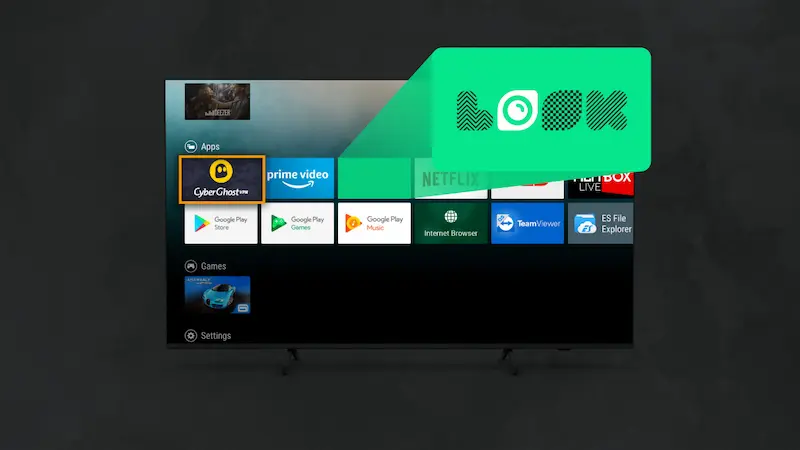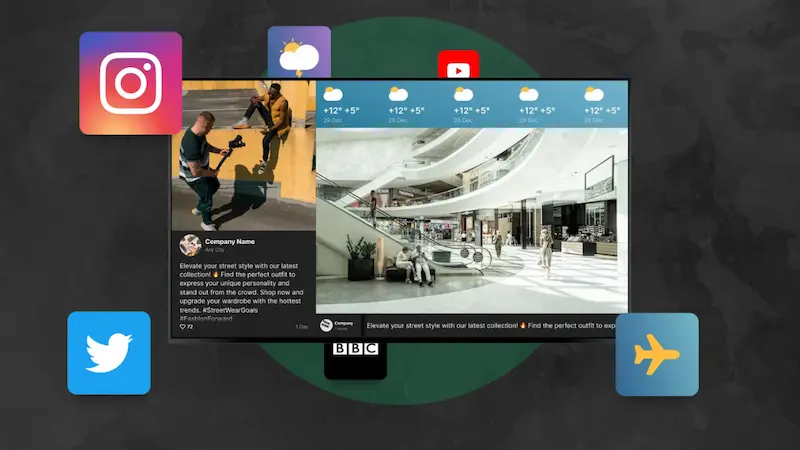Table of Content
Your lobby is already saying something.
To every candidate. Every client. Every employee who walks through your doors. The question is, is it saying what you want it to?
In the first 5 seconds of a visit, people make judgments about your professionalism, your culture, your attention to detail. In a world where meetings shift by the hour, guests arrive unscheduled, and your brand is always on display, static signs taped to walls don't always cut it.
Digital lobby signage provides a more reliable, flexible, and professional way to manage that first interaction, one that aligns with how your business actually operates.
Why Lobby Signage Matters More Than You Think
The lobby is one of the few spaces where brand, operations, and visitor experience meet.
It’s where unplanned moments happen - walk-ins, early arrivals, unexpected VIPs - and where clarity and presentation have to hold up without staff intervention.
What’s on your corporate lobby signs tells your visitors what kind of organization you are and what they can expect from their interaction with you.
- It communicates brand consistency across locations or departments
- It improves operational efficiency by delivering live updates or instructions without requiring staff intervention
- It reduces friction during check-in and wayfinding by offering real-time directions, schedules, or prompts
- It supports culture and retention efforts by displaying internal values, team achievements, and celebrations in a visible, centralized space
The front desk doesn’t always have time to be a host, a traffic director, and a brand ambassador. Smart signage handles many of these functions passively but effectively.

Top Applications of Digital Lobby Signage
Welcome and Greeting Messages
Scheduled greetings create a smoother entry experience. Digital signage in reception areas can sync with calendar software (like Google) to show personalized messages tied to specific meeting guests or group events.
- “Welcome, Amina – Conference Room C, 10:00 AM”
- “Investor Briefing – 2nd Floor Boardroom”
This not only looks polished but also reduces the need for front desk staff to print and post daily instructions.
Real-Time Information Displays
People often enter a building with questions like where to go, how long they’ll wait, and whether they’re in the right place.
Lobby signage provides clear answers using up-to-date content:
- Live news tickers and weather for waiting areas
- Building directories with floor-by-floor listings or interactive navigation
- Room schedules to confirm meeting names, times, or occupancy
When tied to office calendars or visitor management systems, content updates occur without manual input.
Read also: Smart Workspace with Conference Room Digital Signage: Why and How to Create
Company Culture and Internal Communication
Your lobby is one of the only spaces seen equally by employees, executives, and outsiders. It’s a high-visibility location for internal messaging that reinforces culture and transparency.
Lobby display screens here might include:
- Recent company milestones
- Highlighted employee achievements
- Core values or mission statements
- Social impact stats or community involvement updates
- Messages from leadership
This builds alignment and helps visitors see the internal cohesion of the organization.
Visitor Check-In and Wayfinding
As offices shift to hybrid schedules or flexible workspaces, it’s no longer guaranteed that a guest will be greeted at reception. Wayfinding and self check-in displays help bridge this gap.
Practical use cases include:
- QR codes linked to touchless check-in forms
- Maps showing departments, restrooms, or amenities
- Arrows or screen-based directions that adapt to event schedules
- Health or security instructions updated in real time
All of these reduce uncertainty and help guests feel guided through the space, even when the lobby is busy or unstaffed.

Lobby Signage Design Tips
1. Keep Messaging Short and Legible at a Distance
People don’t read in lobbies, they scan. Prioritize clarity over cleverness, especially for first-time visitors or multilingual audiences.
Font Size:
For screens viewed from 6–10 feet, use at least 30pt for body text and 50–60pt for headlines.
Font Types:
Use sans-serif fonts for better on-screen legibility. Strong, accessible options include:
- Montserrat (modern, clean)
- Open Sans (very readable at smaller sizes)
- Roboto (versatile, especially for digital directories)
- Lato (friendly, great for value statements or welcome messages)
Avoid script or novelty fonts, even if they “match” your brand.
2. Match Screen Size to Viewing Distance
The screen should be easily viewable from the point where people typically stand or sit. Use these rough guidelines:
Viewing Distance → Recommended Screen Size
4 - 6 feet → 32 - 43 inches
6 - 10 feet → 50 - 55 inches
10 - 15 feet → 65 - 75 inches
15+ feet → 85 inches or larger
Resolution: Always use 1080p or 4K. Look supports true 4K playback, which is ideal for large format lobbies and brand videos with detail.
Position screens at eye level for standing users (approx. 58–62 inches from floor to screen center) unless they are purely ambient (e.g., behind reception).
3. Use Motion Sparingly, But Strategically
Motion draws attention, but too much of it feels chaotic or distracting. Aim for subtlety, rhythm, and context.
- Ideal Animation Speed: Transitions or fades should take no less than 0.7 seconds and no more than 2 seconds
- Loop Timing: Keep video loops under 10–15 seconds unless in waiting areas where dwell time is higher
- Movement: Favor gentle motion like sliding tickers, background gradients, slow image pans, or looping brand animations
Avoid sudden zooms, flashing text, or high-contrast video near seating zones or check-in counters.
4. Use Zoned Layouts Thoughtfully
Dividing your screen into zones helps you serve multiple needs without requiring multiple screens. However, each zone should have a defined purpose and not overwhelm the viewer.
Example layout (for a 55-inch screen):
- Main Zone (60% of screen): Welcome message or event title
- Sidebar (20%): Weather widget or meeting schedule
- Footer (20%): News ticker, quote of the day, or QR code for check-in
💡 Maintain at least 40px of padding between zones. Consistent spacing matters as much as the content.
Look’s layout designer and pre-designed templates makes it easy to build and reuse these formats across multiple locations.
How Look Digital Signage Simplifies Lobby Management
Many businesses explore digital signage with the right intention, then get stuck when the tools feel too complex or too shallow. Look Digital Signage was built specifically to remove those barriers.
It gives you full creative control, live scheduling tools, and multi-user access in one interface, all without requiring a dedicated IT team. Here’s how it supports everything your lobby signage needs:
Pre-Built Templates That Fit Your Use Case
You don’t need to start from scratch. Look includes a library of professionally designed, customizable templates made for common lobby use cases, including welcome messages, team culture boards, directories, check-in instructions, and more. Just drop in your logo, adjust the messaging, and go live.
Cloud-Based Content Management from Anywhere
Whether you’re working remotely or across multiple office locations, you can manage every screen from one cloud dashboard.
Upload, schedule, and update content in real time. No USBs or waiting on someone in IT. Every update appears instantly on the selected screens.
Works With the Hardware You Already Have
Look runs on most smart TVs, tablets, and plug-and-play media players. You don’t need to invest in proprietary or expensive hardware. Install the Look app on your screen or player, connect it to your account, and you’re live in minutes.
Built-In Apps for Live, Dynamic Content
Your screens can do more than play a slideshow. Look includes built-in apps and widgets for:
- Live weather, time, and clocks
- News tickers or RSS feeds
- Social media integrations
- QR codes for check-in or feedback
- Video loops or silent background motion
All of this is editable and schedulable from within your dashboard.
Multi-User Access for Teams
Different people own different parts of the lobby experience. Look lets you give access to multiple users.
That means your front desk can update daily greetings, while your HR team maintains the values board. Everyone works independently but within one coordinated platform.
📌 Want to see it in action? Try Look’s corporate lobby signage tools free for 14 days.
Screen Placement Strategy: Where It Matters Most
Ideal locations include:
- Behind the reception desk: For welcome messages, current meetings, or brand identity visuals
- Near the building entrance: So visitors get immediate context on where to go and what to expect
- By the elevators or hallway junctions: For floor directories, daily schedules, or motivational messages
- In waiting or lounge areas: To entertain, inform, or share insights with those who have a few minutes of stillness
Each screen should serve a purpose. Relevance is more important than brightness.

Make Every Visitor Interaction Count
The lobby is one of the few places where the physical and digital experience of your brand converge. A screen in the right place, showing the right message, can eliminate uncertainty, reinforce your values, and set a more professional tone for every interaction that follows.
If you're ready to manage your lobby more intentionally, Look Digital Signage gives you the tools to make it happen.