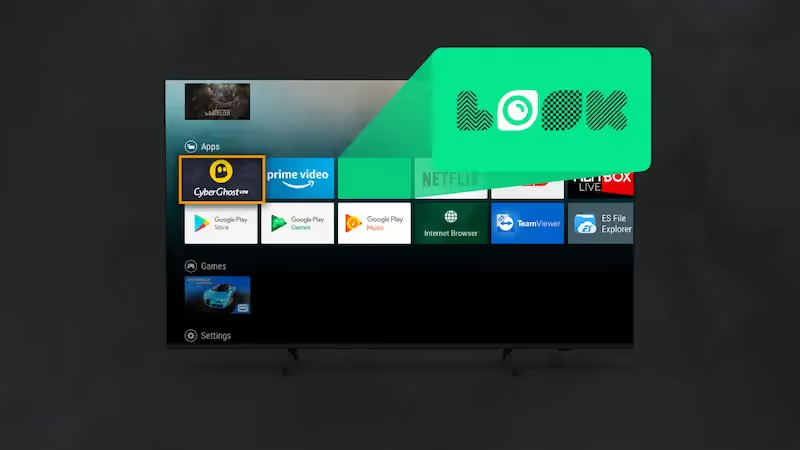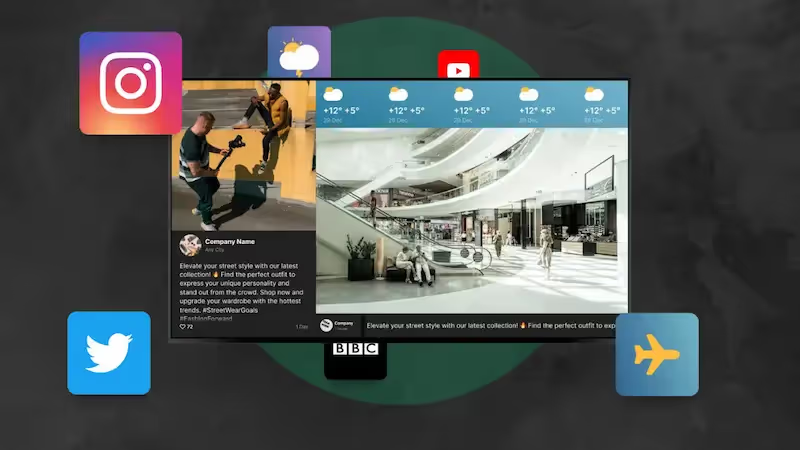Table of Content
Walk into any office and the signs are there—literally and figuratively. A booked room that’s empty. A team huddled awkwardly in the kitchen because there was “nothing available.” Someone is circling the floor trying to find where their 2 PM meeting actually is.
According to a survey, 40% of employees say they waste up to 30 minutes a day just looking for an open meeting room. Add that up across teams, across months, and the cost isn’t just in hours but in missed focus, lost momentum, and rooms that sit empty while frustration builds.
Conference room digital signage is a simple fix with an outsized impact. When done right, it shows real-time room availability, keeps calendars honest, and makes the entire meeting experience less chaotic. And when paired with the right platform, it’s easy to roll out, easy to manage, and quick to deliver returns.
Let’s break down what conference room displays actually improve and how you can get started quickly and easily with Look Digital Signage.
How Conference Room Displays Help You Cut Meeting Room Wastage
1. Shows Real-Time Room Availability at a Glance
Conference room digital signage shows the live availability of each room right at the door, so employees instantly know whether a space is free, in use, or about to be occupied. This reduces time wasted walking around looking for open rooms, prevents accidental walk-ins, and builds trust in the scheduling system.
You can configure the display to use color coding, e, green for available, red for in use, and yellow for soon-to-be booked, so people get instant visual cues without having to check their calendars. The screen can also show who booked the room, how long it’s reserved for, and what’s coming up next.
2. Instant Room Booking at the Door
Sometimes meetings don’t need to be planned. They just need a space.
With interactive signage, a room that’s open is yours to claim. Walk up, tap the screen, book it for 15 minutes, 30, or an hour. If you need more time, you can extend with one tap, if you need less, you can end early so someone else can use it.
This flexibility is especially important in hybrid offices where teams are on staggered schedules and meetings happen on the fly.

3. Integration with Calendars (Google, Outlook, etc.)
Most digital signage software providers support third-party calendar integrations with Google, Outlook, Microsoft Teams, and others. If you’re investing in conference room signage, this feature should be non-negotiable.
Why? Because it eliminates the disconnect between what’s on the calendar and what’s actually happening in the room. When your signage is synced, every new meeting, cancellation, or time change is instantly reflected on the display outside the room.
It’s one system, speaking one language, where there’s no chance of someone walking into a room that’s “booked” but hasn’t been used in hours.
4. No-Show Detection and Auto-Release
Wasted space is expensive. A single unused cubicle (about 64 sq. ft.) has been estimated to cost a business over $2,100/year. A mid-size meeting room? Up to $30,000 annually.
And yet, rooms go unused all the time.
Why?
Because 37% of meetings are booked and then abandoned.
Because the calendar says “reserved,” but the room is dark.
Because no one knows when the last meeting ended—or if the next one’s actually happening.
Digital signage systems fix that gap by tying real-time check-ins to the booking process. When a meeting is scheduled, the room display expects someone to check in at the start. If that doesn’t happen within a set window—say, 5 or 10 minutes the system automatically releases the room and updates its status to “available.”
Multiply that across 10 rooms, and you’re reclaiming hundreds of usable hours each month that would otherwise be locked up by no-shows and forgotten calendar invites.
5. Wayfinding and Interactive Maps
In large or multi-floor offices, conference room signage can display live interactive maps that show available rooms, their location, and step-by-step directions to get there.
This matters in hybrid workplaces where teams change seats, floors, or buildings based on the day. Instead of messaging someone or wandering around, employees can walk up to a display, find a nearby room, and follow directions in seconds.
Read also: Enhance Navigation with Digital Wayfinding Solutions
It speeds up navigation, reduces delays, and helps visitors and part-time staff move through the office without confusion or interruptions.
6. Analytics and Space Utilization Reports
Ask a workplace lead how often each room is used, and the answer’s usually a shrug. Shared calendars don’t show patterns. Check-ins don’t always happen. And without that visibility, it’s hard to tell which spaces are essential and which ones are just eating up square footage.
That’s a problem, especially when 66% of office space sits unused at peak hours, and large meeting rooms are often underfilled.
Good news is that most smart signage systems can track actual usage—when meetings start, when they end, which rooms get booked, which sit idle, and what times of day demand peaks.
Over time, these insights help reduce wasted space by downsizing oversized rooms, converting underused areas into breakout spaces, or reworking layouts to better fit how people actually meet.
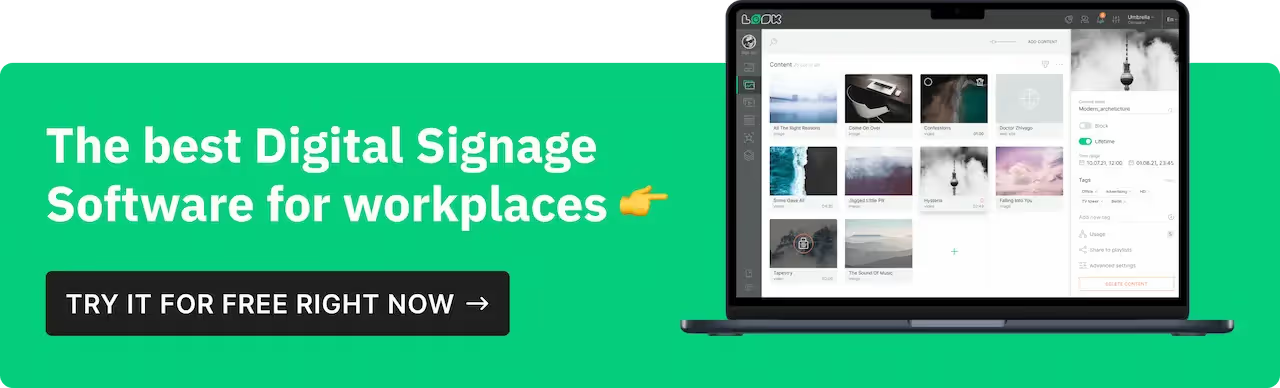
Easy to Set Up, Simple to Manage with Look
With Look cloud-based digital signage software, you don’t need a complex IT rollout or weeks of planning to get started. You can turn any tablet or screen into a smart conference room display with features that simplify setup, streamline management, and scale effortlessly as your needs grow.
With Look, you get all these and more:
Calendar Integration via Zapier
You can connect Look to your company’s Google Calendar, Microsoft Outlook, or other scheduling tools using direct APIs or Zapier. We usually recommend Zapier since it’s faster to implement and doesn’t require dev work. You just set up a few triggers (like “new meeting created”) and define the actions you want Look to take (like “display room as booked”). From there, room availability, bookings, and updates will sync automatically.
Watch on the Look Academy: Zapier and Digital Signage: Top Tips to Streamline Your Workflow
Unlimited Screens
There’s no cap on how many displays you can connect. You can support an unlimited number of meeting rooms, across floors or even across office locations, all under one account.
Centralized Management Dashboard
Everything is controlled from a single, intuitive web-based dashboard. From here, you can deploy templates, monitor devices, push updates, and manage room displays from anywhere.
Customizable Layouts and Branding
You can easily tailor your room display to match your brand. Upload logos, adjust fonts, and choose your color coding (e.g. green for available, red for occupied).
Get Started Today With Look DS
If you're still dealing with no-shows, double bookings, or screens that never seem to work right, it doesn’t have to be this hard. Look makes it easy to manage every meeting room from one place, without adding more tools or IT overhead.
You can try it free for 14 days, or if you’d rather see how it works first, book a quick demo and we’ll show you around.