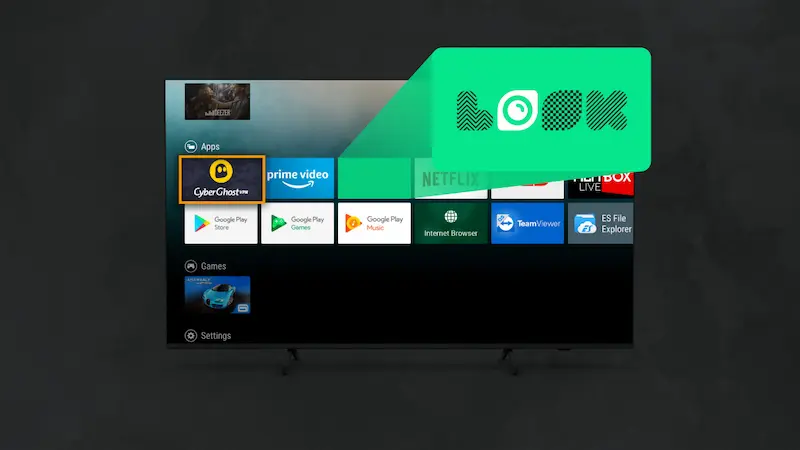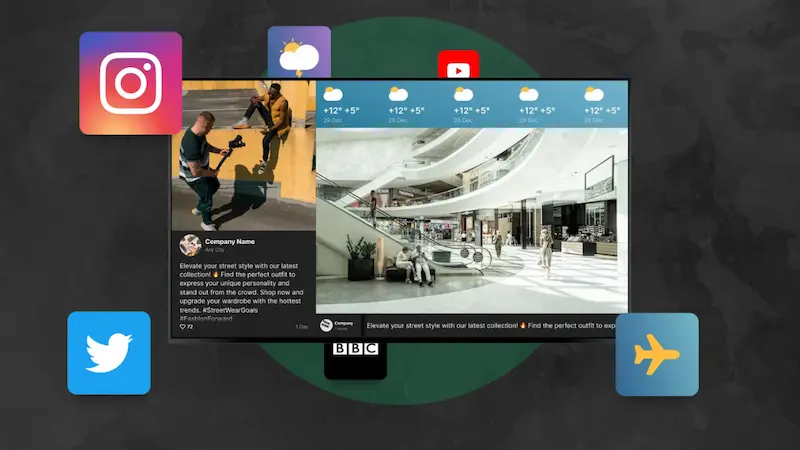Table of Content
What hardware and software do you actually need to get digital signage running? It comes down to a simple ecosystem: a digital display to show the visual, a media player to render the content, and a content management system (CMS) to control it all. Here is how these devices work together to help you publish content in minutes, from anywhere, rather than waiting days for printed signs.
What Are Digital Signage Devices?
Key Components of Digital Signage Systems
A digital signage network relies on three core elements working in sync: hardware, software, and content. The hardware includes the screen (the visual endpoint) and the media player (the computing device that processes video and images). These connect via HDMI and require internet access to receive new instructions.
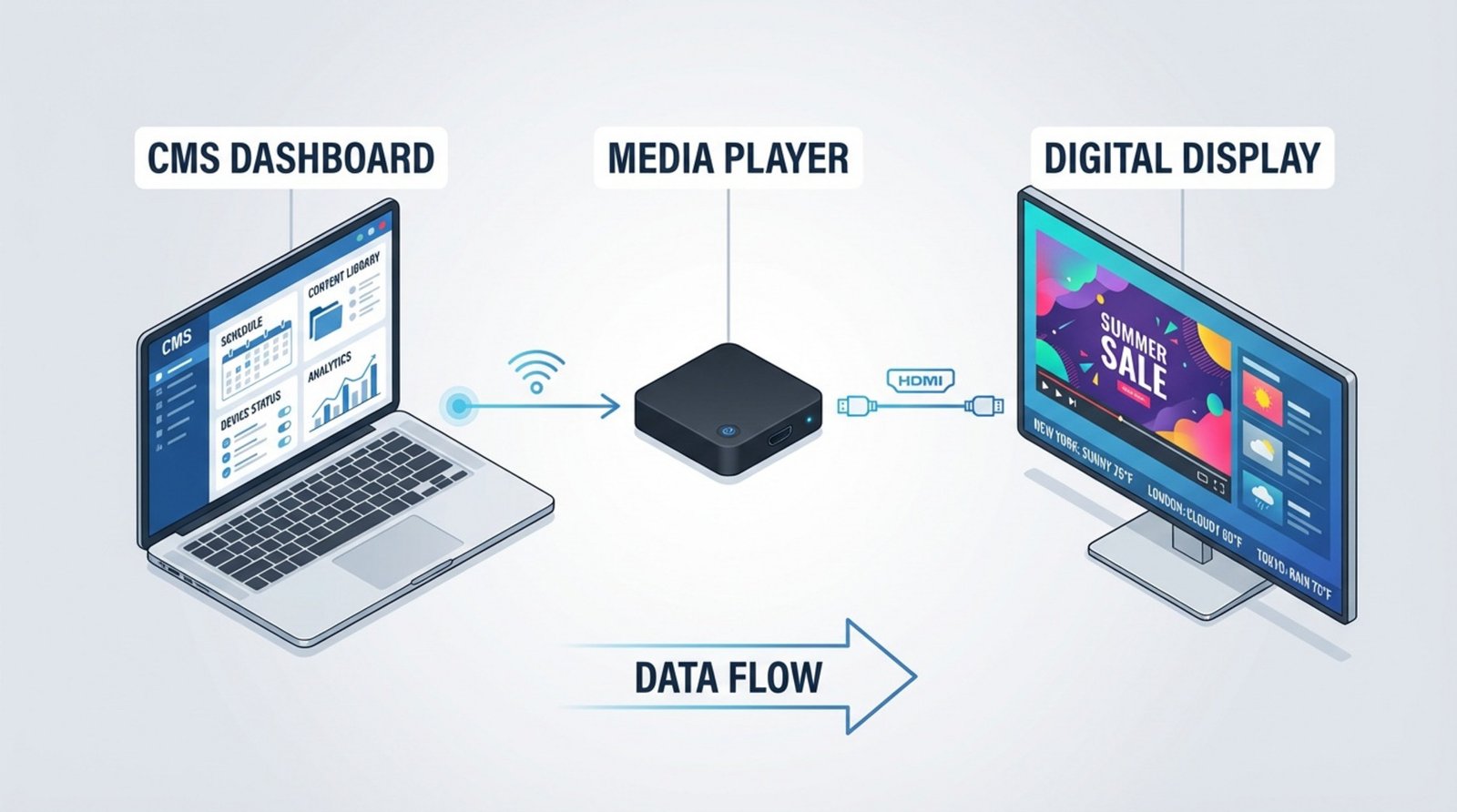
The third piece is the software, often called a Content Management System (CMS). This platform is your command center. It allows you to create layouts, organize media into playlists, and schedule when specific messages appear. When these components are connected, you can manage a single screen in a lobby or thousands of displays across multiple locations from one dashboard.
How Digital Signage Devices Differ From Traditional Signage
Traditional signage involves paper, vinyl, or cardboard. Once printed and hung, the message is static. Changing a typo or updating a price requires re-printing and manual labor, which costs time and money. Digital signage solves this by being dynamic. It supports video, animations, and real-time updates, which naturally capture more attention than static images.

Another major difference is management style. Printed signs are "hang and forget," while digital signage is "manage and monitor." You can push a new promotion to every screen in your network instantly. This gives you speed and control that physical print cannot match.
How Do Digital Signage Devices Work?
The Role of Displays, Media Players, and Content Management Software
The workflow is straightforward. You upload and organize your media in the CMS on your computer. Once you hit publish, the software sends the data via the cloud to your media player. The player downloads the content and sends the video signal to the display.

Some modern commercial screens have the media player built in, known as System-on-a-Chip (SoC). This eliminates the need for external cables and boxes. Whether you use an external player or an integrated one, the goal is reliable playback that keeps your screens running smoothly without freezing.
Content Creation, Upload, and Scheduling
Everything starts with the content. This could be 4K promotional videos, digital menu boards, or simple text announcements. You upload these files to your CMS. A user-friendly platform, like Look Digital Signage, lets you drag and drop these assets into playlists easily.
Scheduling transforms your screens from simple displays into smart business tools. You can set specific content to play only during breakfast hours (e.g., 6:00 AM to 10:00 AM) and switch to lunch offers automatically. This ensures the right message reaches the right audience without staff needing to touch a remote.
Remote Management and Real-Time Updates
The ability to manage screens remotely is a primary benefit for busy teams. From a central cloud dashboard, you can check if your screens are online and what is currently playing. If you need to stop a campaign or fix a typo, you can do it immediately from your laptop, even if the screens are in a different city.
Real-time updates allow for quick reactions. If inventory runs low or an emergency occurs, you can update the messaging in seconds. Advanced systems also provide proof-of-play reports and uptime stats, giving you data to back up your operational decisions.
What Types of Digital Signage Devices Exist?
Digital Signage Displays: Commercial Screens, TVs, Projectors, and Tablets
While you can use a standard consumer TV for simple setups, commercial displays are often a better investment for business use. Commercial screens are built to run 16 to 24 hours a day, offer higher brightness (essential for fighting glare), and typically come with warranties that cover business usage.

Beyond standard TVs, you might use projectors for large, flexible images, or tablets for small counter displays. High-end options like OLED screens provide superior color depth, making them ideal for luxury retail environments where visual quality is critical.
Digital Signage Players: Hardware and Cloud-Based Media Players
Media players generally fall into two categories. Dedicated hardware players, such as the Look HDMI Player, are plug-and-play devices designed specifically for signage. They connect via HDMI and are built to handle continuous video playback reliably.
Alternatively, there are software players (apps) that run on hardware you may already own, such as Android TVs, Amazon Fire sticks, or tablets. The Look App, for instance, transforms these compatible devices into signage endpoints. While apps offer a low barrier to entry, dedicated hardware players often provide better stability for mission-critical screens.

Interactive Kiosks and Touch Displays
Interactive signage allows users to navigate content themselves. These are frequently used for wayfinding maps, self-service ordering kiosks, or product catalogs. By adding a touch layer, you turn a passive viewer into an active participant.

These setups require specific hardware and software support to handle touch inputs seamlessly. Interactive scenarios can significantly improve customer experience and reduce the workload on your front-desk staff.
Digital Menu Boards and Specialized Systems
Digital menu boards are standard in quick-service restaurants (QSR) and cafes. They allow you to change prices and sold-out items instantly. Unlike printed menus, digital versions can use subtle motion-like steam rising from coffee-to draw the eye and drive sales.
Other specialized setups include video walls, where multiple screens act as one large canvas, and "stretched" bar displays used on shelves. These formats require a CMS that supports custom screen layouts to ensure content fits perfectly across the display area.
Indoor vs. Outdoor Digital Signage Devices
Environment dictates your hardware choice. Indoor screens are designed for controlled lighting and temperatures. Outdoor screens, however, must withstand rain, dust, and extreme heat or cold. They also require significantly higher brightness (nits) to remain visible in direct sunlight.
Outdoor units usually require robust enclosures with high IP (Ingress Protection) ratings. While more expensive, they allow you to reach audiences on sidewalks, transit stops, and drive-thrus.
What Are the Benefits of Using Digital Signage Devices?
Increases Attention and Customer Engagement
The human eye is drawn to motion. Screens with dynamic content naturally capture more views than static posters. By using video and animation, you can communicate your message more effectively and keep customers engaged while they wait.

This engagement reduces perceived wait times in queues. Whether you display company news, social media feeds, or entertainment, digital signage keeps viewers interested and connected to your brand.
Enables Dynamic and Targeted Content
Digital signage allows for precise targeting. You can schedule content to match the time of day or the specific location of the screen. A retail chain can push a global brand campaign to all stores while allowing local managers to add community-specific announcements to their playlists.
This flexibility ensures your content is always relevant. You are not stuck with a generic message; you can tailor your communication to fit the audience currently in the room.
Improves Flexibility and Real-Time Communication
Agility is key in modern business. If a product goes out of stock, you can remove it from your digital menu immediately to avoid customer frustration. If safety protocols change, you can broadcast new guidelines instantly across your entire network.
This speed also benefits internal communications. Offices and warehouses can display real-time KPIs, shift schedules, and safety reminders, keeping deskless workers informed without relying on email.
Offers Cost-Effectiveness Over Time
While the initial hardware investment is higher than printing a flyer, digital signage reduces long-term costs. You eliminate the recurring expense of printing, shipping, and manually installing new signs for every campaign.
Once the system is live, updating content costs nothing but a few minutes of your time. Additionally, the ability to highlight high-margin items or upsells often leads to increased revenue, helping the system pay for itself over time.
Provides Analytics and Performance Insights
Digital signage removes the guesswork. Modern platforms offer analytics that track playback frequency and device uptime. This data helps you verify that your campaigns ran as planned.
By monitoring network health and content performance, you can make data-driven decisions to optimize your strategy. If a screen is offline, you know immediately, ensuring you don't lose valuable advertising time.
What Should You Consider When Choosing Digital Signage Devices?
Compatibility With Signage Software
Hardware and software must speak the same language. Before buying displays or players, confirm they run the operating system (OS) your CMS supports. Common platforms include Android, Windows, and proprietary systems like Samsung Tizen or LG webOS.
We recommend Look Digital Signage for its broad compatibility. It runs smoothly on the Look App for existing devices (Android, Fire TV, etc.) and offers the dedicated Look HDMI Player for a reliable plug-and-play experience. This flexibility lets you choose the hardware that fits your budget without being locked into a proprietary ecosystem.
Connectivity Options and Network Requirements
Reliable internet is crucial for updates. Wired Ethernet is the gold standard for stability, especially for high-definition video. Wi-Fi offers placement flexibility but can be prone to interference.
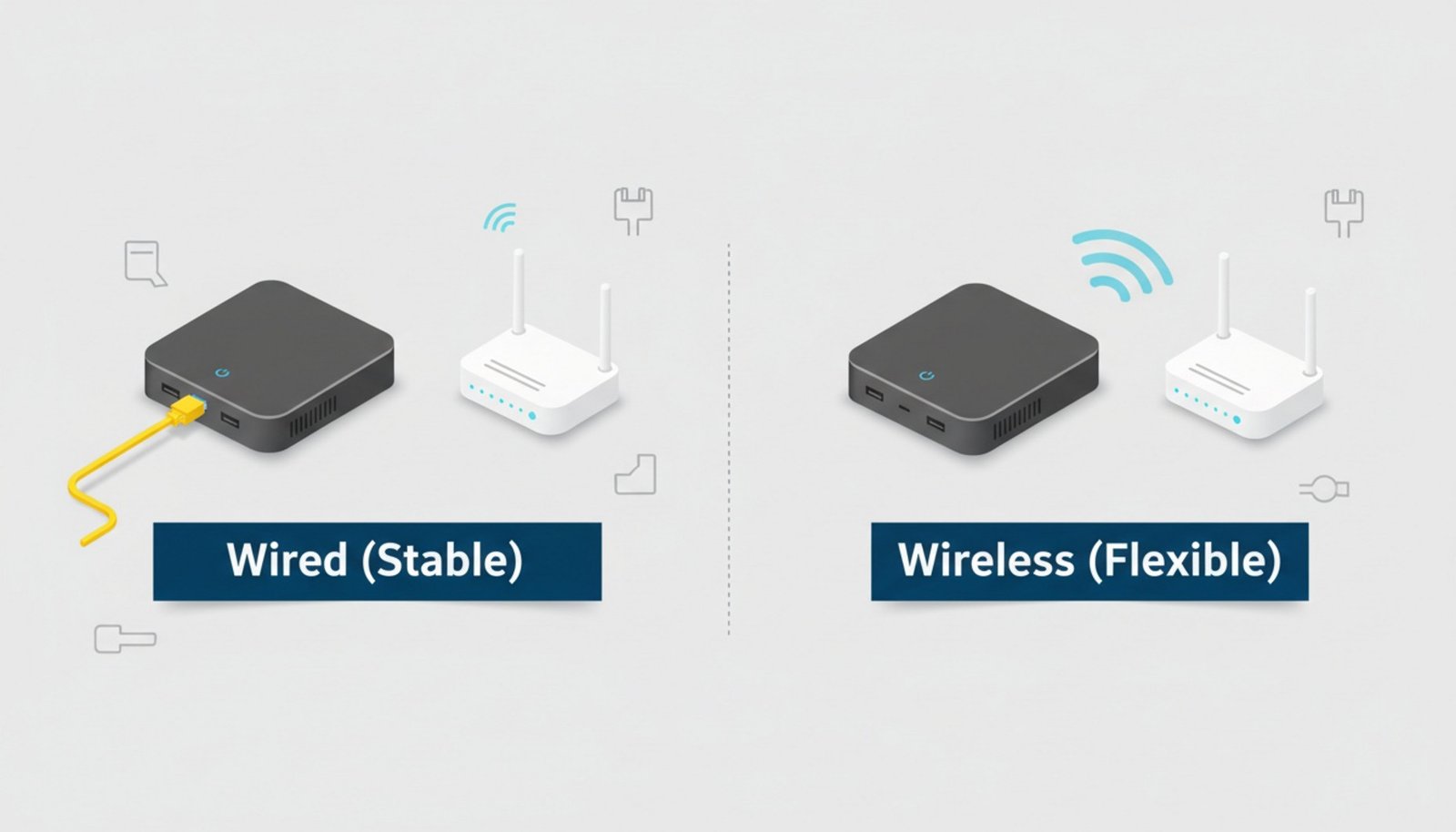
For locations without reliable on-site internet, such as food trucks or remote sites, consider players that support offline playback. This feature ensures your content keeps running from local cache even if the connection drops, protecting your brand image.
Screen Resolution, Size, and Technology
Select screen sizes based on viewing distance. A 10-inch tablet works for shelf edges, while 55-75 inch screens act as digital posters. By 2026, 4K resolution is the standard for ensuring text remains crisp and readable close up.
LCD panels are the most common and affordable choice for indoor use. LED walls are scalable and bright, making them ideal for large-format or outdoor needs. OLED offers premium contrast but comes at a higher price point.
Interactive Features and Touch Capability
If your goal is customer interaction, ensure your hardware supports multi-touch gestures. Interactive screens require more maintenance (cleaning) but provide deeper engagement.
Your CMS must also support interactivity. Look for features like Interactive Scenarios that allow you to build touch-based experiences without writing code.
Scalability and Future-Proofing
Your network should grow with you. A cloud-based CMS makes it easy to add new screens to your account as you expand to new locations. Avoid systems that require complex server setups for every new site.
Invest in hardware with enough processing power to handle future content demands. While a cheap stick might work today, a robust player ensures you can run complex HTML5 widgets or 4K video smoothly next year.
Cloud-Based vs. On-Premise Solutions
Cloud-based solutions (SaaS) are the industry standard for most businesses. They offer automatic updates, remote access from anywhere, and lower upfront costs. This is the "set and forget" approach that saves time for operations teams.
On-premise solutions are hosted on your own local servers. This is typically reserved for highly regulated industries (like banking or government) with strict data security policies that prevent cloud access.

Operating System and Supported Content Formats
Ensure your player supports the file types you intend to use. Most handle JPG and MP4, but if you need transparent backgrounds, 4K video, or live web content, check the specs.
Android is a popular, cost-effective OS for signage, while Windows is often used for heavy interactive applications. Choosing a widely supported OS ensures you have plenty of software options.
How to Get Started With Digital Signage Devices
Clarifying Your Needs and Goals
Start by defining the "job" the screen needs to do. Are you trying to upsell products at the counter, or inform employees in the breakroom? Your goal dictates the screen placement and content strategy.
Consider the environment. A bright window needs a high-brightness screen, while a waiting room needs a display positioned at eye level for seated viewers.
Tips for Device Selection and Installation
Balance your budget between hardware and content creation. It is better to have one screen with great content than five screens playing low-quality images. Professional installation is recommended to ensure cables are hidden and screens are mounted securely.
If you are unsure where to start, Look Digital Signage is a strong fit for teams that want to get up and running quickly. You can start with the Look App on a simple TV to test the concept, or deploy the Look HDMI Player for a dedicated solution. Features like Smart Scheduling and Offline Playback ensure your screens are always showing the right content, even if you are not there to manage them.
Content Planning, Scheduling, and Monitoring
Consistent content is key. Use templates to keep your messaging on-brand without needing a professional designer. Schedule your content to align with your business flow-morning coffee promos in the AM, happy hour deals in the PM.
Monitor your network regularly through your CMS dashboard. Checking that screens are online and content is fresh prevents "screen blindness," where regular visitors stop noticing your displays because the content never changes.
Frequently Asked Questions About Digital Signage Devices
Who Uses Digital Signage Devices?
Digital signage is used by everyone from local cafes to global corporate offices. Retailers use it for promos, hospitals for wayfinding, schools for announcements, and warehouses for safety stats. It is a practical tool for any organization that needs to communicate with people in a physical space.
You don't need a large IT team to use it. User-friendly platforms make it accessible for marketing managers, store owners, and HR coordinators.
Are Digital Signage Devices Expensive?
Costs vary widely. You can start small using a consumer TV and a low-cost media player app. Professional networks with commercial displays and dedicated players require a larger budget but offer longer lifespans and better reliability.
The return on investment (ROI) often comes from time saved on printing and manual updates, as well as the sales lift from dynamic promotions.
Can You Manage Content Remotely?
Yes, remote management is a core feature of cloud-based digital signage. You can upload content, change playlists, and troubleshoot screens from any computer with internet access. This eliminates the need to travel to each location to update a USB drive.
Should Devices Be Turned Off When Not in Use?
Commercial screens are durable, but turning them off when your business is closed saves energy and extends the hardware's life. Most CMS platforms allow you to schedule operating hours, so screens sleep and wake up automatically.
Key Takeaways for First-Time Digital Signage Device Buyers
Success in digital signage comes from a balanced approach: reliable hardware, intuitive software, and a clear content strategy. Don't overcomplicate the setup-start with a clear goal and scale as you grow. By choosing a flexible platform like Look Digital Signage, you ensure that your system is easy to manage today and ready to expand tomorrow. Whether you are connecting one screen or rolling out a network, the focus should always remain on delivering clear, timely messages to your audience.