
Table of Content
Running a hotel means orchestrating hundreds of moving parts – staff schedules, guest requests, facility updates, and constantly changing information that needs to stay accurate across every guest touchpoint. Yet even with modern PMS and CRM systems in place, many hotels still rely on manually printed signs, static screens, or USB-updated displays to share essential information with guests.
These outdated processes don’t just waste time – they create friction. When information changes, someone has to notice, reprint, or update it. If a schedule shifts or a service closes temporarily, there’s often a delay before guests are informed.
That’s why more properties are turning to digital signage automation. With cloud-based solutions like Look Digital Signage, hotels can synchronize all on-site communications, from check-in messages to daily weather update, automatically and in real time. The result is less manual work for your team and a smoother, more connected experience for every guest.
The Challenge: Manual Digital Signage Still Feels “Manual”
At first glance, installing a few digital screens might seem like a fix for outdated print signage. But if your team still updates those displays manually, you’ve only replaced one time-consuming process with another.
Without automation, hotels spend hours every week updating screens with:
- Event and meeting room schedules
- Restaurant menus and promotions
- Facility changes and local information
Worse, when information changes — a canceled event, an altered spa schedule — it’s easy for outdated content to remain live, creating confusion and friction for guests.
That’s why forward-thinking properties are shifting from static digital signage to automated digital signage systems that connect directly with existing hotel data sources.
Automation in Action: What Content to Automate
The key to impactful signage isn’t just having screens — it’s what those screens say, and how seamlessly they stay updated. Here’s how automation transforms guest communication across your property.
1. Flight & Transport Information

In urban hotels and resorts near airports, flight boards are among the most appreciated guest services. With Look’s built in FIDS digital signage app, live flight data can feed directly into your digital displays, updating arrivals and departures every few minutes.
2. Weather Updates

The weather influences everything, from pool traffic to excursion bookings. Instead of manually updating slides, Look’s platform has Weather App to automatically refresh forecasts.
You can place this data in a multi-zone layout, dedicating a smaller section of the screen to live weather updates while keeping the main area for promotions or events.
3. Event Schedules and Facility Info
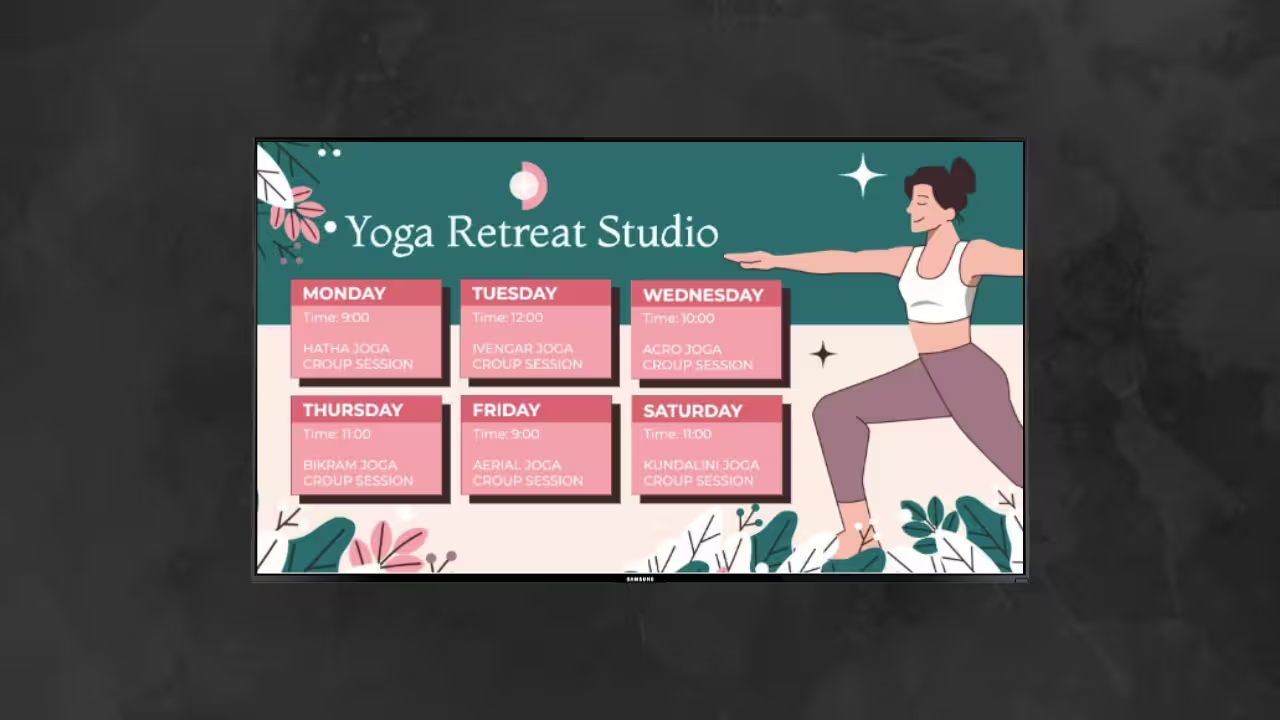
Front-desk teams field endless questions: What time is the yoga class? Where’s the conference room?
By connecting your signage with the property management or event booking system, all this information displays automatically and updates instantly when changes occur.
4. Restaurant Menus and Promotions

In-hotel dining is one of the most profitable revenue streams, but only if guests are aware of what’s on offer. Digital menu boards powered by Look can connect to your systems, reflecting real-time availability and pricing.
When an item sells out, it is automatically removed from the board. When “Happy Hour” starts, promotions trigger instantly, no staff intervention needed.
Stat: Digital menu boards have been shown to increase sales by 30% or more in hospitality venues (Look Blog).
5. Social Media Walls
Your guests are your best marketers. With social media integration, any photo tagged with your property hashtag can appear on-screen within seconds.
Example: Guests post poolside photos on Instagram with #StayAtVistaResort — those photos populate the lobby screen automatically, creating instant engagement and encouraging others to share.
6. Internal Staff Communication

Digital signage automation isn’t just guest-facing. Look’s playlist scheduling and role-based access allow management to broadcast staff updates, training notices, or recognition messages across employee areas.
This reinforces company culture and ensures every department sees the same information in real time.
How Automation Works: The Look Digital Signage Engine
Automation depends on connection, linking your hotel’s existing systems with your displays through a single platform.
Here’s what that looks like in practice with Look’s CMS:
- Central Control: Manage all displays, across one property or many, from a single cloud dashboard.
- Data Integration: Pull live data from PMS, POS, or external sources via APIs or Zapier.
- Smart Scheduling: Plan content changes ahead of time by time, season, occupancy, or events.
- Proof-of-Play: Get visual confirmation and analytics showing what content played, when, and where.
- Offline Playback: Even if the internet drops, cached content ensures your screens keep running.
- Analytics & Reporting: Use Look’s statistics dashboard to analyze engagement, uptime, and playback success.
Everything happens automatically, so your content stays accurate and consistent without the manual upkeep.

Implementation: From Vision to Rollout
Like any tech adoption, success with signage automation depends on strategy. Here’s how to roll it out smoothly.
Step 1: Start with Your Guest Journey
Map every touchpoint where guests need information — lobby, elevators, spa, restaurants, meeting areas, hallways, and staff zones.
Step 2: Choose Scalable Hardware
You can use existing commercial TVs or add dedicated displays. With the Look Player or app, virtually any screen becomes a managed signage endpoint.
Step 3: Use Templates for Brand Consistency
Look’s free hospitality templates give you pre-designed layouts that automatically adapt as data changes. That means no broken designs, no pixel stretching, and no off-brand colors when data populates.
Explore Look’s Free Hospitality Templates
Step 4: Automate and Test
Set rules and test automation flows before going live, for example, ensuring menus change at the right time or event updates appear instantly after PMS changes.
Step 5: Measure and Optimize
Use analytics to track engagement or identify underperforming content. The goal is continuous improvement, signage that evolves with guest behavior.
Future-Proofing Guest Experience
As hospitality becomes more tech-driven, guests expect the same digital convenience they enjoy elsewhere – live data, smart automation, and personalization.
Digital signage isn’t just decoration anymore; it’s part of the service ecosystem.
Platforms like Look Digital Signage combine automation, integration, and scalability so hotels can keep every guest informed and every team aligned, without adding complexity.
FAQs
Do I need new screens?
Not necessarily. You can turn existing TVs into smart signage using the Look app or player device.
What if the internet goes down?
Look supports offline playback and content caching to ensure uninterrupted display operation.
Is the system secure?
Absolutely. Role-based access, encryption, and optional on-premise deployment ensure total control.
Final Thoughts
Hotel operations are complex – your signage shouldn’t be.
Automating digital displays through Look Digital Signage streamlines your workflows, strengthens your brand, and gives guests a consistent, informative experience. Whether it’s a single boutique property or a multi-location resort network, automation helps you serve better and operate smarter.
Ready to elevate your guest experience? Schedule a free demo with Look today and see how automation simplifies communication across every corner of your property.







