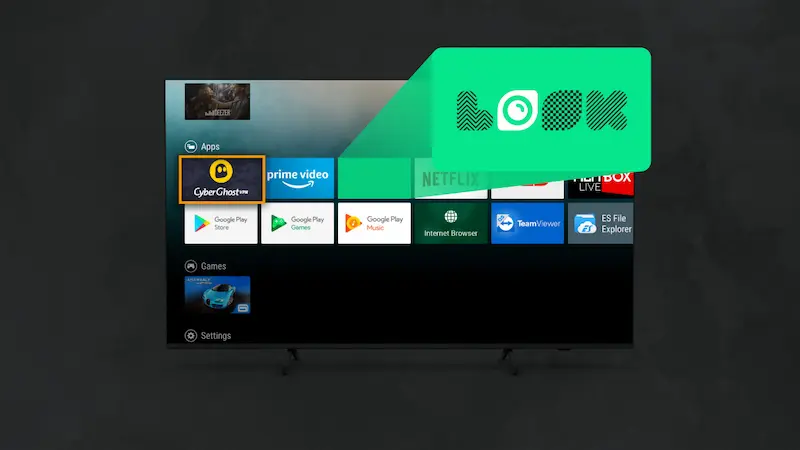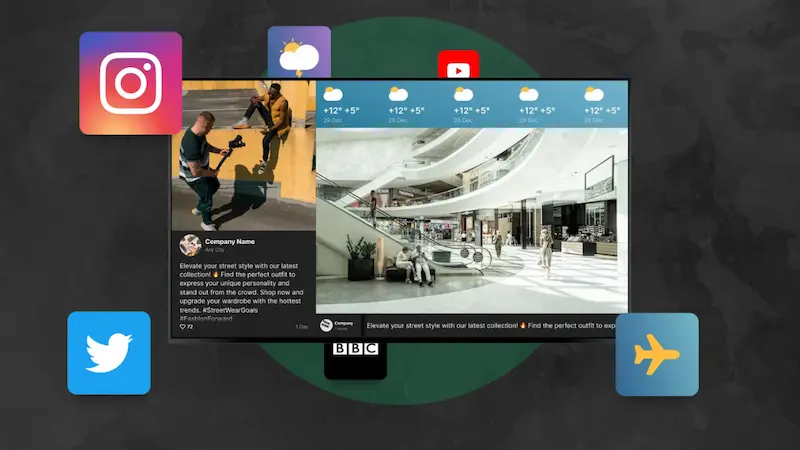Table of Content
Plug‑in media sticks, often called PC sticks or mini computer sticks, pack a full desktop‑class PC into a dongle the size of a flash drive. They typically run full Windows or Linux operating systems, provide HDMI output and USB ports, and can be mounted behind a screen.
Unlike streaming devices such as the Chromecast or Amazon’s Fire TV Stick, PC sticks deliver a complete computing environment that is compatible with professional digital‑signage software and can be remotely managed. They are often fanless, consume little power, and are simple to deploy; you just plug the stick into a display and connect power.
Because Look Digital Signage supports Windows, Linux, and other OSs, a PC stick gives you freedom to deploy the same signage platform across kiosks, menu boards, or waiting‑room displays and manage all your screens from one dashboard. All the PC Sticks discussed in this guide are 100% Look DS-compatible.

PC Stick vs Mini PC for Digital Signage
PC Sticks are best when you need maximum portability, minimal physical footprint, and silent operation. They mount directly behind displays, consume minimal power, and cost less upfront. However, they typically offer:
- Single HDMI output (though some models support dual displays via USB-C)
- Limited upgradeability (soldered RAM and storage)
- Thermal constraints that may throttle performance during sustained loads
- Fewer USB ports and connectivity options
Unlike PC sticks that plug directly into displays, mini PCs are compact desktop boxes that connect via HDMI cables. They deliver better performance and flexibility for demanding signage applications. They provide:
- Superior cooling for reliable 24/7 operation in warm environments
- More I/O ports (multiple HDMI/DisplayPort outputs, additional USB ports)
- Upgradeable RAM and storage (M.2 NVMe slots)
- Better graphics performance for complex animations and 4K video walls
- Higher initial cost and slightly larger footprint
For basic single-screen signage displaying slideshows, menu boards, or 1080p video loops, PC sticks are perfectly adequate and more cost-effective. For multi-screen setups, graphics-heavy content, AI-driven displays, or installations in challenging thermal environments, mini PCs offer better reliability and performance headroom.

MeLE PCG02 Pro N5105 - Best Overall
Key specs:
- CPU: Intel N5105
- RAM & storage: 8 GB memory with 128 GB eMMC; micro‑SD expansion up to 2 TB
- OS: Windows 11 Pro or Linux
- Connectivity: two HDMI 2.0 ports, USB‑A and USB‑C, Gigabit Ethernet, Wi‑Fi 5, Bluetooth 5.1
- Ideal deployment: Dual‑screen menu boards or small video walls that need remote power and scheduling
Price: $279.99
The MeLE PCG02 Pro takes what earlier MeLE models did well and adds more muscle. The beefier processor and remote‑management tools enable you to schedule power cycles or reimage the device from the comfort of your office, cutting down on site visits.
Its sealed, fanless case helps keep dust out and silence in, but the metal does get hot to the touch, so avoid enclosing it in tight cabinets. There’s no room for an M.2 drive because MeLE opted for soldered eMMC to keep size and cost down, so it might make sense to use the micro‑SD slot for larger video files. When used as intended behind menu boards or small video walls, it delivers smooth playback and reliable scheduling. Heavy content uploads will take longer, but for most signage loops, this isn’t a deal‑breaker.
Look’s Expert Verdict:
The design of the MeLE PCG02 Pro N5105 can lead to elevated external temperatures and occasional wireless throughput limitations, so it’s best suited for climate-controlled indoor setups with moderate playback demands rather than heavy or always-on installations.

Azulle Access4 Pro - Best Enterprise Choice
Key specs:
- CPU: Intel Alder Lake N100
- RAM & storage: 4 GB or 8 GB memory with 64–128 GB eMMC
- OS: Windows 11 Pro/IoT or Ubuntu
- Connectivity: HDMI 2.0, USB‑A and USB‑C ports, micro‑SD slot, dual Gigabit Ethernet, Wi‑Fi 6, Bluetooth 5.2
- Operation: 24/7
- Ideal deployment: Multi‑screen displays in retail or corporate spaces that demand reliable networking and long warranties
Price: $315.00
Compared with previous Azulle sticks, this model is engineered specifically for commercial signage. Its second Ethernet port lets you separate media downloads from remote‑management traffic or provide a failover if one network goes down. The all‑metal shell doubles as a passive cooler, eliminating moving parts and fan noise. That same shell makes the unit weightier than a typical streaming stick, so most installers use the included extension cable to avoid stressing HDMI ports.
When tucked behind a screen with decent airflow, it can run around the clock without complaint. Just remember that the internal eMMC is slow and small, so keep your content on a micro‑SD card or server. For businesses that value reliability and remote management more than raw horsepower, this stick is a solid investment.
Look’s Expert Verdict:
While the Azule Pro supports multiple displays through USB-C, real-world tests show it overheats and lags when running heavy 4K content. For smooth performance, use it for light signage across one or two screens.

HIGOLE PC Stick - Best for Multi-Screen Setups
Key specs
- CPU: Intel Celeron J4115 or N4200 (configurable)
- RAM & storage: 4–8 GB memory with 32–128 GB eMMC
- OS: Windows 10/11 Pro/IoT or Linux
- Connectivity: HDMI 2.0, USB 3.0 ports, USB‑C, micro‑SD slot, Gigabit Ethernet, Wi‑Fi 5, Bluetooth 5.0/5.2
- Ideal deployment: Single or modest dual-screen deployment where reliable network access and BIOS automation features are more important than high-end graphics performance.
Price: $90
HIGOLE markets this device as a compact yet capable Windows PC stick for commercial use. It runs an Intel Celeron J4115 processor (2.0–2.7 GHz) with 8 GB LPDDR4 and 128 GB eMMC storage, alongside Wi‑Fi 5, Bluetooth 5.2, and a Gigabit Ethernet port for stable wired connectivity. Notably, HIGOLE’s BIOS supports Wake‑on‑LAN, PXE boot, auto power‑on, and RTC wake, features commonly used in signage networks for remote control and unattended restarts during power interruptions.
Because of these features, this stick is well-suited for single or dual‑screen deployments where stability and remote management matter more than raw performance. That said, the Celeron J4115 is modest by today’s standards. It will handle static content, simple transitions, and low‑bitrate videos comfortably, but pushing multiple 4K streams or heavy animations may stretch it. On the plus side, the dual-display support (HDMI + USB‑C) gives you options for small video wall setups without needing extra hardware. During deployment, avoid overly complex overlays and favor wired Ethernet where possible to reduce load on Wi-Fi.
Look Expert Verdict:
Best when you need a tough, dual‑screen player for industrial or semi‑outdoor use. Stick with wired networking and check firmware features before bulk ordering.

Minisforum S100 - Best for PoE
Key specs
- CPU: Intel Alder Lake N100 with integrated graphics
- RAM & storage: LPDDR5 memory and UFS 2.1 flash storage
- OS: Windows 11 pre‑installed
- Connectivity: two USB 3.2 Gen 2, USB‑C (with display and power), HDMI 2.0, 2.5 G Ethernet with Power over Ethernet, Wi‑Fi 6, Bluetooth 5.2
- Ideal deployment: Retail displays, restaurant menu boards, airport wayfinding, and hotel lobby signage where a single power/data cable simplifies installation
Price: $199
Unlike most sticks, the S100 can be powered entirely through its Ethernet jack, which saves you from running a separate power line up a wall or into a ceiling mount. That single‑cable trick is a lifesaver in venues with messy wiring or outdoor signage boxes. It also has some of the fastest networking and memory on this list, so videos start quickly and stay smooth even at 4K. There’s a small fan inside to keep the N100 processor cool; it’s quiet in general use but can audibly spin up when pushing multiple screens.
Because Minisforum ships the S100 with Windows and doesn’t yet provide official Linux images, you’ll need to rely on community resources if you want to switch operating systems.
Overall, the S100 is best for digital signage installations where running separate power cables is difficult or expensive, and you can take advantage of existing PoE infrastructure for single-cable deployment.
Look Expert Verdict:
Perfect when you want a neat, single‑cable setup and top‑tier networking. Expect to pay more, and stick with Windows unless you enjoy tinkering.

AWOW NY41S - Best value stick
Key specs
- CPU: Intel Celeron J4105 quad‑core
- RAM & storage: 8 GB memory with 128 GB eMMC; expandable via micro‑SD
- OS: Windows 10/11 Pro pre‑installed, with Ubuntu as an option
- Connectivity: HDMI 2.0, Mini DisplayPort (both 4K @ 60 Hz), two USB 3.0 ports, Gigabit Ethernet, USB‑C charging, dual‑band Wi‑Fi, Bluetooth
- Warranty: 1 year
- Ideal deployment: Cost‑conscious installations that require remote booting and basic multi‑screen layouts
Price: US$239.99
The AWOW NY41S offers a surprising amount of control for the price. Its BIOS includes features normally reserved for pricier devices, like Wake‑on‑LAN for remote power control, PXE for network booting, and RTC wake for timed startups. That means you can reboot or schedule on/off cycles without ever touching the hardware. Dual outputs let you drive two screens, which is handy for back‑to‑back menu boards or a portrait‑plus‑landscape setup.
But there are trade‑offs: the wireless hardware is old and slow, so you’ll want to use the gigabit Ethernet port for smooth playback and updates. The plastic chassis keeps costs down but doesn’t dissipate heat as well as metal, so ensure decent airflow. With just 128 GB of internal storage, plan to add a micro‑SD card for larger video files. For small businesses looking to get enterprise‑grade management features without breaking the bank, the NY41S hits a sweet spot.
Look Expert Verdict:
A budget‑friendly stick that punches above its weight with remote‑management tools. Plug it into Ethernet and add extra storage to get the most out of it.

Asus VivoStick PC (TS10) - Best Ultra-Budget Option
Key specs
- CPU: Intel Atom x5‑Z8350 or Z8300 (quad‑core)
- RAM & storage: 2–4 GB memory with 32–64 GB eMMC
- OS: Windows 10 Home or Pro
- Connectivity: HDMI, one USB 3.0 and one USB 2.0, micro‑USB for power, 3.5 mm audio jack; Wi‑Fi a/b/g/n/ac and Bluetooth 4.1
- Ideal deployment: Low‑budget, single‑screen displays or kiosk demos where cost and size matter most
Price: $140.00
The Asus VivoStick PC is remarkably small and inexpensive, making it perfect for simple posters or menu boards where you want a full Windows experience without spending much.
One of it’s most attractive capabilities is touch-screen support. When paired with a compatible touch display, the VivoStick can power interactive kiosks or self-service points that allow visitors to check queue numbers, explore menus, or browse product details directly on-screen.
The flip side is that it’s old tech: the tiny Atom CPU and 2–4 GB of RAM can’t handle anything beyond basic slideshows or lightweight apps. You’ll also need to plug in a micro‑USB cable for power, and you only get one USB‑A port for peripherals, so a keyboard/mouse combo dongle is a must. There’s no micro‑SD slot, but because Look DS stores media in the cloud, you can stream content on demand and cache only small files locally to avoid storage headaches.
Look’s Expert Verdict:
When displaying signage content using this device, keep your designs simple by limiting the number of zones, avoiding heavy animations, and sticking to 1080p playback.
PC Stick Buyers Guide for Digital Signage
Modern PC sticks offer a broad range of features. Here are the key factors to consider when choosing a stick for Look DS deployments:
- Processing power and memory – Basic signage runs smoothly even on entry‑level processors, but heavy multimedia playlists or AI‑generated content benefit from newer chips like Intel N100 or Celeron N5105, and at least 4–8 GB RAM. For demanding 4K video walls or interactive kiosks, choose sticks with 8 GB RAM and faster eMMC/UFS storage (e.g., MeLE PCG02 Pro or Minisforum S100).
- Operating‑system compatibility – PC sticks primarily run Windows or Linux, so confirm that the device ships with Windows 11 Pro/IoT and allows Linux installation (Azulle and MeLE provide Ubuntu support. Avoid sticks restricted to Chrome OS or proprietary operating systems unless you plan to use ChromeOS Flex.
- Ports and expansion – Adequate USB ports (USB 3.x) make it easy to connect keyboards, camera modules, or external storage. Micro‑SD slots provide affordable storage expansion; some sticks support 2 TB cards. Kensington lock slots secure the devices against theft.
- Reliability and form factor – A fanless design reduces noise and dust accumulation and extends lifespan. Consider the environmental ratings if you’ll mount sticks in kiosks or outdoor enclosures; HIGOLE’s device is rated for −10 °C – 50 °C operation.
Why pair PC sticks with Look Digital Signage
Look Digital Signage (Look DS) is a cross‑platform signage solution that runs on Windows, Linux, macOS, WebOS, Android, Fire OS, and more. When installed on a PC stick, Look DS turns any screen into a centrally managed digital signage endpoint. Key benefits include:
- Centralised control: Create playlists, schedule content, and update layouts from a web console. You can manage multi‑zone layouts, apply templates, and push updates to all screens at once.
- Digital signage templates: Look DS includes hundreds of professionally designed templates to speed up deployment.
- Proof‑of‑play analytics: Collect real‑time playback data for every asset and export reports to validate ad campaigns or compliance. Combined with device health monitoring, you’ll know when a player goes offline.
- Remote monitoring & control: From a single dashboard, you can monitor the status of each PC stick, restart devices, update firmware, or troubleshoot issues without on‑site visits.
- Multi‑platform support: Deploy Look DS on Windows‑ and Linux‑based PC sticks, or choose native apps for Android, Fire OS, webOS, Raspberry Pi, and macOS. This flexibility lets you standardize your user interface across heterogeneous hardware.
PC sticks have come a long way. Today's models pack serious performance into a device you can hide behind a monitor. The MeLE PCG02 Pro handles dual screens without breaking a sweat. The Azulle Access4 Pro gives you dual Ethernet and a three-year warranty. And if you're on a strict budget, the Asus VivoStick still gets basic jobs done.
But hardware is only half the equation. A PC stick for digital signage becomes more powerful when you pair it with software that lets you manage your screens without driving to each location. That's where Look Digital Signage comes in with AI layouts + templates, proof-of-play reporting, built-in apps, and Zapier-enabled automation all within the CMS.
Want to see it in action? Download the player for Windows or Linux, plug in your stick, and you'll have your first screen running in under ten minutes. Try out the 14-day free trial! No credit card required.

Frequently Asked Questions
Are PC sticks good for digital signage?
Yes, PC sticks are excellent for digital signage when used within their performance limits. They handle 1080p and 4K video loops, web content, and multi-zone layouts reliably. For basic single-screen signage, they're cost-effective and easy to deploy. For demanding applications like large video walls or AI-driven content, consider mini PCs.
Can PC sticks support 4K@60Hz?
It depends on the model. Sticks with HDMI 2.0 ports and newer processors (like Intel N100) can output 4K@60Hz. Older models with HDMI 1.4 are limited to 4K@30Hz. Always check the specifications before purchasing.
PC stick vs mini PC for signage, which should I choose?
Choose a PC stick for basic single-screen setups where cost, size, and silent operation matter most. Choose a mini PC for multi-screen outputs, demanding content, harsh thermal environments, or when you need better I/O and upgradeability.
Do I need Ethernet, or can I rely on Wi-Fi?
Ethernet is strongly recommended for professional signage. Wi-Fi can drop connections, suffer from interference, and provide inconsistent bandwidth. If your stick lacks Ethernet, use a USB-to-Ethernet adapter.
How much does a good PC stick cost?
PC sticks range from $50 for basic models (like the Asus VivoStick) to over $400 for premium options (like the Minisforum S100 with PoE). Expect to spend $150-$300 for a reliable signage-grade stick with Gigabit Ethernet, fanless cooling, and enterprise BIOS features.
Can I use a PC stick for outdoor digital signage?
We wouldn't recommend it. Standard PC sticks lack weatherproofing, have no IP ratings, and aren't built to handle temperature extremes, moisture, or direct sunlight. For reliable outdoor performance, it’s better to invest in purpose-built outdoor-rated media players with IP65+ ratings and certified operating ranges.