Add screens
Players
Before adding your first screen in the Look CMS, you need to install the Look app directly on your device: Android 5.1 and higher (Android TVs, commercial screens, tablets, TV boxes, etc.), Windows OS 7 and higher (mini PCs, digital kiosks, etc.), Linux OS Ubuntu 12.04, Fedora 21, Debian 8 and higher, Mac OS 10.9 and higher, Amazon (Amazon Signage Stick, Fire TV Sticks, Fire TVs, etc.), LG webOS (LG’s Smart Signage commercial displays).
You can download the Android-based app completely free from Google Play and Amazon, or via the link where apps for all of the above platforms are available.
If you don’t yet have a physical device, you can use our catalog to find the optimal option.
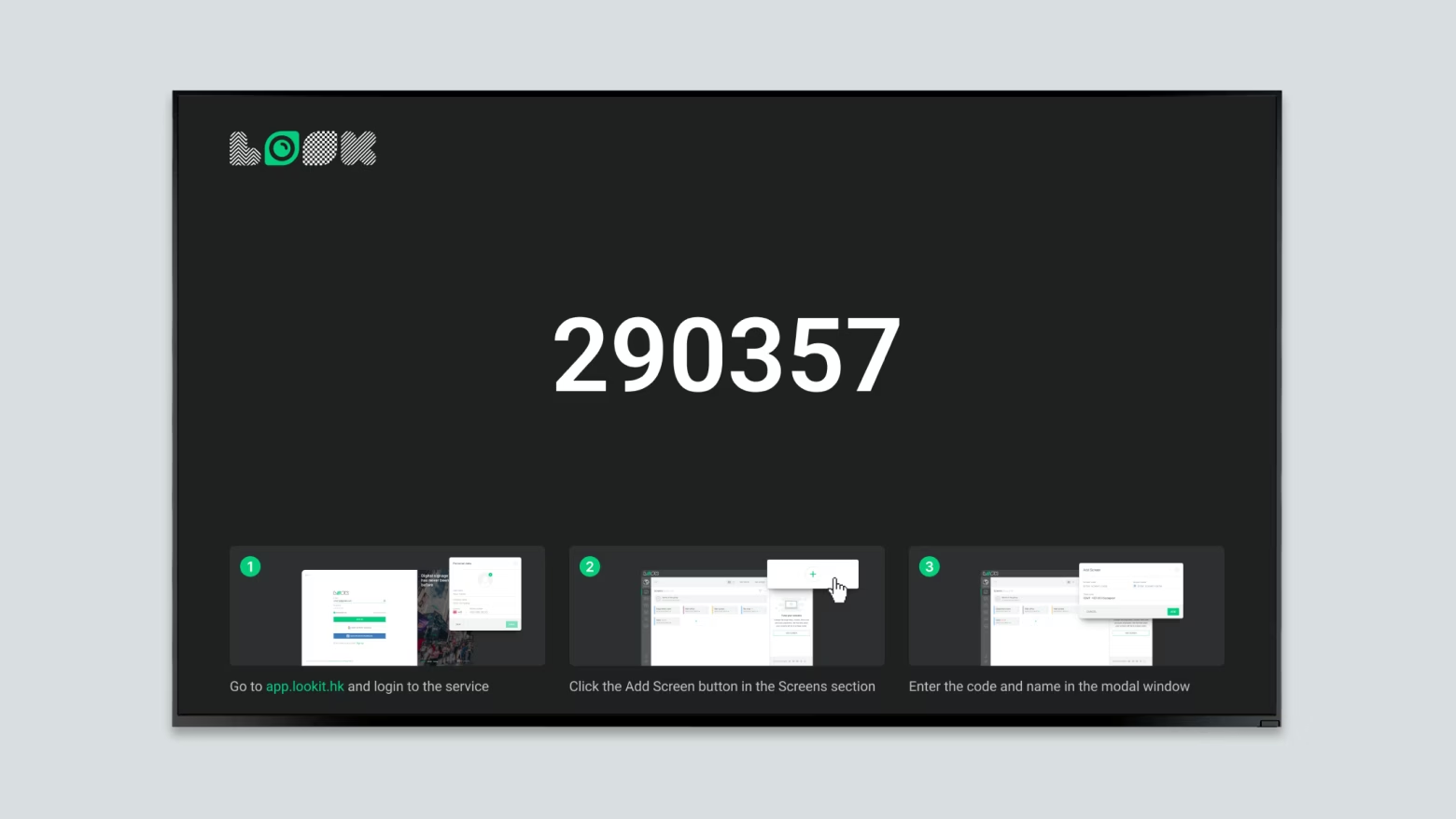
After installing the application and setting up an Internet connection, you will see a 6-digit code on your screen.
If you don’t have your own device yet, you can add our free Demo Screen directly to your browser
Add new screen
After the first screen is added, all new screens are added without extra tips. (To open the setup guide again, click “Need help? Learn how to add your device.” at the top of the dialog box.):
- Go to https://app.lookdigitalsignage.com/devices and click the Add screen button.
- Enter the 6-digit code that you see on your device after launching the Look Digital Signage Player.
- Enter the screen name and select the time zone, if needed.
By default, the time zone setting is taken from your browser. Later it can be changed in the screen settings.







