
Table of Content
Small and medium-sized businesses need efficient internal communication to grow. Hence, mastering how to communicate in the workplace is paramount. For example, it helps employees understand the company culture, project schedules, and so on. This guide explores best practices for effective engagement in the workplace.
Let's start by understanding why internal communication matters in the workplace.
Why Internal Communication Matters in the Workplace
A business is set up to achieve certain objectives with the collective efforts of employees and the administration. However, every business must implement an effective communication strategy to align all employees. A well-structured approach limits possible challenges while fostering a cohesive and productive work environment.
The Impact of Strong Internal Communication
A mutual understanding between management and staff encourages professional behavior and teamwork. Effective internal communication ensures efficient operations, especially when staff need to adapt to new roles, procedures, or technology. It also helps teams understand how to divide tasks, set priorities, schedule work, and meet deadlines.
Again, strong communication enables quick responses to emergencies and helps prevent problems from escalating. Anyone in the workplace can contribute valuable solutions with effective communication. With the best practices, inner communication fosters strong relationships between management and employees.
Challenges of Internal Communication
Challenges often arise due to inconsistencies in inner communication in the workplace. Misunderstandings happen when messages are not clear, concise, and well-structured. Also, differences in technology adoption and proficiency among employees create disparities in how they receive and understand messages.
Employee needs vary in large or remote teams, and ineffective communication software might not be able to meet them. Overcoming these obstacles requires you to optimize the company's inner communication strategy. So, what are the best practices for effective internal communication and engagement?
Best Practices for Internal Communications
The best practices for communication are the roadmap for ensuring effective communication and engagement in the workplace. One of the most widely used strategies for effective internal communication is the use of digital communication systems. Look Digital Signage is an example of such a system.
Look Digital Signage is software for managing digital screen networks of all sizes and purposes. It is ideal for internal communication, as it offers a simple and reliable way to manage screen content in office lobbies or meeting rooms using digital screens, corporate TV, digital displays, and digital signs.
It helps organizations build an efficient communication channel with their employees, saving time and money with an easy-to-use tool at a reasonable price. The software supports unlimited locations, making it ideal for small and large businesses. Below are 5 best practices for internal communication using Look.
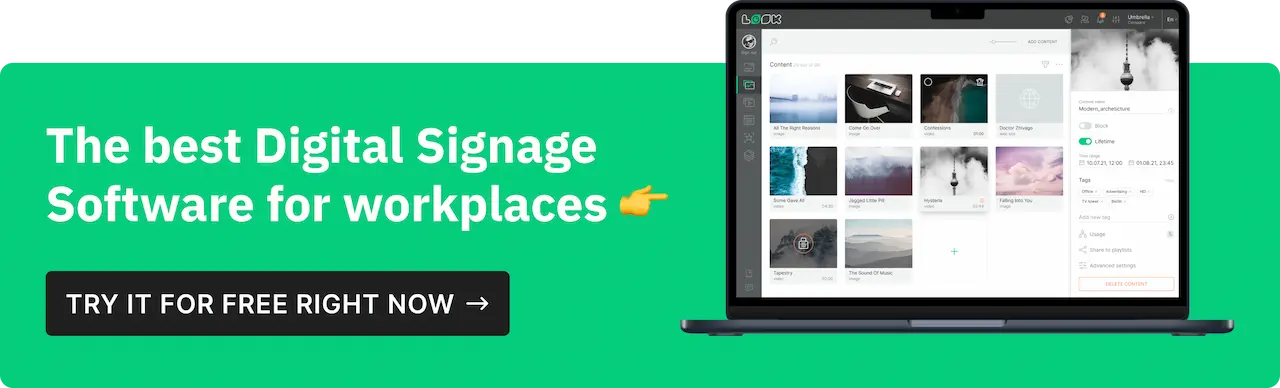
1. Establish Clear Communication Channels
The best practice for effective communication starts with setting up clear and accessible communication channels. Next, decide which communication channels are best for your company and adjust your messaging to appeal to the various departments.
Establishing communication protocols is crucial, and employing cutting-edge communication technologies is helpful. For example, Look DS ensures engaging interactions and streamlines communication processes. It integrates an intuitive interface, tools to organize and schedule information remotely, integration with different media formats, and touchscreen support.
2. Regularly Update Content
Keeping content fresh and relevant is essential for employee engagement. Regular content updates entail more than just disseminating news; they also entail updating guidelines and protocols. Integrating internal communication software that automates the content update procedure is one of the best practices.
With its scheduling feature, digital signage software such as Look DS makes content rotation and updates simple. You could plan to schedule training materials on a regular basis, policy reviews every month, or weekly updates on company performance.
This feature helps maintain a dynamic and responsive communication system that keeps everyone informed and promotes continuous learning and improvement.

3. Encourage Two-Way Communication
Two-way communication is one of the best practices for interacting in the workplace because it creates a more inclusive and engaging working environment. This approach involves sharing information from management with employees and seeking and valuing their feedback.
To encourage two-way communication, you can incorporate systems with interactive elements to engage users and prompt feedback. For example, Look Digital Signage integrates QR codes on non-touchscreen displays. Employees can scan these QR codes with smartphones to access surveys, polls, or feedback forms.
For touchscreen displays, the Look's Scenes feature allows direct interaction. Employees can touch the screen to participate in surveys, answer polls, or provide feedback. These features enhance engagement and gather valuable feedback from participants. The real-time responses to user interactions make it more engaging.
4. Tailor Messages to Your Audience
Knowing how to tailor messages to your audience is another top practice for internal communication. To ensure strong engagement, understand your audience's interests and motivations. Then tailor the information based on your findings and use a friendly communication channel to deliver it.
With Look, you can target content to specific screens or locations using screen groups and playlists. Users can group screens by location, function, or other criteria. Look also allows multiple playlists, and each contains various content items you can schedule to play at specific times, days, or dates. This flexibility in mixing and matching content within playlists allows for a diverse range of information displays.
5. Measure and Analyze Communication Effectiveness
Measuring and analyzing communication effectiveness helps you see how well your audience receives and understands your messages. Internal communication tools like Look DS efficiently gather analytics, helping you refine communication strategies to ensure clarity and effectiveness. The system tracks engagement metrics, showing users' engagement levels to help you make data-driven improvements.
You can track various engagement metrics, such as the number of views, interactions, and average watch time. With access to real-time data, you can monitor your campaign performance and make immediate adjustments if needed. For more advanced setups, Look DS can integrate with cameras and sensors to provide demographic insights such as the age, gender, and mood of the audience interacting with the screens.
Leverage Look Digital Signage for Internal Communication
Leverage Look DS for internal communication to enhance engagement, streamline updates, and target messages effectively. Its scheduling and interactive features facilitate real-time feedback and ensure the right content reaches the right audience at the right time.
Look’s Role in Streamlining Communication
Look Service can improve internal communication by providing a flexible platform that fits existing workflows. It supports various media formats and dynamic content, which makes it simple to customize messages for different departments or teams. Administrators can use the web-based content manager from anywhere to ensure timely communication.
Look enhances messages with multimedia content, including videos, dynamic graphics, and interactive elements, making communication more engaging and memorable. It integrates seamlessly with various operating systems and hardware media players. Also, Look DS's built-in apps (Google Slides, Power BI, and RSS feeds) allow companies to display important data and updates effortlessly.
Key Features of Look DS for Internal Communication
Below are key features of Look DS for inside communication in the workplace.
1. Interactive Scenarios
One of the key features of Look DS is the integration of the Slider App. The Slider App allows for the dynamic presentation of content, such as images, videos, and text, in a visually appealing and easily navigable format. The Layout Designer provides a flexible platform to create custom content from scratch or modify existing templates.
2. Dynamic QR Codes
QR codes with UTM keys displayed on Look’s signage can drive engagement and track responses, as employees can scan these codes to access additional resources, participate in surveys, or register for events. Scanning the QR code with smartphones grants access to available info, while the UTM keys embedded in the QR codes enable precise tracking of user interactions. When an employee scans the QR code and visits a linked webpage, the UTM parameters record the source, medium, and campaign details. The collected data helps organizations measure the effectiveness of their internal communication campaigns. They can see how messages are resonating with employees and adjust them to meet their interests and needs, improving the overall effectiveness of communications.
3. Zapier Integration
One of the best features of Look DS is its integration with Zapier, which allows you to automate communication updates and connect with other tools. It ensures timely updates and enhances overall efficiency by connecting your communication platform with various applications and services. For example, updating content from project management tools, calendars, or CRM systems automatically appears on Look digital signage. In Zapier, you create "Zaps," which are automated workflows. Each Zap has a trigger and one or more actions. You need to customize these actions to ensure the data from the trigger is correctly formatted and displayed in Look Digital Signage.
Example of Effective Internal Communication Using Look
Michael Bowers from Xtreme Express, says Look Digital Signage is simplifying the process of sorting through and sending out numerous emails. He highlights it as an excellent tool for internal communication. Michael notes that mass communication through Look Digital Signage is eye-catching and quick to set up, taking only 10 to 15 minutes. The company installed digital signage in high-traffic areas where employees gather before shifts to maximize visibility. Using the Look DS web interface, they could create and share company-wide updates from a single point.
In another example, Jonathan Florin, one of the founders of the real estate firm Florin Partners in Sweden, says his company is enjoying effective internal communication. The company streamlined its internal communication in addition to advertising its business through the use of the Look HD-2214 media player and Look cloud-based software. Florin Partners improves internal communication within the company by using Look DS for meetings and conversations.
The company now uses digital screens to present statistics about real estate listings to workers, enhancing engagement. The friendliness and interactive nature of this information on digital displays are helping their employees understand the company objectives and new assignments faster.
Master Internal Communication with Look DS
Look DS is a good option if you want digital signage software integrating CMS to provide a flexible scheduling feature for creating content plans. The user-friendly interface makes it easier to engage your employees. To master internal communication using Look DS, you may have to start by understanding its features and capabilities.
Then, ensure you place screens in high-traffic areas like break rooms, lobbies, or near entrances. Train the team members who will manage Look DS, ensuring they understand its features and best practices. Stay updated on any new features or updates to Look DS. With its dynamic and interactive features, businesses can deliver prompt, relevant, and engaging messages to their teams.




.avif)



