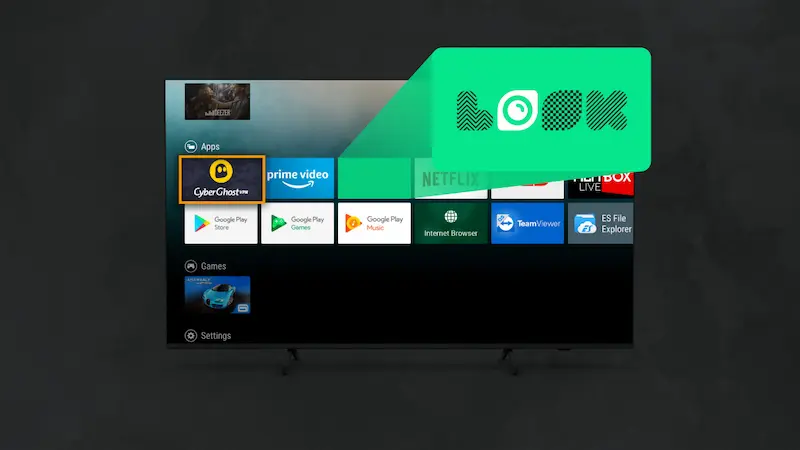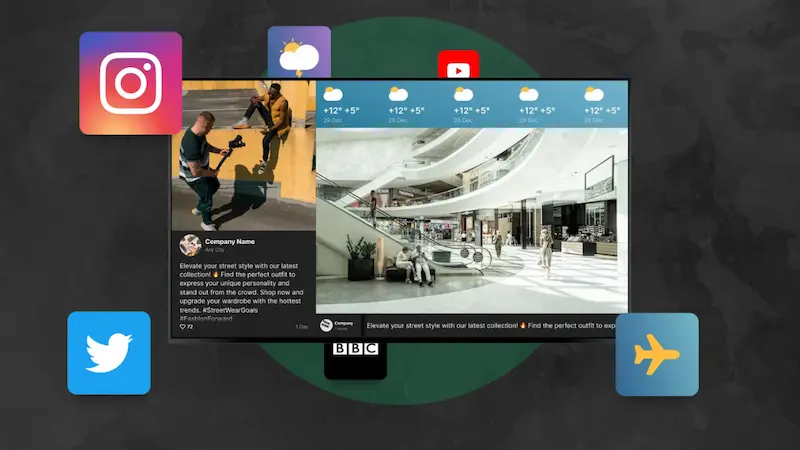Table of Content
Effective video content creation is crucial in today's digital world, and the correct video editing software can make all the difference. This guide introduces the top 10 video editing tools, both free movie maker software options and paid ones. Each with capabilities for different skill levels and creative needs. From Adobe Premiere Pro's industry-standard prowess to DaVinci Resolve Studio's professional-grade color correction video editing software allows designers to create appealing visual storytelling.
However, video content creation goes beyond software choice. Talking about digital signage content you need clear messaging, colorful imagery, intelligible typography, and smooth motion to engage people. You may use these software solutions to generate captivating digital signage video material that engages your target audience through eye-catching graphics, clear text, and smooth transitions.
Free video editing software
1. iMovie

iMovie is a top free video editor with an easy-to-use UI and robust features that make it easy to edit, arrange, add transitions, effects, and music, and create professional digital signage videos.
Features
- Library of adjustable effects, transitions, and filters to improve video quality.
- Built-in Soundtracks that add professionalism to your videos.
Pros
- User-friendly interface that lets beginners edit videos without complicated steps.
- Built-in Templates that simplify editing, making it easier to make polished films rapidly.
Cons
- It is only available for macOS and iOS, limiting its use by non-Apple customers.
- Limited advanced features
2. VideoPad

VideoPad is an excellent choice for anyone looking to make high-quality videos for free. It has modest capabilities, including 3D video editing and a sound effects library to attempt different movie compositions and styles.
Features
- VideoPad's timeline interface lets users precisely arrange and edit video and audio clips for smooth transitions, accurate cuts, and project synchronization.
- Audio Editing lets you modify volume, add sound effects, and add multiple audio tracks.
Pros
- A wide range of functionality, including timeline-based editing, graphic effects, transitions, and audio manipulation.
- Ideal for basic to intermediate video editing without the complexities of more complicated applications.
Cons
- The presence of a watermark on your videos
- Performance and stability problems, especially when working on larger, more complicated projects.
3. ShotCut

ShotCut stands out as a top free video editing program that gives customers the tools to create compelling movies without the financial burden of a high price tag, thanks to its user-friendly interface and wide range of compatibility.
Features
- Multiformat timeline for project resolution and frame rate mixing
- Advanced audio filters like balance, bass, treble, bandpass, compressor, etc.
Pros
- It supports Windows, macOS, and Linux.
- It has advanced editing tools, including support for multiple video and audio tracks, filters, and adjustable transitions, allowing users to produce professional-looking videos.
Cons
- Shotcut's UI has many features and options, which may take time to learn.
4. Windows Video Editor

Windows Video Editor, Microsoft's built-in editor, is convenient for beginners who need to edit short video snippets for immediate use quickly.
Features
- Edits and effects auto-preview.
- Animation tab for easy music, title, and credit addition.
Pros
- It integrates easily with Windows as a native Windows application, assuring compatibility and familiarity for Windows users.
- It has basic video editing features, including clipping, dividing, and merging clips for rapid adjustments and modest projects.
Cons
- It is only available for Windows, which can be restrictive for customers who use other operating systems.
5. KineMaster

KineMaster’s user-friendly interface and powerful capabilities allow producers to easily realize their visions, making it a vital tool for generating striking movies without the cost.
Features
- Reverse tool that simplifies focal shifts, in-camera transitions, and other adjustments.
- Multiple-Layer Video Editing
Pros
- Its flexibility lets users create complex video arrangements and improves content.
- KineMaster offers a comprehensive range of editing tools that empower users to create intricate video compositions.
Cons
- The output videos have a watermark, which may detract from their professionalism.
Paid video editing software
6. DaVinci Resolve Studio

DaVinci Resolve Studio is the commercial version of the free program, popular for its superb color correction and grading capabilities. You can get this software and lifetime updates at a one-time fee of $295.
Features
- Professional HDR Scopes
- Advanced Noise Reduction
Pros
- Supports 120 fps at a staggering 32K resolution
- Has a powerful node-based visual effects compositing tool that lets you build complex visual effects and motion graphics.
Cons
- The feature-rich interface can overwhelm newbies; hence, the software requires a steep learning curve.
7. Adobe Premiere Pro

Adobe Premiere Pro, available for just $24.14 per month, helps you easily turn your raw footage into polished masterpieces with its user-friendly interface and strong tools. However, you can upgrade to the full Creative Cloud suite for US$34.49 a month if you seek more creative capabilities. Adobe Premiere Pro's ease of use and efficiency make it a great choice for creating entertaining videos without a steep learning curve.
Features
- Fast ARRIRAW with hardware acceleration
- Automatic tone mapping
Pros
- It lets you realize your ideas with various effects, transitions, and audio manipulation capabilities.
- Integration with Creative Cloud.
Cons
- Working with high-resolution videos or large projects in Adobe Premiere Pro can strain computer hardware, which may slow resource-constrained machines.
8. Vegas Pro

Vegas Pro unleashes your creativity with its straightforward interface and powerful features. For as low as $11.99 per month, streamlines content creation and editing, improving storytelling.
Features
- Multi-Track Editing
- Advanced video effects, transitions, and color correction features to improve video quality.
Pros
- Vegas Pro's straightforward design makes editing easier for novices and experts.
- The software supports many export formats and codecs, allowing you to export your work in numerous ways for compatibility with different systems and devices.
Cons
- It is resource-intensive, especially for complex projects and high-resolution materials.
9. AVS Video Editor

AVS Video Editor combines simplicity with professional features. Its versatility makes it a top choice for beginners looking for a basic yet powerful platform and expert editors looking to improve their visual storytelling. AVS Video Editor offers affordable prices and a complete collection of capabilities with $149 yearly or $279 unlimited subscriptions.
Features
- Timeline editing lets users precisely arrange and alter video clips, audio tracks, and effects in a timeline.
- Ability to add text overlays, titles, and captions to videos.
Pros
- The software lets you creatively modify films with many effects, transitions, filters, and text possibilities.
- It supports multiple video and audio formats, making it compatible with many media.
Cons
- Limited Advanced Features.
10. Pinnacle Studio

Pinnacle Studio offers a complete set of tools for creating stunning visual material for digital signage displays like video walls. Its easy design and vast capabilities make it a top choice for premium editors. It offers sophisticated editing at $29.99 and $79.99 for more advanced features and options.
Features
- 4K video resolution.
- Split screen video
Pros
- The software's stability makes editing larger projects easier.
- Multi-track editing, which permits complicated video and audio stacking.
Cons
- Pinnacle Studio can only work with Windows and Linux. However, it is not well-supported on Linux.
Bonus: Invideo

Invideo is a cloud-based video creation platform that allows users to create high-quality videos for various purposes, from marketing to personal stories. With its user-friendly interface and vast library of templates, users can craft videos even if they have little to no prior experience in video editing.
Free Version: Limited features, watermarked videos, and monthly export limitations. Business Plan($15/month): Monthly/Annual subscription that provides more features, higher resolution exports, and removes the watermark. Unlimited Plan($30/month): As the name suggests, this often provides the highest number of templates, unlimited exports, and premium features.
Features
- Vast Template Library
- Advanced Editing Tools
Pros
- User-friendly Interface
- Affordable
Cons
- Storage Limitations
- Template Over-reliance
The role of video editing software in video content creation
Video editing software usage is abundant in the world of video content creation, each with its own merits. These systems allow content makers to blend graphics, fine-tune audio, layer effects, and shape story pacing. While the cost may vary, these software alternatives' unmatched creative flexibility and polished results have shaped modern visual storytelling. Look Digital Signage player supports 4K video, enabling you to seamlessly load and manage the content you've created with the aforementioned video editors. You can then effortlessly broadcast the content on digital screens, further extending the reach of your captivating and informative creations.