Power BI Setup
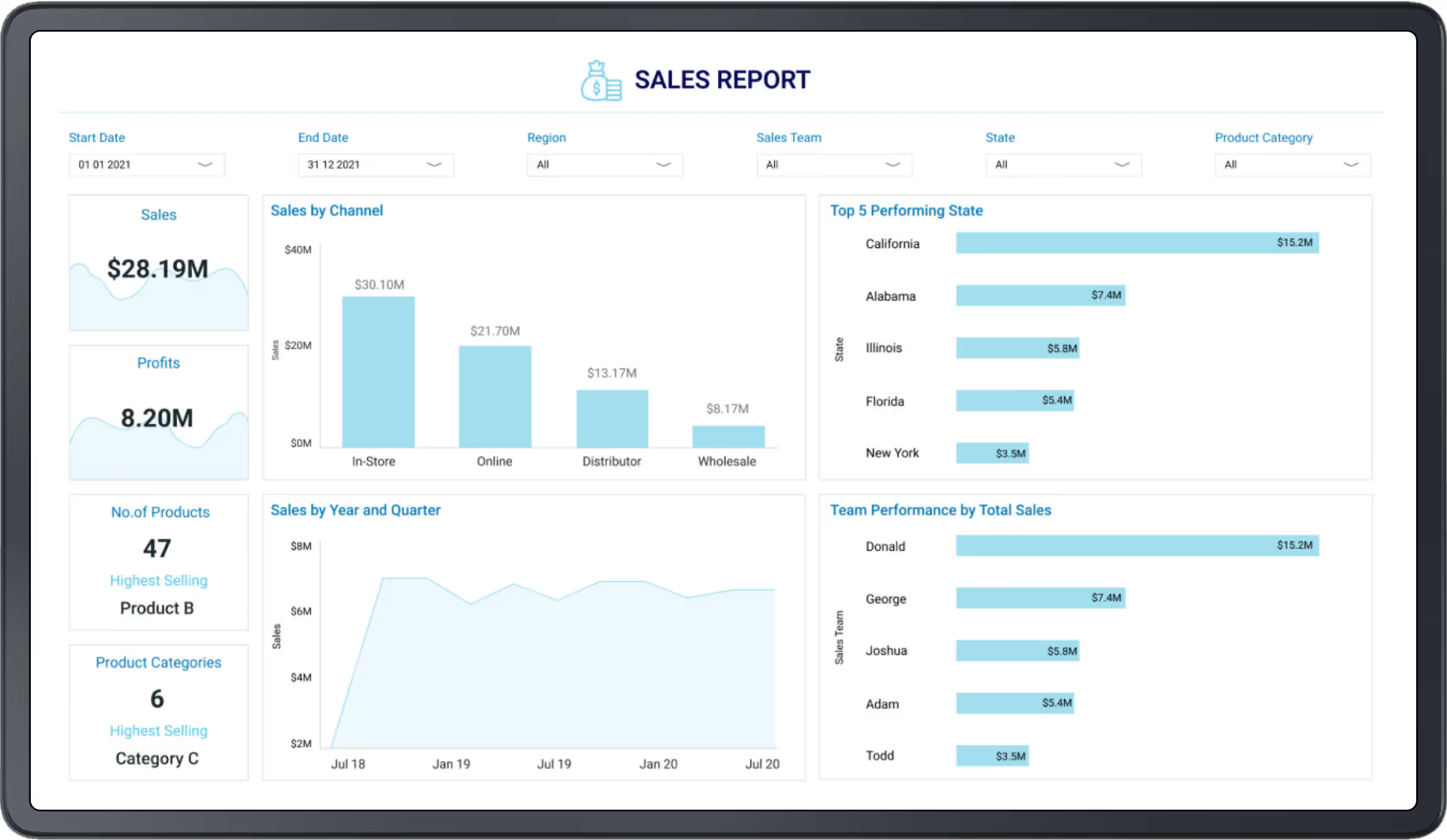
Display your data in charts, tables, and graphs directly on digital screens with the Power BI app, integrated with the Look CMS.
Adding and Configuring
If you already have an account and ready reports in the Power BI service, there are only a few steps left to display them on your screens.
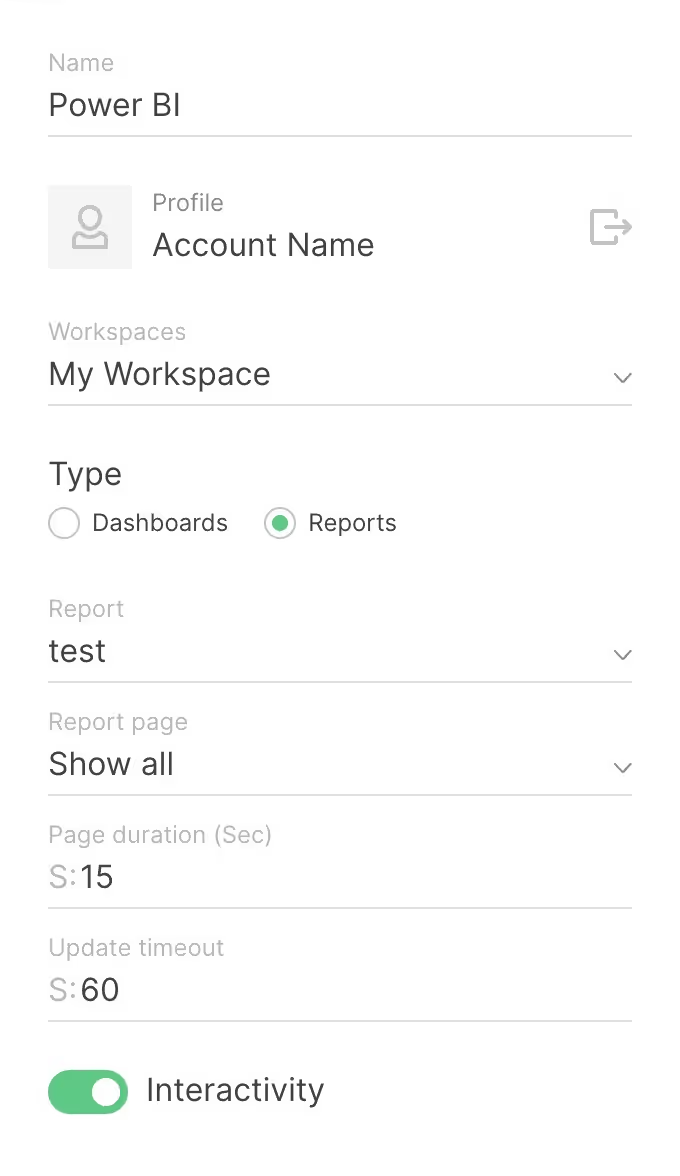
- Go to the Apps page and select the Power BI app.
- Log in to your Power BI account in the Profile settings.
- In the Workspace field, select a workspace.
- Select the type of data you want to display and set the update time.
- Enable Interactivity if you want your on-screen dashboard to be interacted with via clicks or touches.
- Click Add Content after making all the necessary settings.
You can change an app's settings after it has been added to the content. To do this, use the Application Settings tab in the content settings.
Can't find your answer?
Contact Support






