Weather App Setup

An adaptable weather application automatically adjusts to the resolution of your screen or layout area.
Adding and setting the application
1. Open the Apps page and select the Weather 2.0 application.
2. In the settings panel of the application, enter the name and geolocation for which the weather is going to be shown.
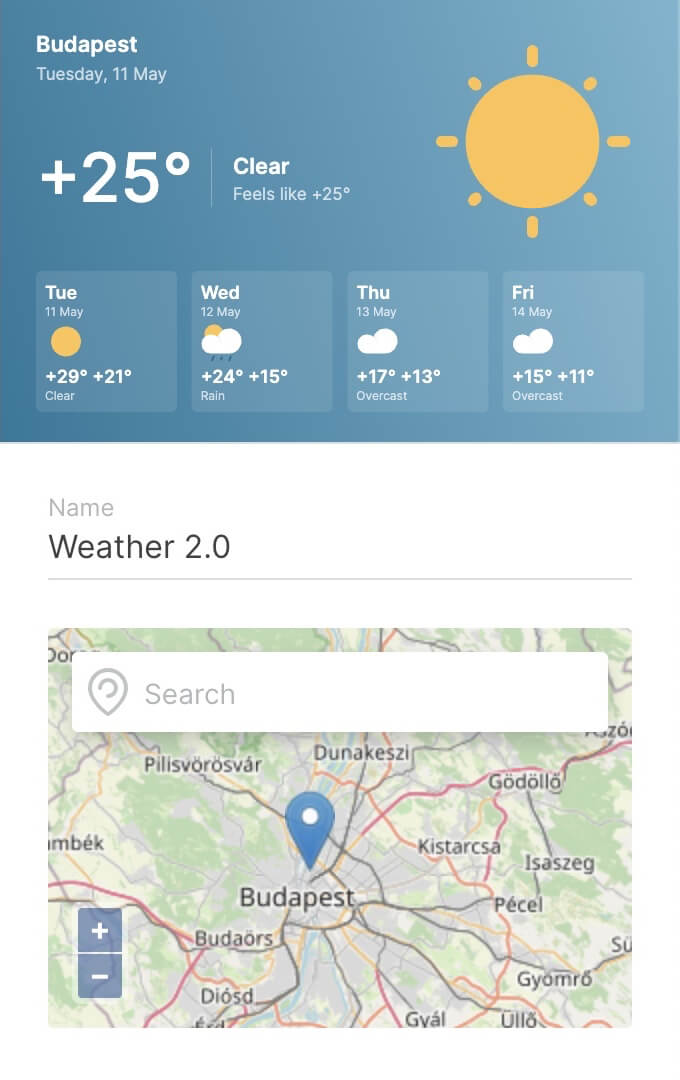
3. Select the required measurement units and the language in which the weather will be displayed.
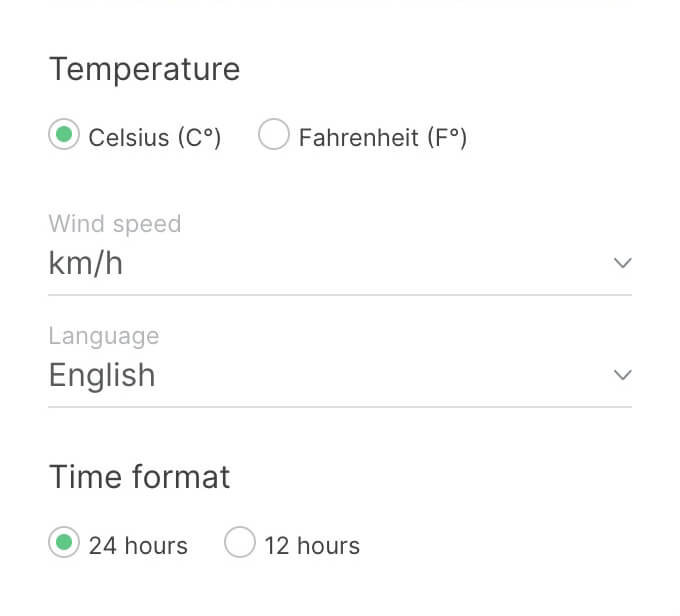
4. You can select your own background color for the application using the Custom Background settings.
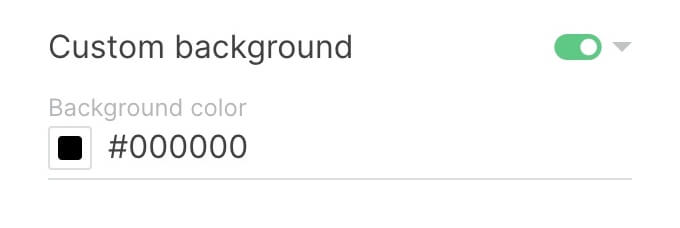
5. After all settings are entered, press the Add Content button.
Can't find your answer?
Contact Support






