Twitter Setup
Add posts from your own Twitter account or show content from popular social networks according to specified hashtags, as well as any text match, using the built-in Twitter app in the Look CMS.

Adding and Configuring Twitter app
- Open the Apps page and click on the Twitter application.
- In the side panel of settings, set the interval for changing posts in seconds by specifying the required value in the Duration field.
- Select the principle of searching for posts: Username - show the latest posts from the specified account; Hashtag - show the latest posts by specified hashtags; Any - show the latest posts by any match in the query text;
- Choose a color scheme, font size and localization language for technical labels, such as a posting date.
- Click the Add content button to add the app to the content list.
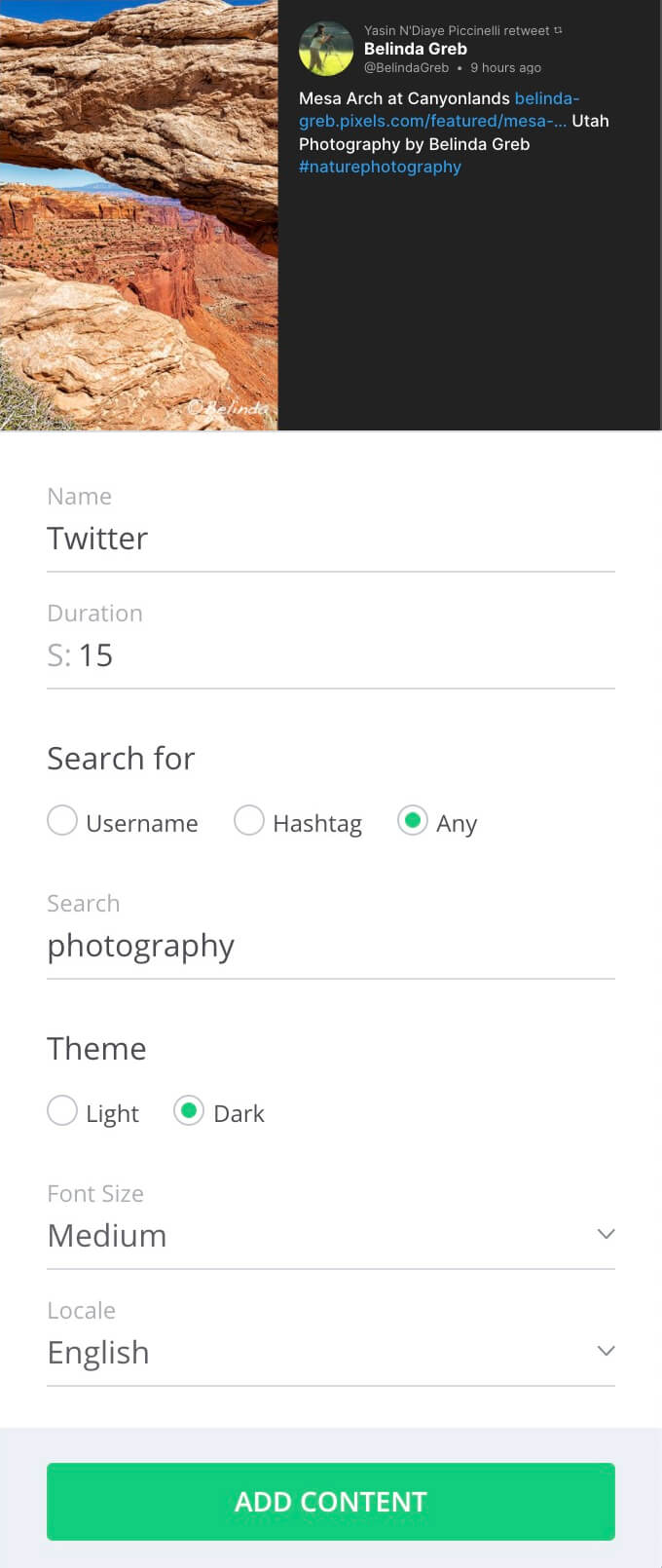
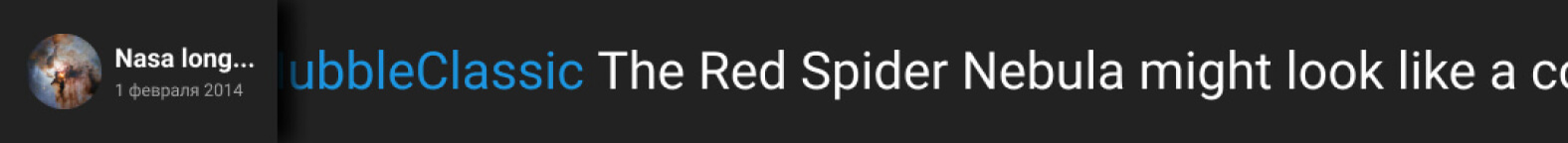
Can't find your answer?
Contact Support






