ESPN App Setup
Choose ESPN Top Headlines or news feeds of specific sports for your broadcast.

1. Select ESPN in the Apps section of your personal account.
2. In the settings panel that opens in the right sidebar, enter a name for the new content item.
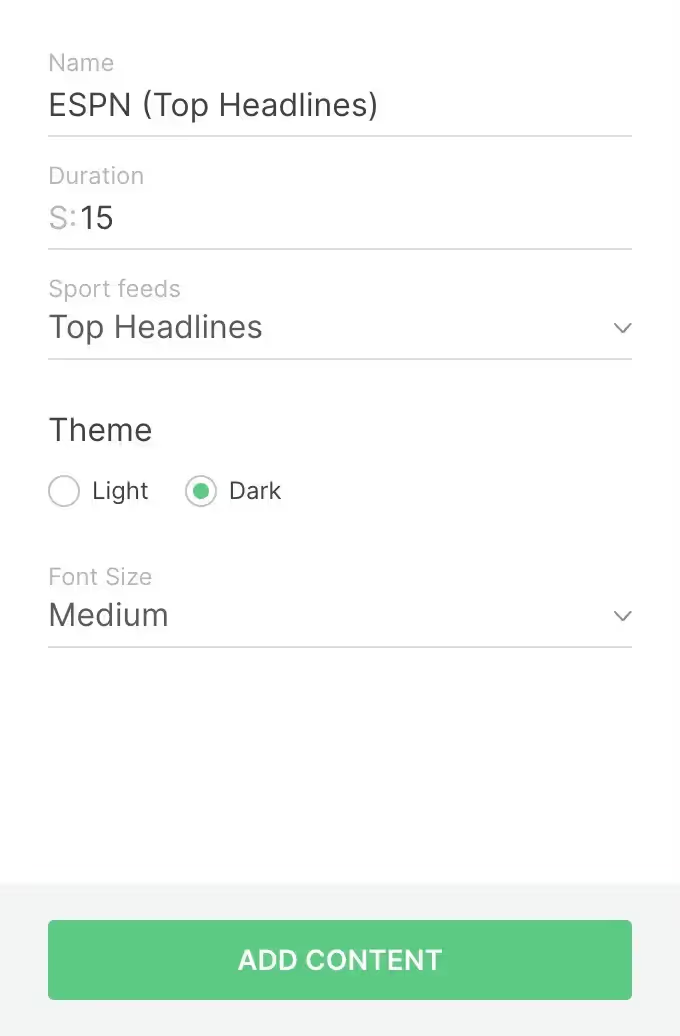
3. Set the duration of display of one news in seconds.
4. Select the desired Sport feed.
5. Set the theme color and font size.
6. Save the content item by clicking on the "Add content" button.
ESPN news app adapts to the width and height of the broadcast area. So, when it is added to a layer, it adapts to its dimensions. For example, if the layer is too wide in width, the news feed will appear as a ticker.
Can't find your answer?
Contact Support






