Authorization
Creating a Look Account
Go to the Sign Up page and register using your Google, Apple, Microsoft, or Facebook account. You can also sign up using your email address and a unique password—just click the Sign up with email button.

After successful authorization, you will be prompted to enter personal information such as avatar, username, company name and phone number. This information is optional, but may make it easier for you to interact with the service or support if needed.
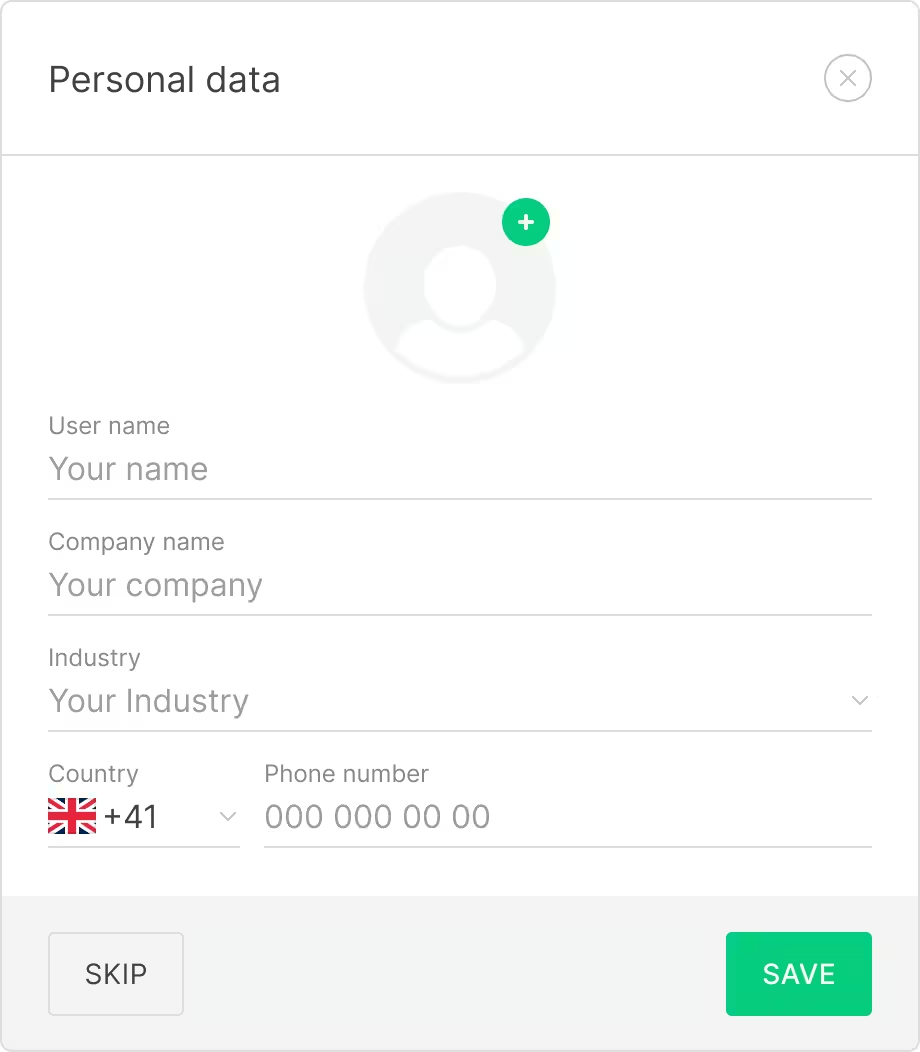
Email address confirmation
If you don’t verify your email, you may face several limitations—for example, you won’t be able to change your subscription plan or add new users. Additionally, an account with an unverified email address will be automatically deleted after 14 days.
If you have not received an email message requesting confirmation of your email address from notifications@lookdigitalsignage.com, please check a spam folder and make sure the email address you entered during registration is correct.
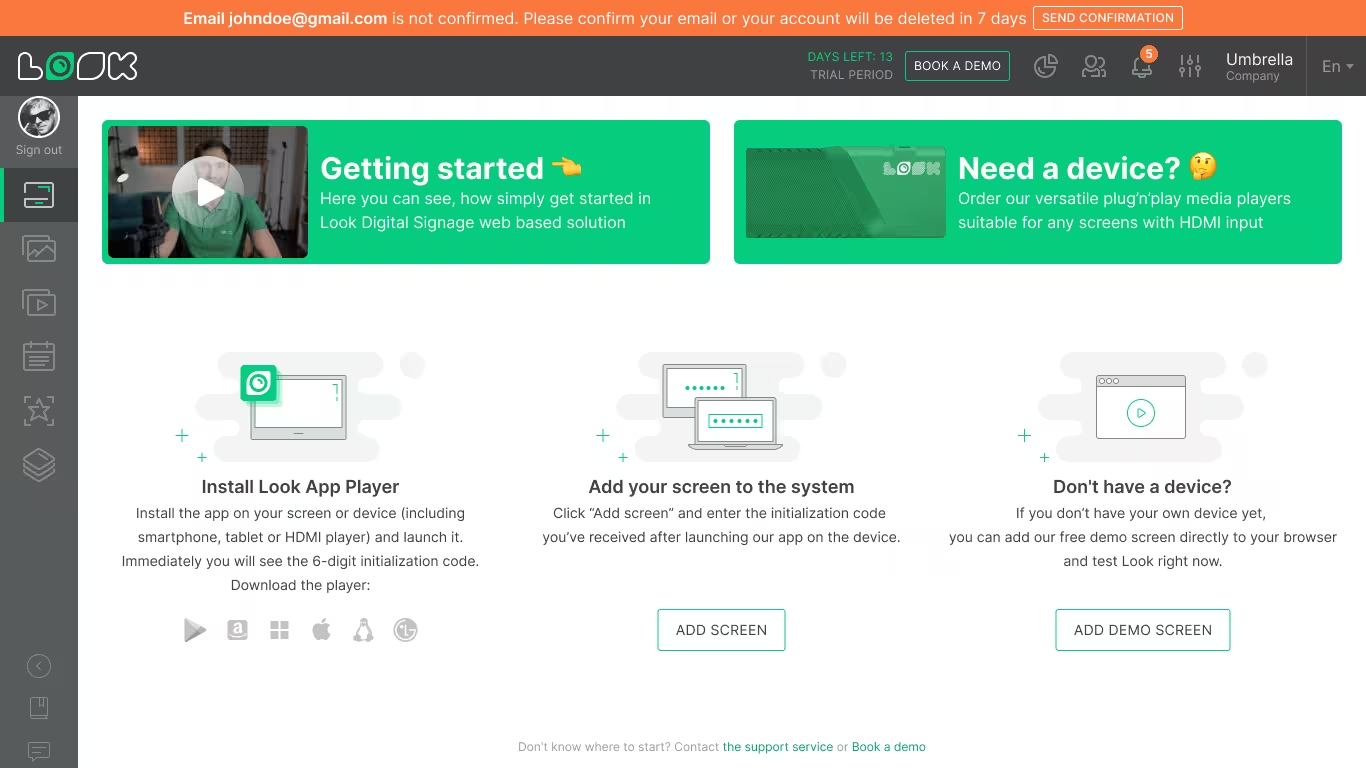
You can check the correctness of the entered email address, as well as resend the email message with a confirmation link in the red banner above the top navigation bar.







