Change Billing Plan
Changing the billing plan is only possible in the account with a confirmed Email address.
1. To change the billing plan, click the Company Settings icon in the upper navigation menu, or the Go Pro button if you are on a trial period, and in the sidebar that opens, click the Manage Subscription button.
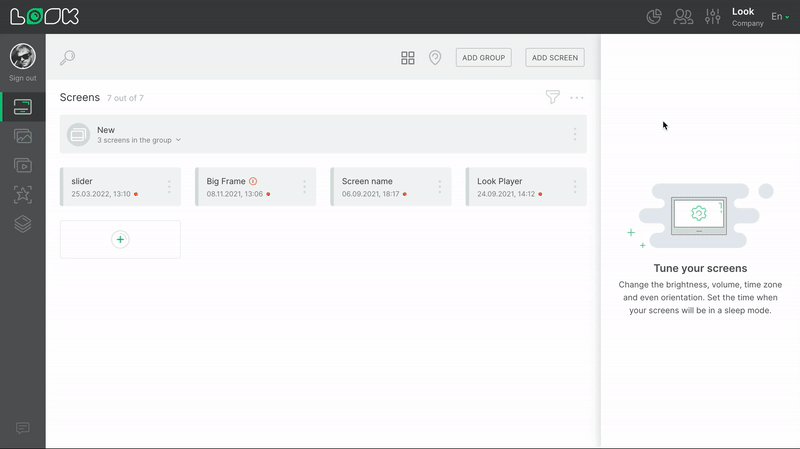
2. On the Payment Terms page, in the rate calculator, specify the required number of screens and the type of payment - monthly or annual, with a 10% discount, and then click the Change Plan button.
3. In the modal window that opens, you can read the detailed terms of the new billing plan and click the Update Plan button.
4. If you do not have a confirmed payment method yet, after reviewing the terms of the new billing plan in the modal window, click Continue.
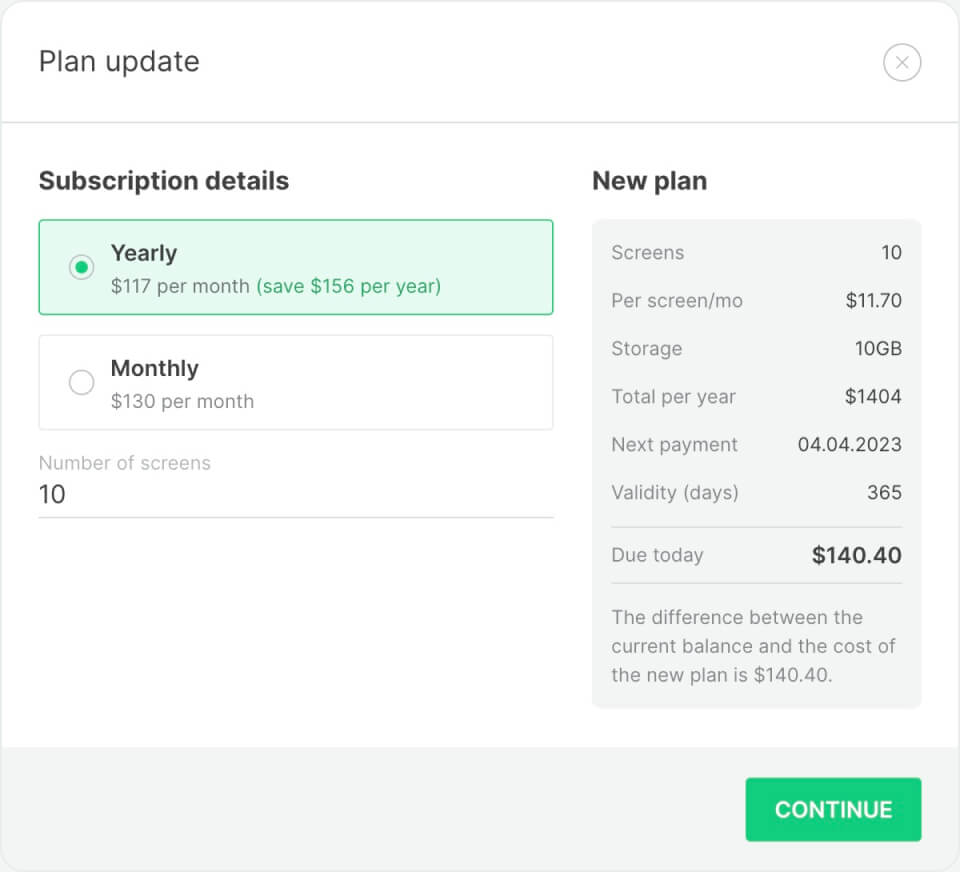
5. The next step is to select the appropriate payment method, enter your card details or log in to PayPal and click Update Plan.
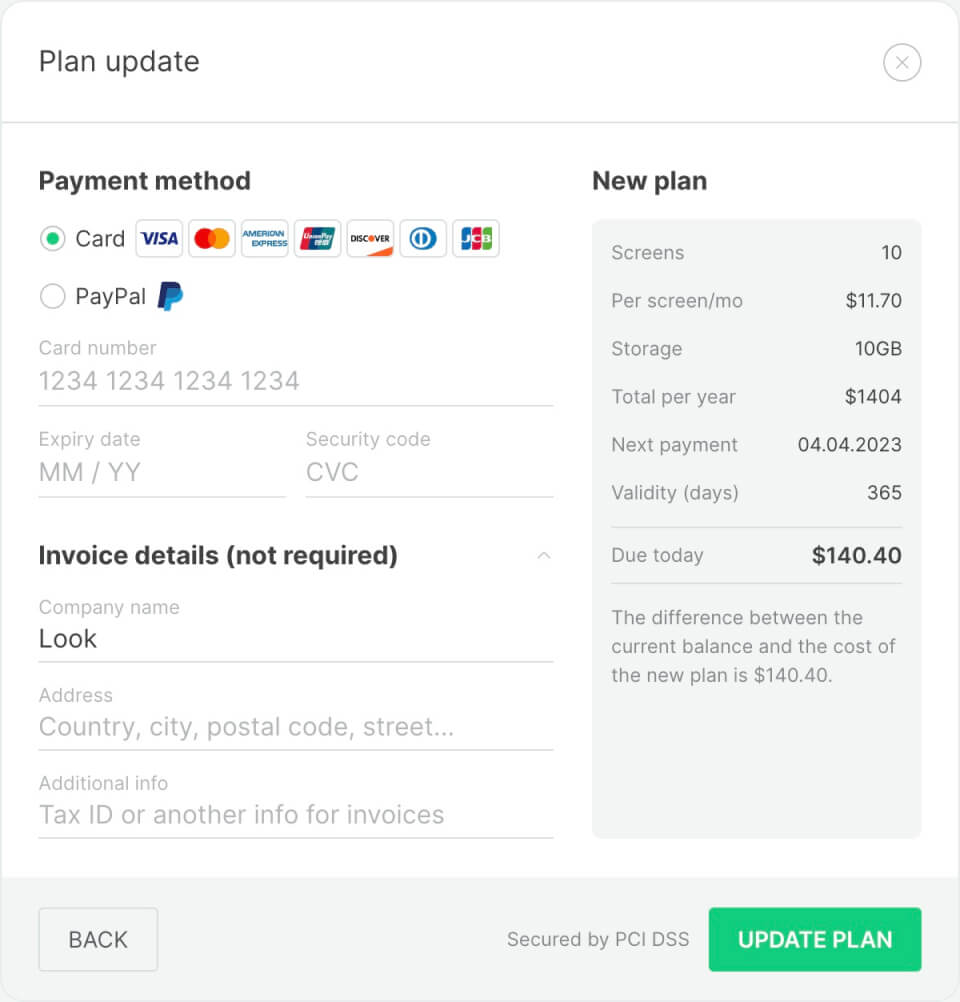
Read also: Current Billing Plan, Subscription Management and Invoices







