Current Billing Plan
1. To view or change the terms of your current billing plan, open the Company Settings by clicking the Company settings icon in the top navigation bar.
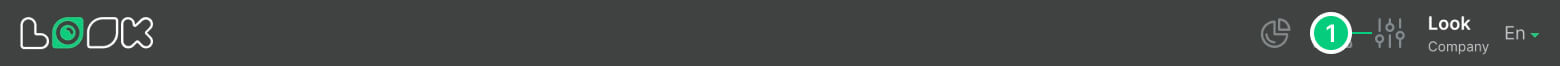
2. In the sidebar that opens (in the Info block), you can see brief information about the current billing plan.
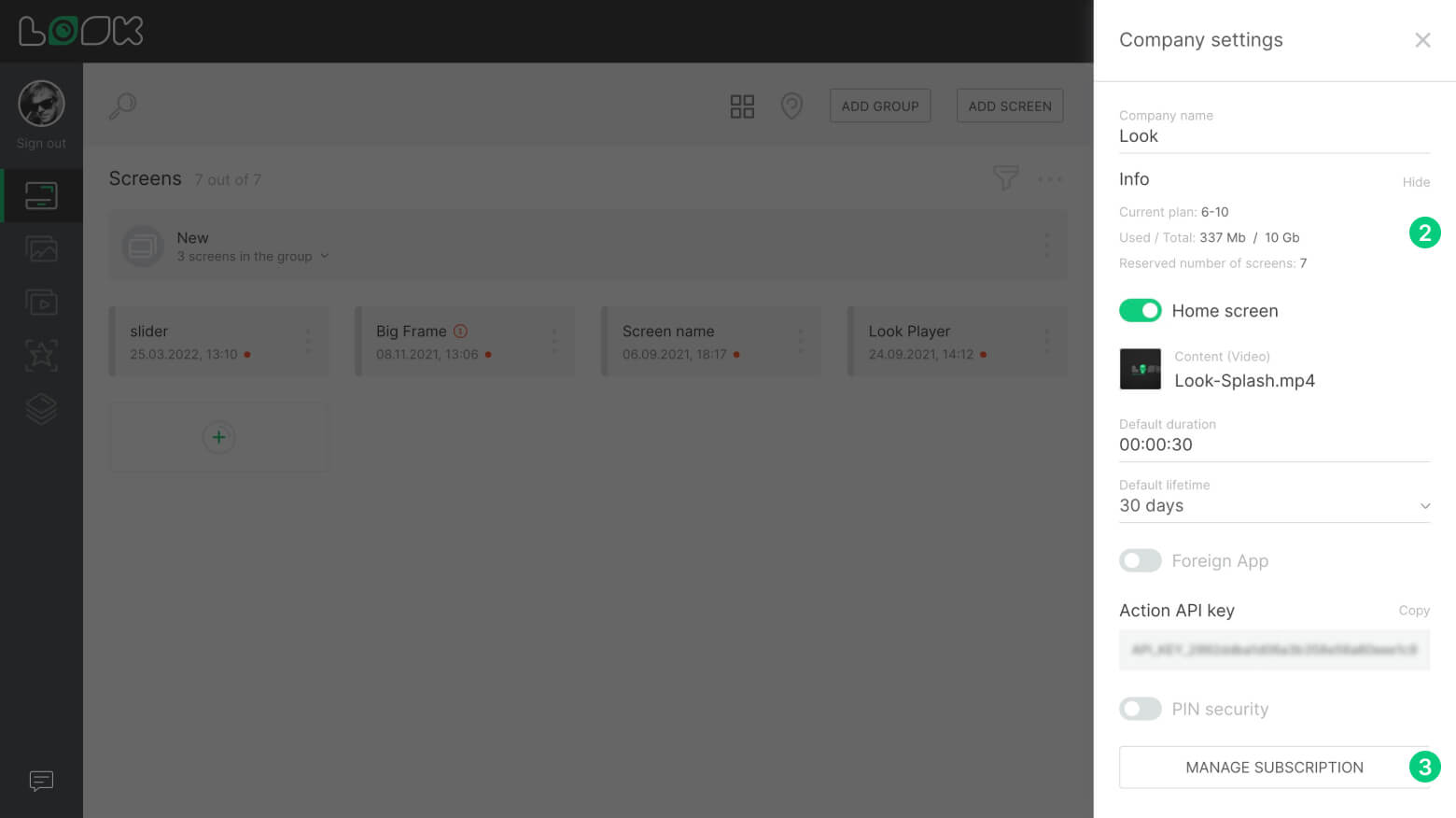
3. To manage the subscription, change the billing plan and get detailed information about the current plan, click Manage Subscription.
4. On the left side of the Payment terms page that opens, you will see all the detailed information about the current billing plan.
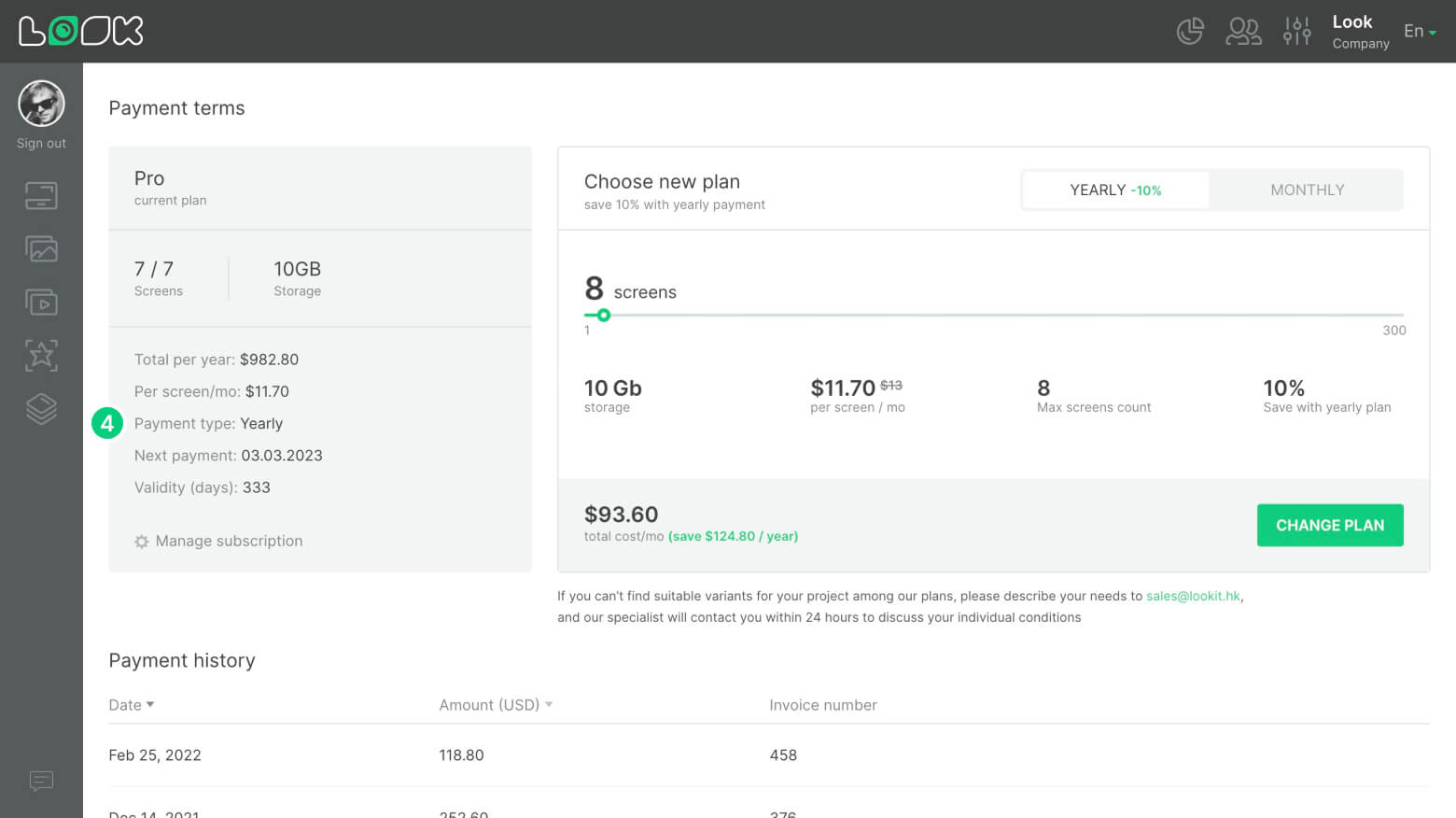
Read also: Billing Plan Change, Subscription Management and Invoices
Can't find your answer?
Contact Support






