
Table of Content
One fascinating fact about display technology? It has the power to stop people in their tracks—literally. Studies show that digital displays can increase customer dwell time by up to 30%, meaning people are not just glancing at them—they’re sticking around, engaging, and absorbing the content. Now, take that concept and multiply it by the visual impact of a video wall.
Video walls offer a larger-than-life way to communicate, and they can display everything from real-time data to stunning, high-definition visuals, all while giving you the flexibility to get creative with the layout and presentation.
Here, you’ll learn how to set up a video wall step by step - including how to choose the right display panels and some common pitfalls to avoid.
What Is a Video Wall, and Why Set One Up?
First things first: What exactly qualifies as a "video wall"? In short, it's a collection of display panels grouped together to form one large, cohesive display. Unlike a single TV or monitor, video walls allow for flexible content arrangements and larger-than-life visuals. They are powerful tools for businesses, retail environments, stadiums, and even museums that need to convey a lot of information—or simply create a jaw-dropping visual experience.
But why go through the trouble of setting one up?
For starters, video walls are attention magnets. In a world full of content overload, standing out has become a bit of an art form. Video walls help you do that. Beyond the sheer “wow” factor, they’re also highly customizable. You can play with layout, mix different types of content (live feeds, advertisements, announcements), and scale them to fit just about any space.
While single displays can accomplish some of these tasks, a video wall offers one thing most can’t: size. The more panels you add, the larger your digital canvas becomes—ideal for everything from showcasing new products to creating immersive visual environments.
Related article: Digital Signage Video Wall Benefits: Why and Where to Use
Understanding the Components of a Video Wall
Before jumping into the installation, let’s talk about the building blocks of a video wall. Here’s what you’ll need:
Display Panels
The cornerstone of any video wall is, of course, the display panels. But not all screens are created equal, and picking the wrong type could sabotage your entire setup. Let's break down the options:
- LED Displays: If brightness is what you’re after, LED panels are your go-to. These panels are incredibly vivid, making them perfect for spaces with a lot of ambient light — like outdoor installations or brightly lit indoor spaces.
- LCD Displays: For a crisper, higher-resolution image, LCD panels are often the better choice. They’re typically more affordable than LED displays but aren’t quite as bright, which makes them ideal for indoor spaces like conference rooms or retail shops.
- OLED Displays: If you want cutting-edge display technology, OLED panels deliver unmatched contrast and thinner form factors. However, they tend to be pricier and more delicate, which can make them a riskier option for large-scale installations.
Read more about digital signage displays in our Digital Signage Hardware Buyer Guide
Key Features to Consider
When choosing your display panels, it’s crucial to consider these key specs:
- Resolution: Larger walls mean you’ll need higher resolution to avoid pixelation.
- Brightness: Will your video wall be in a brightly lit room or even outside? You’ll need to make sure the brightness levels can handle it.
- Bezel Size: The bezel (the frame around the screen) is important. The smaller it is, the more seamless the overall display will look.
Video Wall Controller
Next up is the controller, often considered the brain of the entire system. Its job is to take your content and distribute it to the correct panels in the right format.
- Hardware Controllers: These offer rock-solid performance and are often more reliable for larger walls. But they can be complex to set up and configure.
Some examples include the Hiperwall controller which is mostly used in control rooms or Christie Spyder with advanced windowing processors for large video walls in corporate or entertainment venues.
Content Management System (CMS)
Now that you have your screens and a controller, you’ll need a way actually to manage what appears on the wall.
- Cloud-Based CMS: Сloud digital signage software allows you to manage your video wall from anywhere in the world—ideal if you’re working with multiple locations or need to update content on the fly.
- Local CMS: You might want to use a local CMS if your operations require strict internal control over data or if you're operating in areas with limited internet connectivity, though it lacks the flexibility of a cloud-based system.
CMS Features to Look For:
- Scheduling: So that you can create content in advance and automate content changes at specific times.
- Remote Management: This allows you to update content from anywhere.
- Compatibility: The CMS should work seamlessly with your controller and display panels.
- 4K Support: If you’re working with high-resolution panels, the CMS should fully support 4K (and higher) content to ensure crisp and clear visuals across your video wall.
- Built-in Layout Designer: A good CMS should make it easy to design your screen layouts without needing extra software. With a built-in layout designer, you can quickly customize how your content is displayed, create different zones on the screen, and fine-tune everything to look exactly how you want.

Planning Your Video Wall Setup
Assessing Your Space
The first step is to take a good hard look at your space:
- Wall Size and Viewing Distance: The distance between your audience and the video wall determines the appropriate screen size and resolution. For viewers within 10 feet, a 4K display prevents pixelation, while larger distances (20+ feet) can manage with 1080p resolution.
- Lighting Conditions: If your space has significant ambient light or direct sunlight, opt for a brightness level of 1,000 nits or more to ensure visibility. For standard indoor environments, 500-700 nits should be sufficient.
- Audience Positioning: Make sure the video wall is positioned at eye level for easy viewing, and choose displays with wide viewing angles if people will be moving around or watching from different spots.
Defining Your Objectives
What’s your video wall's primary purpose?
- Purpose: Is it for advertising? Data monitoring? Interactive presentations? For example, interactive presentations will benefit from touch-enabled displays, while detailed visuals or ads require sharp, high-resolution screens.
- Content Type and Format: If you're showing high-definition videos, opt for high-resolution displays. For data-heavy content like dashboards, ensure the screen offers uniform brightness and clear text for easy reading.
Read also: The Right Video Wall Content Strategy: What and How to Play
Budget Considerations
Video walls aren’t cheap, so it's essential to factor in:
- Initial Costs: For a standard 2x2 video wall, you might spend around $6,000 to $25,000. This covers the basics like display panels and controllers but could rise if you're using premium hardware, such as interactive displays.
Don’t forget to factor in additional costs for CMS software licenses, installation fees, and ongoing maintenance.
- Ongoing Maintenance: Plan for periodic recalibrations, cleaning, and potential panel replacements, which can range from a few hundred to several thousand dollars depending on your setup.
- Scalability: Choose a system that can grow with you. Scalable controllers and modular displays allow you to expand without having to start from scratch when you’re ready to upgrade.
Step-by-Step Guide to Setting Up a Video Wall
Now that you have the basics, let’s break down the actual setup process.
1. Select Your Screen Type and Design the Wall
For most projects, commercial-grade display units ranging from 49 to 55 inches are commonly used. They come equipped with DisplayPort capability which simplifies the setup process. When planning the wall design, there are standard configurations, such as 2x2 or 3x3, which provide a 16:9 aspect ratio. This consistency helps with content creation, as you won't need to design custom layouts each time you update the video wall.

If you want a more unique setup, such as a mosaic-style configuration or non-standard aspect ratios, you will need to create content that fits your specific design.
2. Mount and Connect the Devices
After choosing your display type, it’s time to install the hardware. You’ll need mounting equipment that fits your displays, so pay attention to details like VESA compatibility and display weight. This is where working with an AV integrator is highly recommended. They will do precise installation by taking into account all structural and alignment requirements, so your video wall looks seamless.
For connectivity, if your video wall has DisplayPort capability, you can daisy-chain the screens together to simplify cable management. If it doesn’t, you’ll need a video wall controller or media player to handle the content distribution.
3. Select Your Media Source
When it comes to content management, there are two main options: using a video wall controller or a media player. If your displays support DisplayPort, a simple media player connected to the HDMI input of the first screen in the chain may suffice. In this case, connect all remaining screens using special cables.
If the screens don’t have DisplayPort support, a video wall controller is necessary to manage content distribution, but this can be more expensive since you’ll still need a media source like a USB dongle, PC, or media player to broadcast your content.
4. Install the CMS and Connect Your Player
Once your hardware is installed, the next step is to set up the Content Management System (CMS) that will manage your video wall. A cloud-based CMS like Look Digital Signage allows you to manage content remotely, giving you real-time control over what’s displayed.
For example, with Look DS, once your media player is turned on, it will display a 6-digit code. You can then connect your video wall to the CMS by entering the code in the Look Content Manager. This connection allows you to remotely manage, schedule, and update your content.
5. Plan Your Content Layout
Once your video wall is set up, plan the content that will be displayed. You can create layouts with multiple zones to show different content simultaneously, or you can display a single piece of content across all screens for a more immersive experience.
Most CMS platforms, like Look DS, come with built-in templates to simplify this process. You can also create custom layouts that fit your brand and message. Incorporating interactive elements such as social media feeds or real-time updates can further engage your audience.
6. Test the Setup and Schedule Content
After everything is installed and connected, test the system to ensure it’s functioning as expected. Check for image quality, brightness uniformity, and smooth content transitions. If everything looks good, you can start scheduling your content. Plan your daily, weekly, or monthly content schedules so that the video wall always delivers fresh and relevant content.

Why Working With an AV Integrator Is Your Best Bet
If you’re going DIY, keep in mind this will work for a simple video wall setup, which can also become overwhelming due to the technical expertise required. If you want the job done right, then hiring a professional AV integrator is the best option.
They handle everything—from selecting the best equipment to precise installation—so you get a flawless setup that’s tailored to your space and needs. Plus, their ongoing support ensures that your video wall will continue to perform well long after installation.
Common Pitfalls to Avoid When Setting Up a Video Wall
Inconsistent Panel Alignment
A video wall is meant to provide a seamless, uninterrupted display, but when panels aren’t properly aligned, gaps or uneven lines appear between screens. These imperfections can be distracting since they break the illusion of a cohesive image.
What causes this? It often boils down to inadequate mounting systems or simply a lack of precision during installation. The solution: professional installation. Professional installers will know how to use fine-tuning tools, like laser levels, to get everything just right, so you’re not left with a jarring checkerboard of displays.
Underpowered Controllers
If you try to run a high-definition video wall with a controller that isn’t equipped to handle the resolution, number of panels, or complexity of the content, it can result in performance lag, limited functionality and reduced scalability.
Do well to select a controller that is compatible with the resolution and number of panels you plan to use and powerful enough to manage complex or high-definition content without performance degradation. Opt for scalable controllers that can handle growth in both content complexity and wall size.
Neglecting Maintenance
Over time, factors like dust, temperature fluctuations, and general wear and tear can affect both the image quality and the longevity of the video wall system. Without regular maintenance, small issues can compound, leading to more significant problems.
The proactive thing to avoid this pitfall is to establish a regular maintenance schedule that includes recalibrating your displays to ensure consistent brightness and color, as well as cleaning to prevent dust from clogging ventilation systems. Many vendors offer maintenance contracts, which can save you from scrambling to fix issues after they’ve already caused damage.
Advanced Features for Video Walls
Once you’ve successfully set up your video wall, you might want to explore advanced features that can enhance interactivity and visual quality, especially if you’re in a high-tech or customer-facing environment.
Touch-Enabled Video Walls
Interactive content has cracked the code for audience engagement since it allows people to be part of the experience. Not only that, 88% of marketers agree that interactive content is effective in differentiating their brand.
- Retail: Customers can browse catalogs, customize products, or get personalized recommendations by interacting directly with the screen.
- Corporate: Touch-enabled video walls can be used in meetings for real-time collaboration, allowing team members to annotate data or make interactive presentations.
- Education: Schools and universities can use touch-enabled walls to provide students with immersive, interactive learning experiences.
Read also: Interactive Walls for Enhanced Collaboration and Engagement
4K and 8K Video Walls
If your video wall is going to be viewed up close or will display content that requires extreme precision (e.g., art exhibits, command centers, or museums), investing in 4K or 8K displays can make a significant difference. However, keep in mind that these resolutions demand more from your controller and CMS, so ensure your entire system is equipped to handle the additional processing power required.
Why Look Digital Signage Is the Perfect Solution for Your Video Wall
With so many components to manage, having a reliable CMS such as Look Digital Signage (Look DS) gives you a streamlined, powerful solution to control your video wall effortlessly.
- Seamless CMS Integration: With Look Digital Signage, managing your video wall content is simple and efficient. The system allows you to control and update what’s displayed on your screens from any device, in real-time, through an easy-to-use cloud-based platform. Whether you’re handling a single location or a multi-site network, the real-time capabilities ensure that your content is always fresh and engaging.
- Scalability and Flexibility: Look DS is cloud-based, meaning that you can add more screens without incurring significant additional costs. It also supports various screen sizes and resolutions to adapt to any video wall configuration. You can even integrate with interactive elements like touch screens to create engaging customer experiences.
- User-Friendly Interface: Look DS is incredibly easy to use. You can intuitively create playlists, schedule content, and adjust display settings with ease thanks to drag-and-drop tools and customizable templates. If you don’t have a dedicated IT staff, yet still want to maintain professional-looking video wall displays, Look DS is the way to go.
If you want to learn more about setting up your video wall or aren't sure where to start, book a demo with Look Digital Signage today. The Look team will guide you through the process and help you get started with a customized solution.
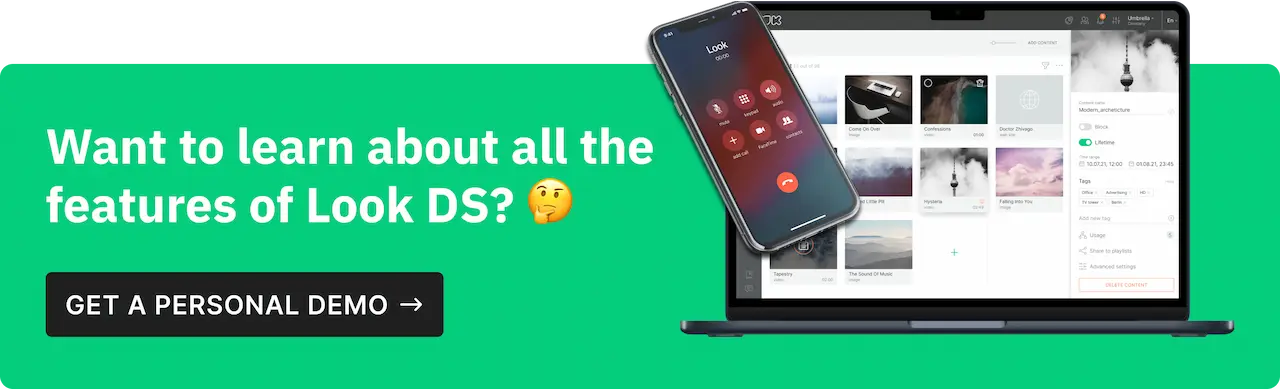
Bring Your Vision to Life with a Professional Video Wall
At the end of the day, a well-planned and executed video wall can elevate your brand, capture attention, and create memorable experiences.
But it’s crucial to avoid the common pitfalls and take advantage of advanced features to truly get the most out of your investment. By choosing the right components, maintaining the system regularly, and leveraging the power of a solution like Look Digital Signage, you can ensure that your video wall not only meets your expectations but exceeds them.
Ready to transform your space and engage your audience like never before? Try Look Digital Signage for 14 days and experience firsthand how seamless, scalable, and user-friendly video wall management can be.





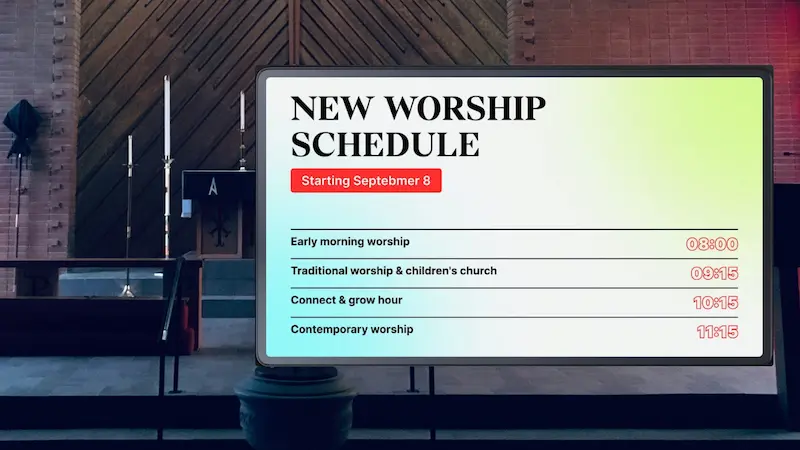
.webp)

