Restore password
- To reset your password, click the Forgot password link on the Sign in with email page.
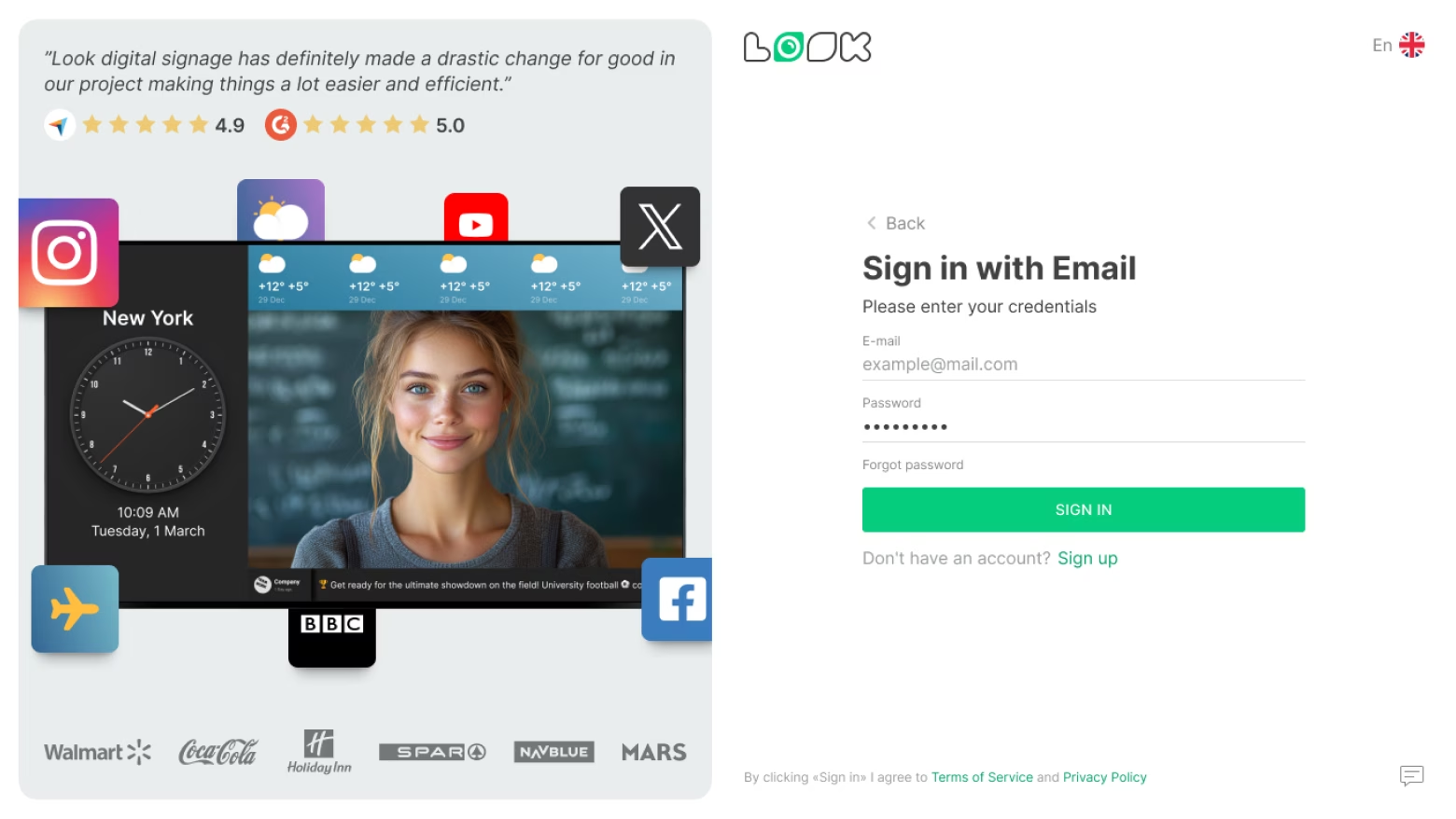
- Enter the Email address of the account that requires resetting the password and click the Reset password button.
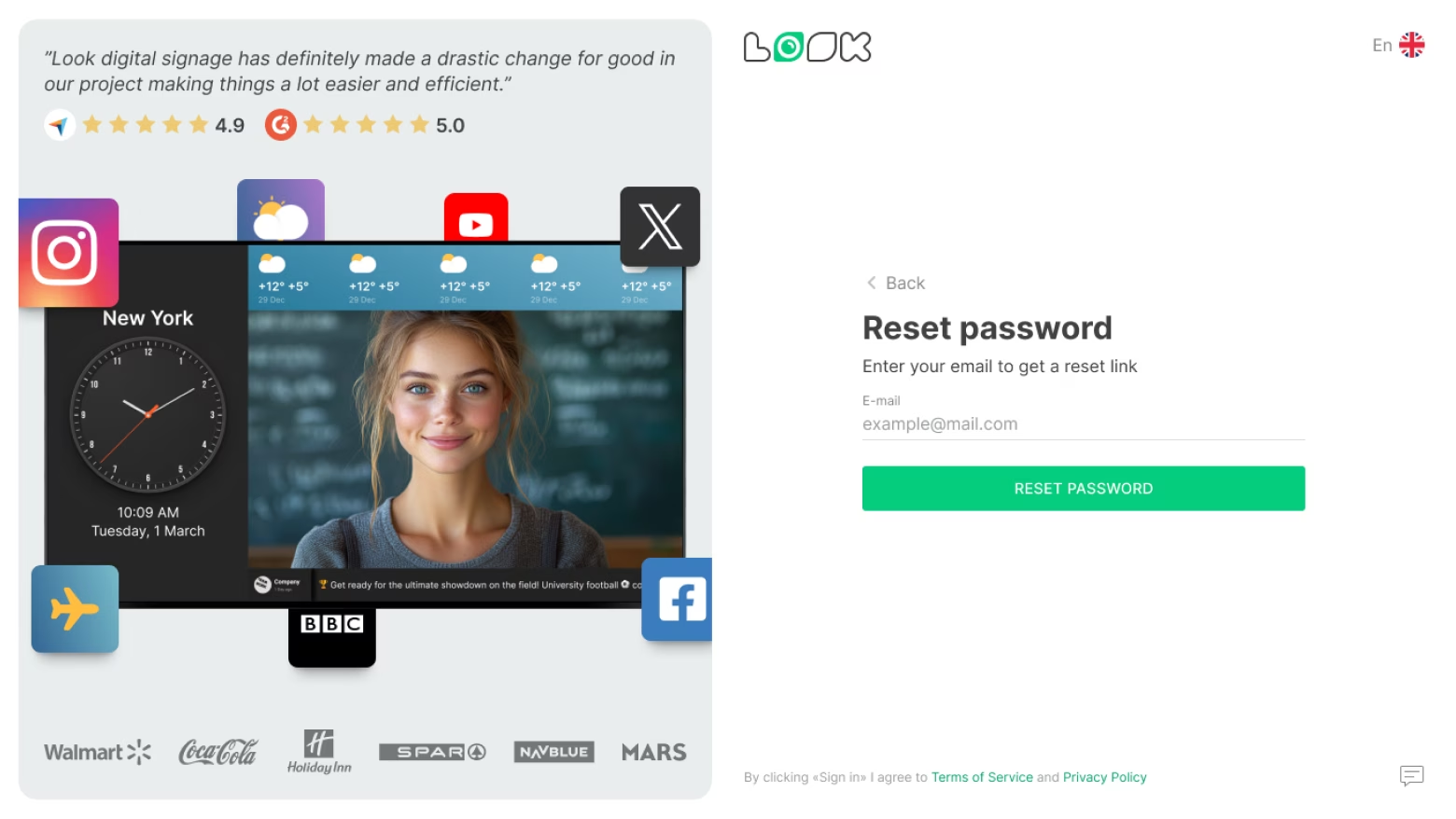
- A message with a link to reset your password will be sent to your email address. Click on the link, enter a new password for your account, and then click Change password.
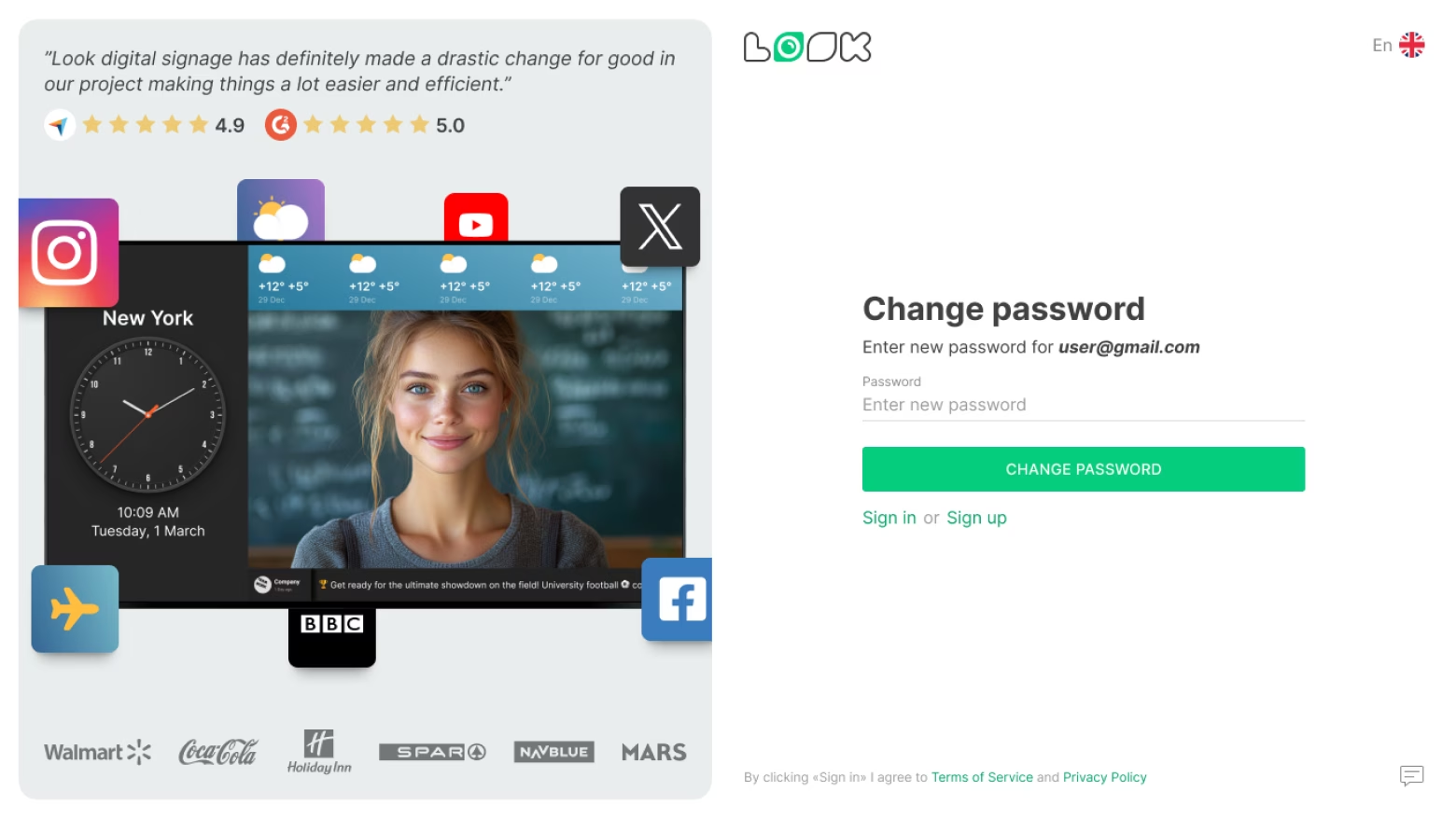
If you have not received an Email with a link to reset your password, check your spam folder and make sure the email address you entered is correct.
Can't find your answer?
Contact Support






